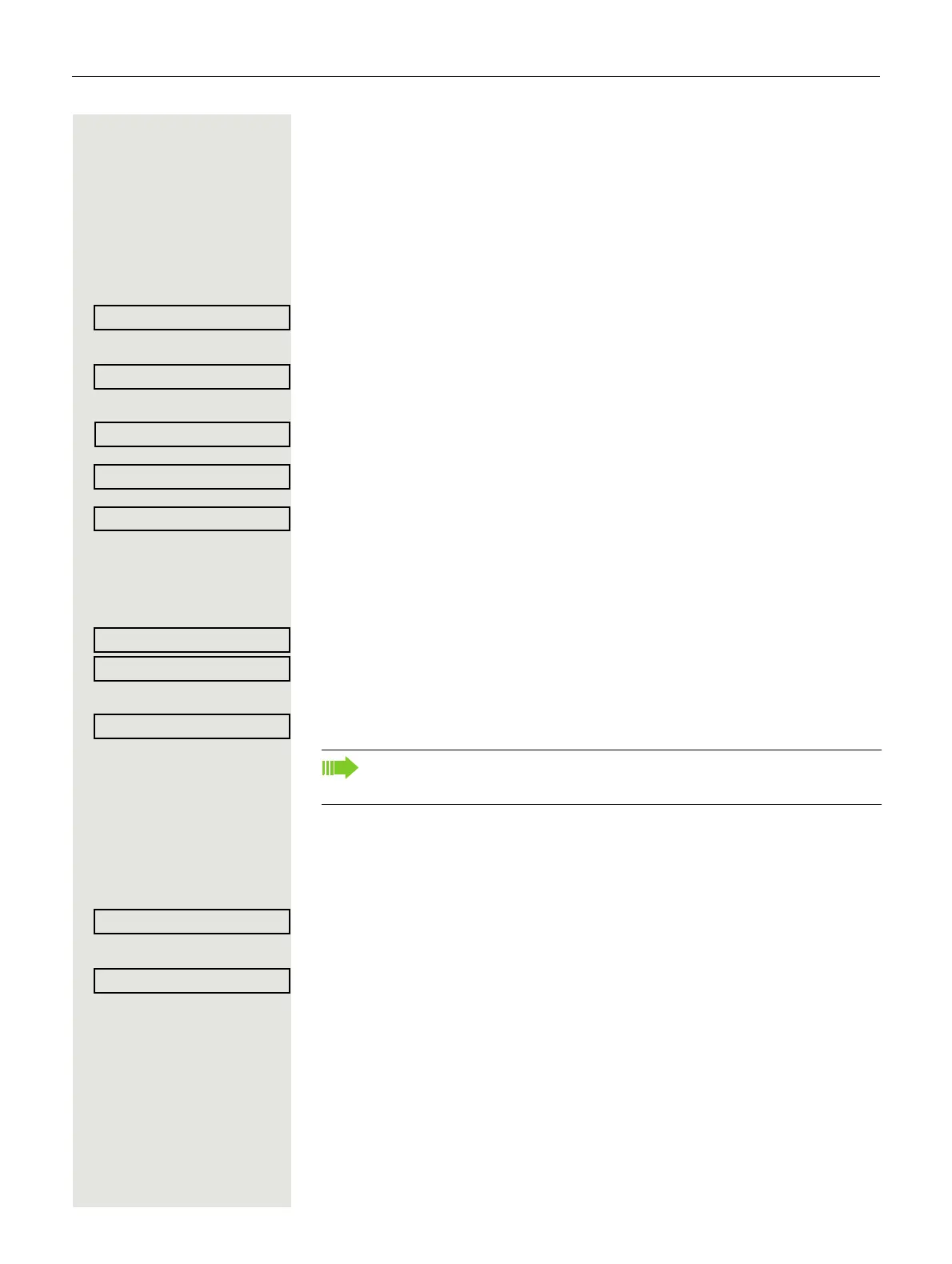Programming the function keys 53
Configuring repdial keys
You can also program internal and external station numbers at the second level.
The LED function is not available for internal station numbers at the second lev
-
el. A "Shift" key Page 49 has to be configured in order to program the second
level.
See also Page 14.
N Open the Program/Service menu Page 17.
Select and confirm the option shown.
S Press the key shown.
Confirm the option shown.
if nec.
Select and confirm the option shown.
Confirm the option shown.
Confirm the option shown.
j Enter the station number.
If you make a mistake:
Select and confirm the option shown. This deletes all entered digits.
Confirm the option shown.
or
Select and confirm the option shown.
Deleting function key programming
N Open the Program/Service menu Page 17.
Select and confirm the option shown.
S Press the key shown.
Select and confirm the option shown.
You dial the saved number by pressing the key Page 21.
You can also save a number during a call.