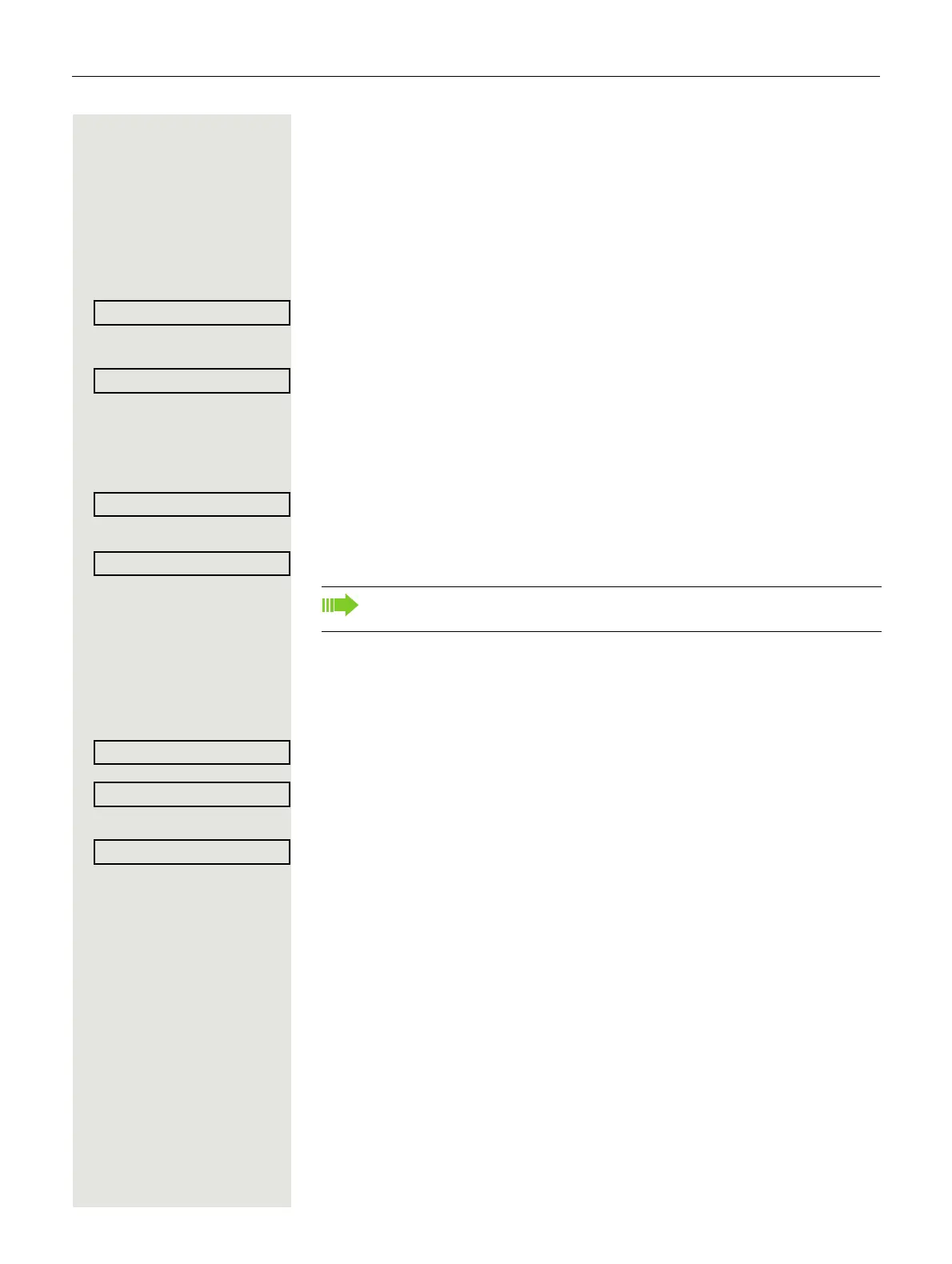62 More functions/services
Sending a message
You can send short text messages to individual stations or groups of stations
with system telephones.
Creating and sending a message
: Open the idle menu Page 15.
Select and confirm the option shown.
j Enter the internal station number of the recipient or group.
Select predefined text (can be changed by service personnel) and confirm.
or
0 ... 9 Enter the code directly.
The code is shown on your display with the corresponding message.
or
Select and confirm the option shown.
j Text entry (up to 24 characters) Page 15.
Confirm the option shown.
Displaying and deleting messages you have sent
Prerequisite: The recipient has not yet accepted a sent message.
: Open the idle menu Page 15.
Select and confirm the option shown.
Confirm the option shown.
The text message is displayed.
Select and confirm the option shown.
The message is deleted.
Transmitted text messages are saved as callback requests on system tele-
phones with no display and on ISDN, pulse or tone dialling telephones.