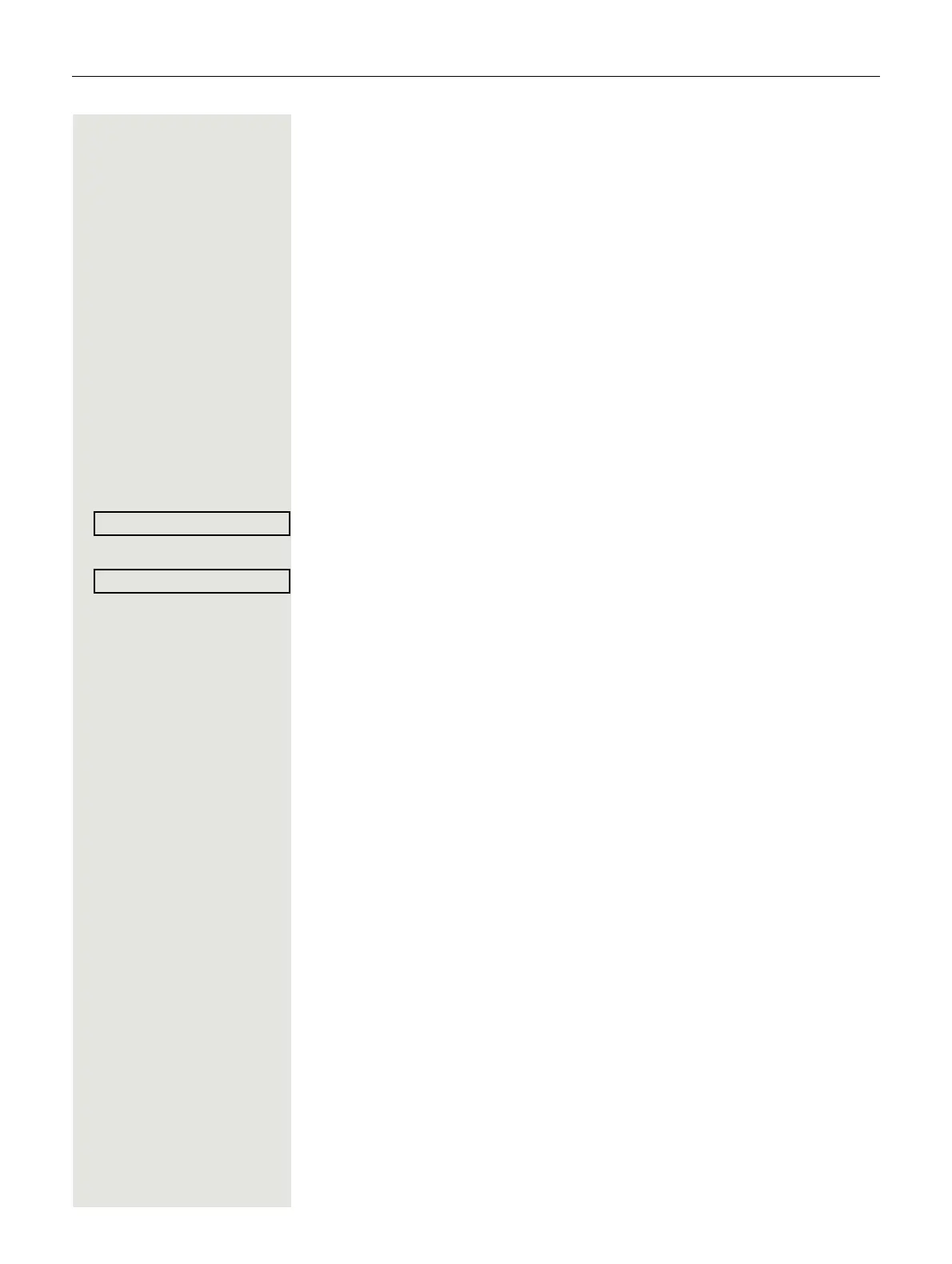78 Using team functions
Using team functions
If configured (consult your service personnel), your telephone is part of a team.
The team consists of internal phones that are able to use certain functions.
Activating/deactivating a group call
If configured (consult your service personnel), you belong to one or more groups
of stations, which can be reached via hunt group or group call station numbers.
Incoming calls are signalled one after the other (= hunt group) or simultaneously
(=
group call) on all phones in the group, until a group member answers the call.
Each station in the group can still be reached via its own station number.
You can activate and deactivate the audible signal for a hunt group, group call
or individual trunks in a group.
You are part of a hunt group or call group
: Open the idle menu Page 15.
Select and confirm the option shown
1
.
or
Select and confirm the option shown.
S or R Press the "Group call" key.
1. ”Differing display view in a HiPath 4000 environment” Seite 86