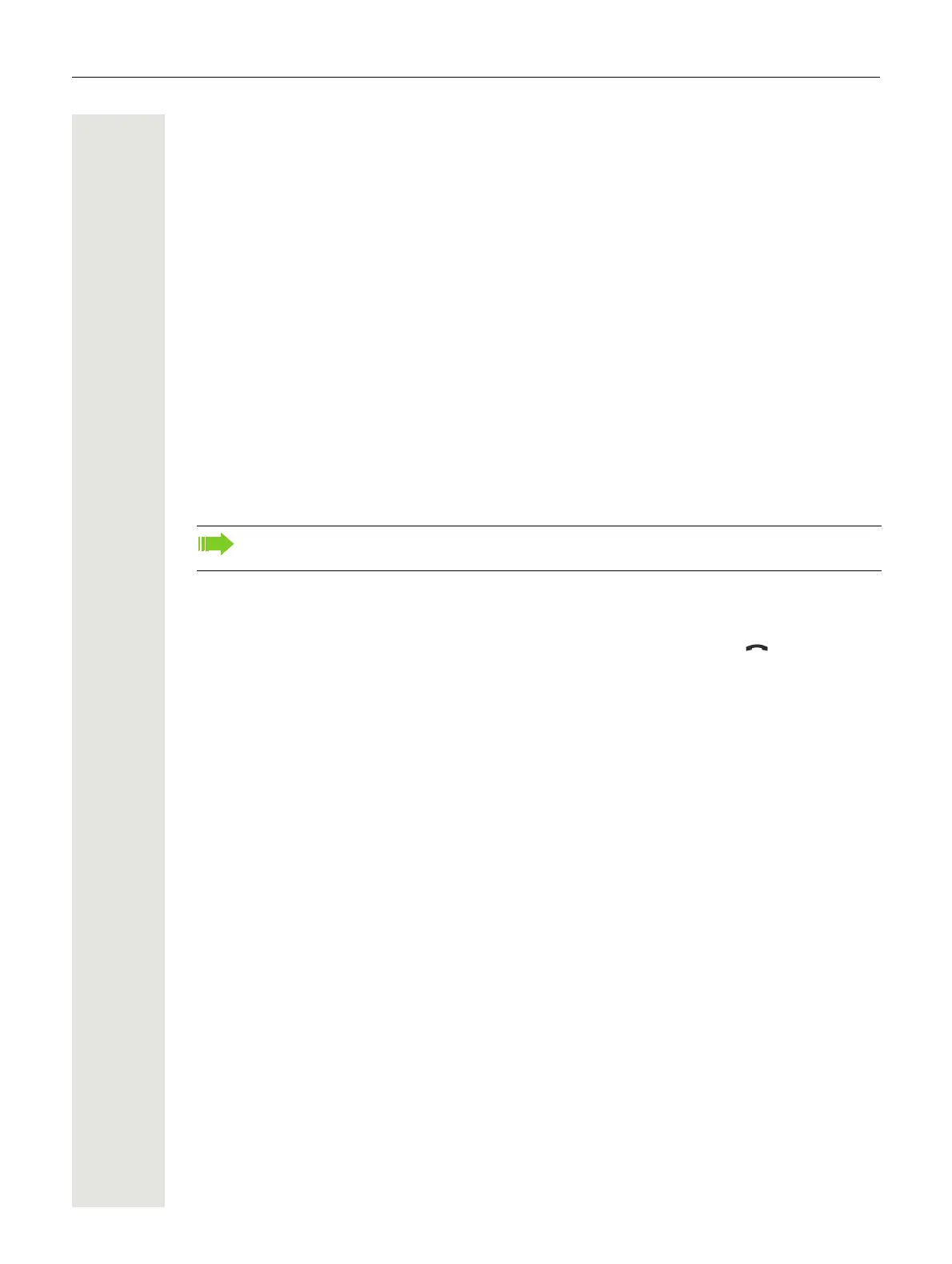14 Startup
Startup
Prerequisites
The HiPath communications platform HiPath 500, HiPath 3000/5000 or HiPath 4000 is ready to
operate.
Assembling and Installing the Phone
Shipment
• Telephone
• Handset
• Handset cable
• Subpackage:
– Document "Installation and Quick Reference Guide"
– Emergency number sticker
Assembly
1. Handset: Insert the plug on the long end of the handset cable into the jack on the base of
the telephone and press the cable into the groove provided for it. Next, insert the plug on the
short end of the handset cable into the jack on the handset.
2. OpenStage 60 T/80 T only: Before using the telephone, remove the protective covering from
the Navigator/TouchGuide ring surface.
Please pay attention to the notes on power supply on Section , "Important Notes" and Sec-
tion , "Power supply".