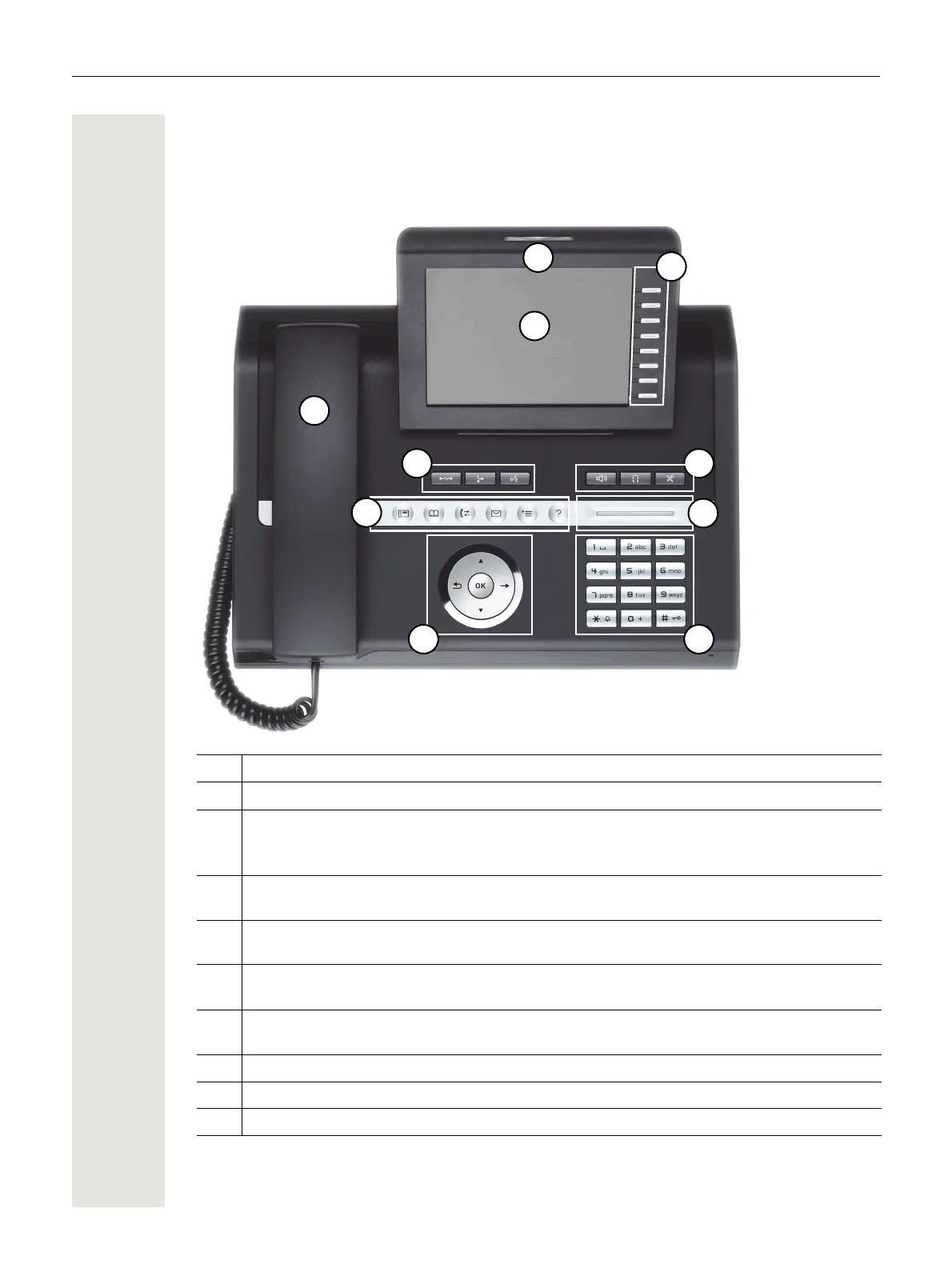Overview 7
User Interface
OpenStage 60 T/80 T
The only difference between the OpenStage 80 T and OpenStage 60 T is their housings.
1 The handset lets you pick up and dial calls in the usual manner.
2 The display provides intuitive support for telephone operation.
3 The user-friendly mode keys t, u, v, w, x and y provide easy access to your tele-
phone’s applications. To select a tab within a function press the relevant key repeatedly un-
til the required tab is displayed.
4 With the TouchGuide, the user/administrator can navigate in the various phone functions,
applications, and configuration menus.
5 You can customize your telephone in line with your personal needs by assigning individual
phone numbers and functions to the free programmable sensor keys.
6 Press the function keys s, r and q to access frequently used telephony func-
tions.
7 The audio keys -, n, +, o and p let you optimize the audio settings on
your telephone.
8 With the TouchSlider, the user can adjust the volume, e.g. of ringtones.
9 The keypad is used for entering phone numbers and text.
10 Inbound calls are visually signaled on the call display.