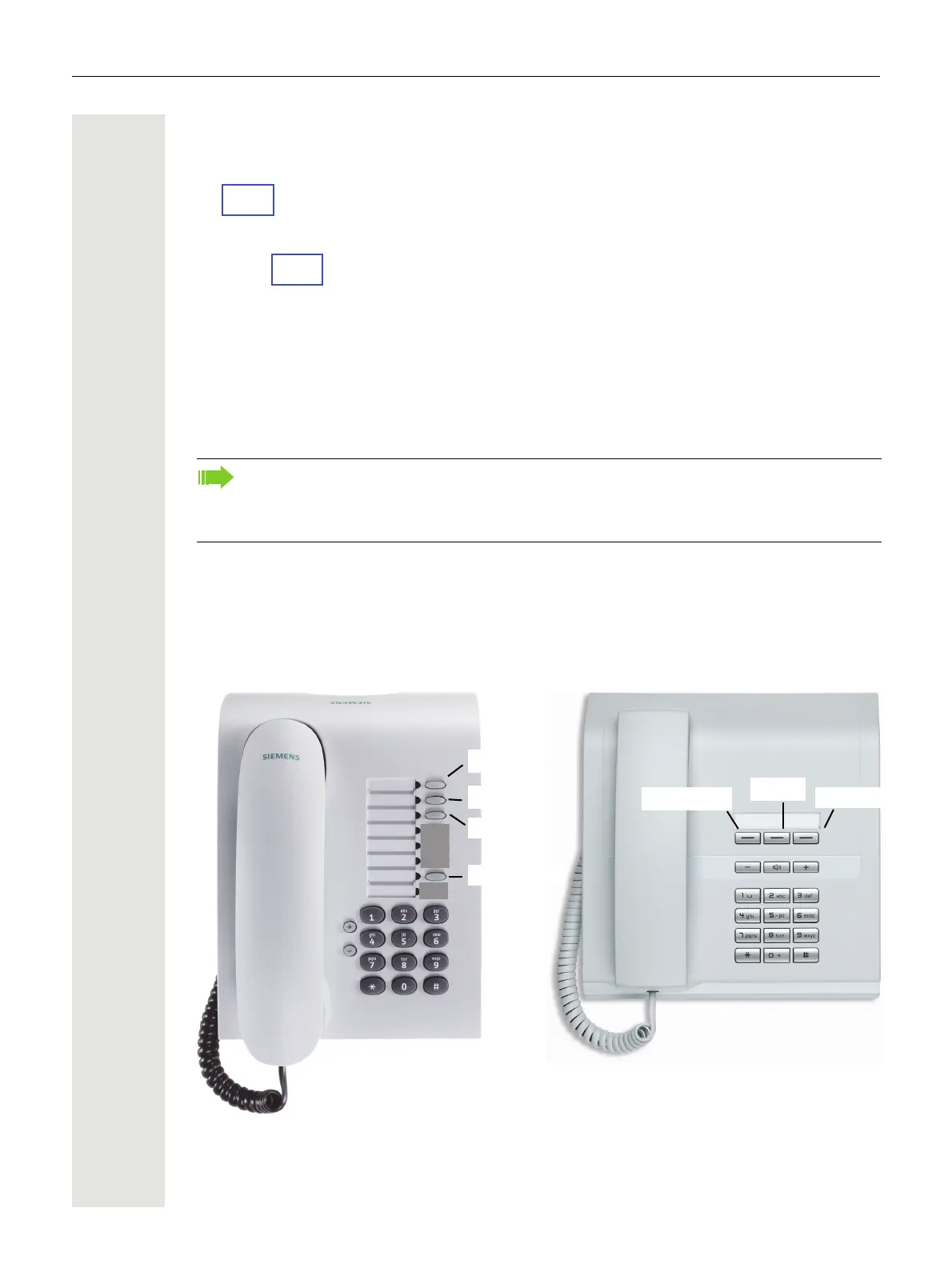Examples and HowTos 33
3.To toggle between modes, press either the leftmost or the middle function key, depending on
which mode is active.
From OpenStage mode to optiPoint mode:
From optiPoint mode to OpenStage mode:
4.After a timeout of 2 seconds, the phone restarts and comes up in the new operating mode.
Key Mapping in optiPoint Mode (HiPath 3000)
In optiPoint mode, the function keys of OpenStage T phones are defined by the HiPath 3000 sys-
tem in a specific manner. For Hipath 4000, the assigment of key numbers and functions must be
solved by corresponding AMO TAPRO settings.
The following figures contrast the key layouts of optiPoint phones to the corresponding OpenStage
phones in optiPoint mode, provided that the HiPath
3000 system is in default configuration.
Those keys whose functions are not indicated by symbols like, e. g., H, are labelled. Those opti-
Point keys which will not be available on the corresponding OpenStage phone are shaded.
optiPoint 500 Entry / OpenStage 10
When migrating from optiPoint to OpenStage, please inform the user about the new key lay-
out. If desired, the key layout can be changed via the HiPath 3000 system to adapt to the
user’s needs. Depending on the model type, the number of available free programmable
keys may have decreased.