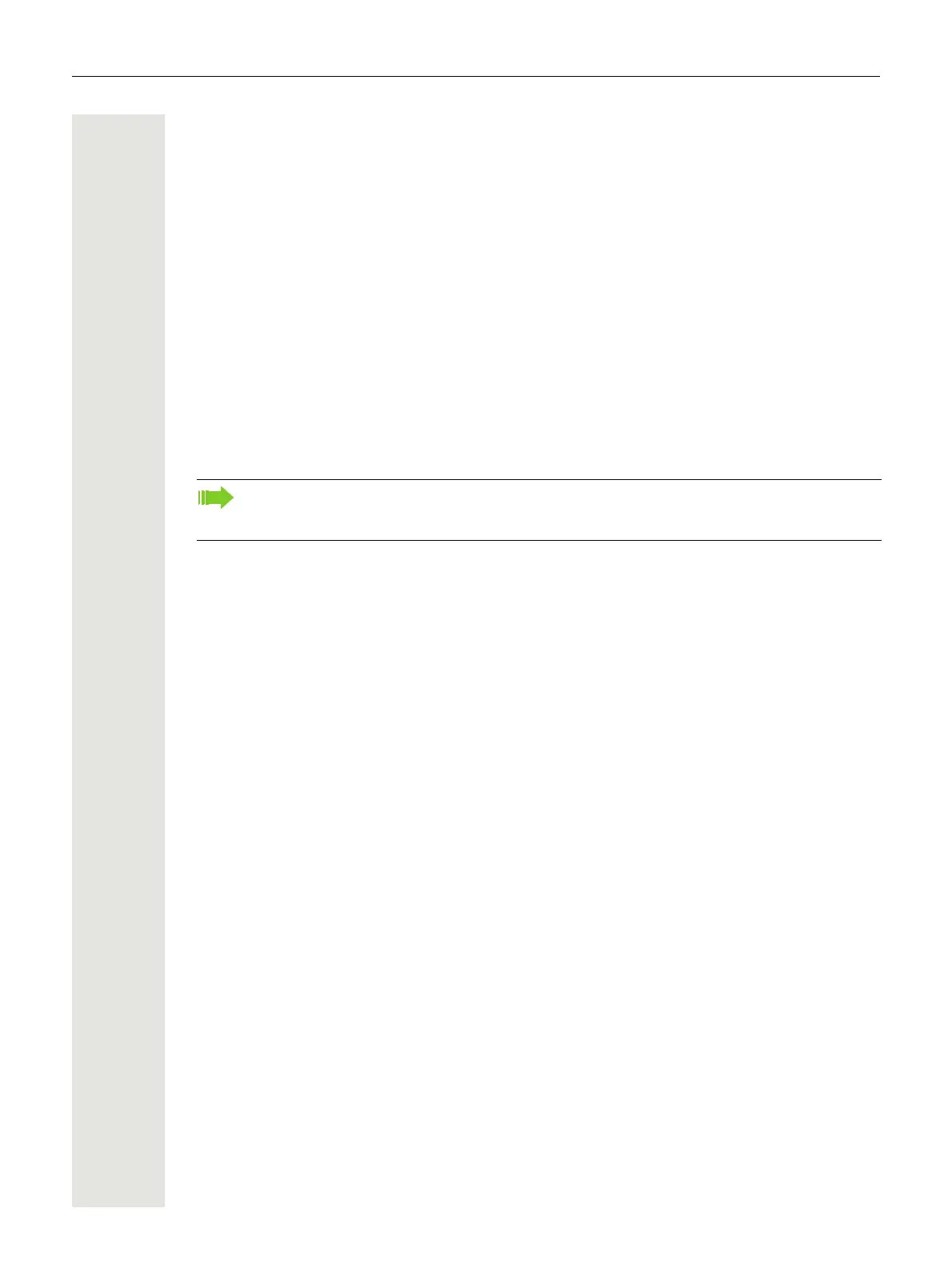Administration 23
Dialing
For correct synchronisation of Microsoft Outlook contacts via the OpenStage Manager, the canon-
ical dialing settings must be configured appropriately.
Canonical Dialing Settings
Call numbers taken from a directory application are mostly expressed in canonical format. More-
over, call numbers entered into the local phone book are automatically converted and stored in
canonical format, thereby adding "+", Local country code, Local national code, and Local en
-
terprise node as prefixes. If, for instance, the user enters the extension "1234", the local country
code is "49", the local national code is "89", and the local enterprise node is "722", the resulting
number in canonical format is "+49897221234".
For generating an appropiate dial string, a conversion from canonical format may be required. The
following parameters determine the local settings of the phone, like Local country code or Local
national code, and define rules for converting from canonical format to the format required by the
PBX.
Data required
• Local country code:
E.164 Country code, e.g. "49" for Germany, "44" for United Kingdom.
Maximum length: 5.
• National prefix digit:
Prefix for national connections, e.g. "0" in Germany and United Kingdom.
Maximum length: 5.
• Local national code:
Local area code or city code, e.g. "89" for Munich, "20" for London.
Maximum length: 6.
• Min local num length:
Minimum number of digits in a local PSTN number, e.g. 3335333 = 7 digits.
• Local enterprise node:
Number of the company/PBX wherein the phone is residing.
Maximum length: 10 (Optional)
• PSTN access code:
Access code used for dialing out from a PBX to a PSTN.
Maximum length: 10. (Optional)
To enable the number conversion, all parameters not marked as optional must be provided,
and the canonical dial lookup settings must be configured (see
Section , "Canonical Dial
Lookup").