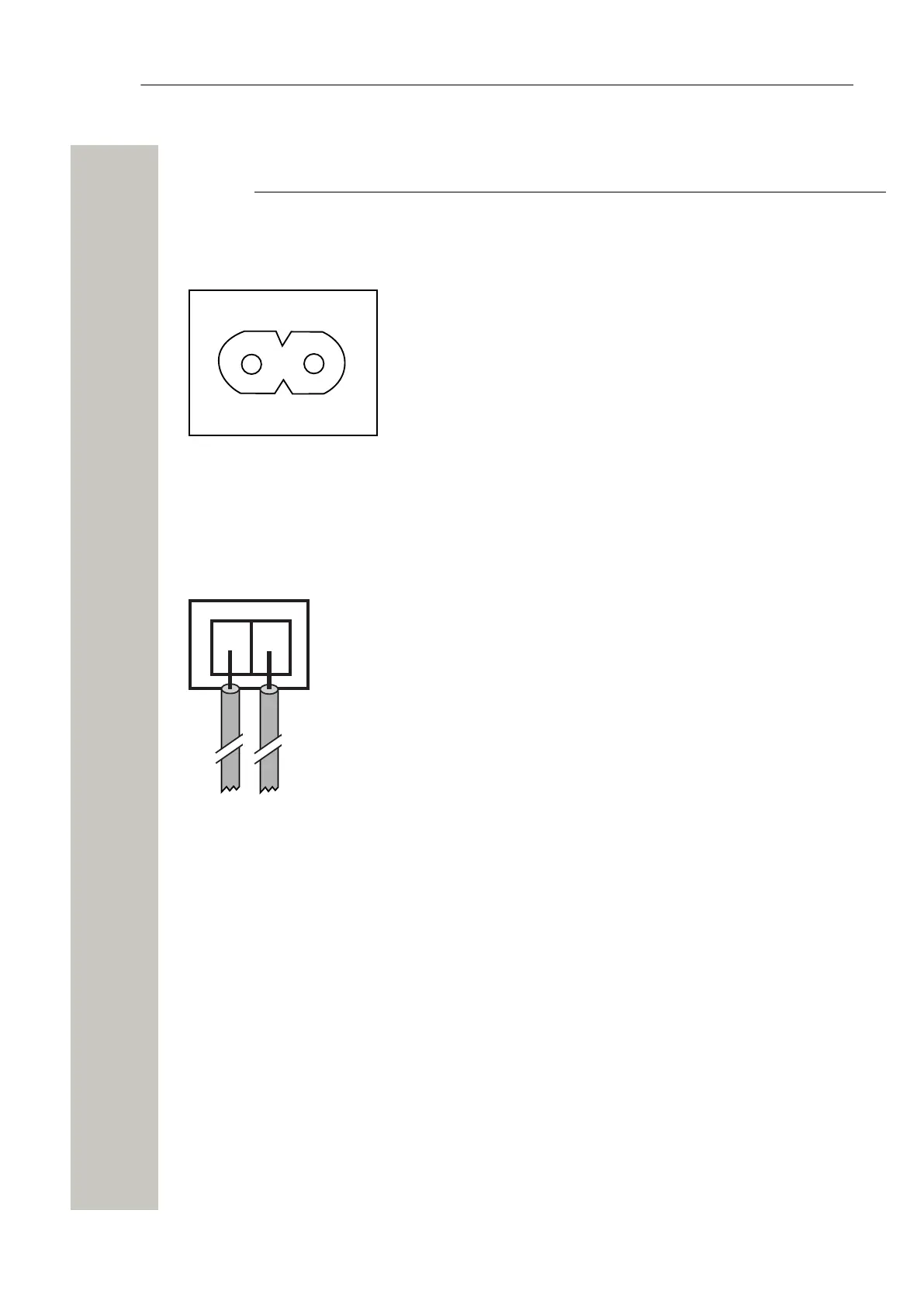Installation and Configuration
12 - 24 V DC input should be used on deck, bridge and in special power distribution zones
while 100 - 240 V AC input can be used in general power distribution zones).
Primary power supply 100-240 V AC
• Connect supply voltage to the 100-240 V AC jack.
Figure 14: 100 - 240 V AC jack
External power supply 12-24 V DC
• Connect the external power supply to the 12-24 V DC screw connector
Figure 15: 12 - 24 V DC connection to external power supply
Change Power Supply parameter
Wireless Service Gateway WSG is default configured to use the primary power supply (100-240
V AC). If connected to an external battery, this must be configured from the Advanced Configu-
ration page. If the parameter setting conflicts with the actual setup, the Power LED will indicate
with slow flashing red light.
1) Select Other Settings > Advanced Configuration in the menu on the Configuration page.
A31003-M2000-J109-01-7631, 30/06/2020
20 Wireless Service Gateway WSG, Installation Guide