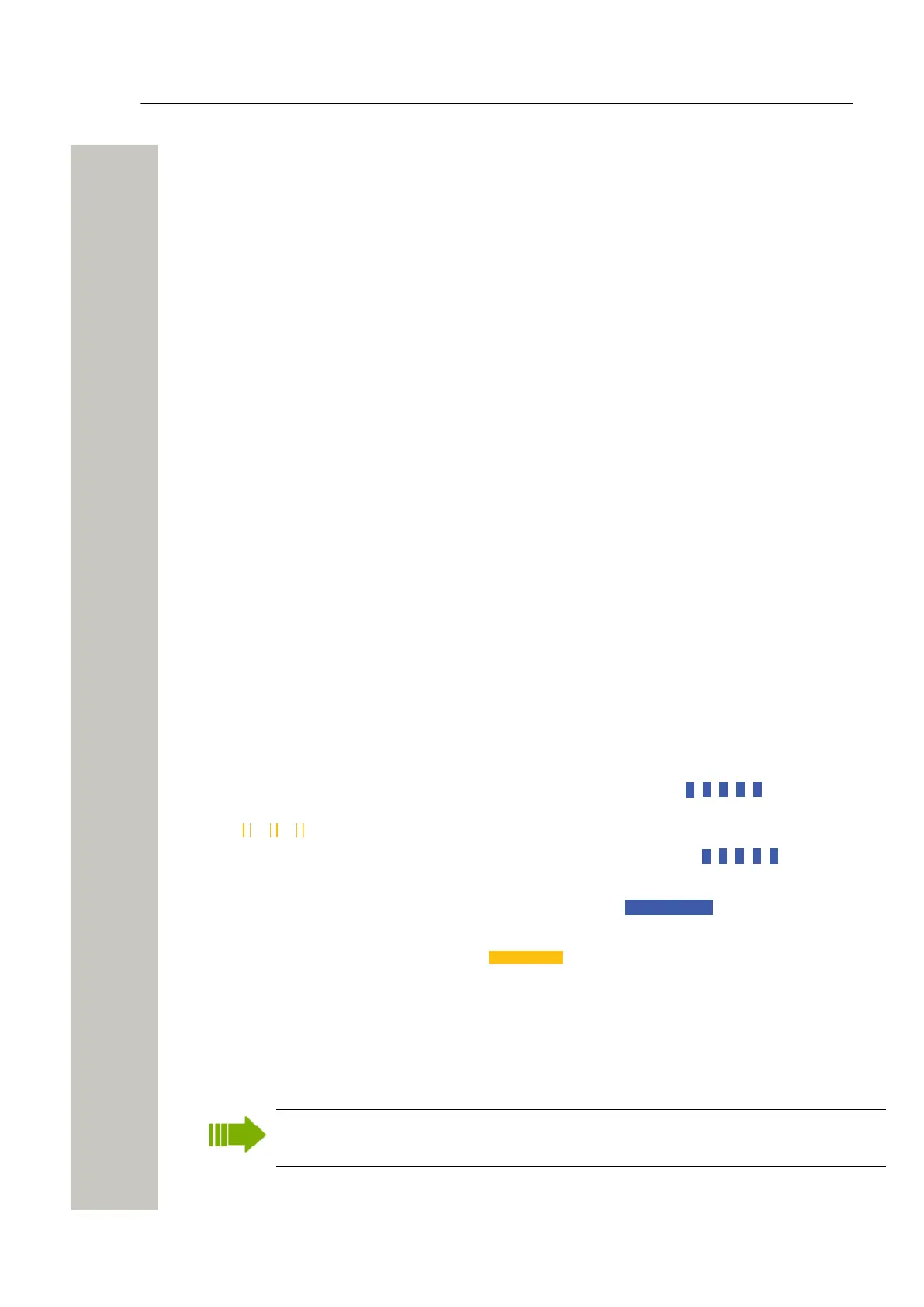Maintenance
Software Management
Maintenance
Software Management
Installation of Software
Normally the installation of software is done from the application’s web interface but it can also
be done in Boot Mode, see Install Software in Boot Mode on page 33.
Create a Backup of the Software Settings
Normally the backup is done from the application’s web interface but it can also be done in Boot
Mode.
1) Put the module in Boot Mode, see Set the Module in Boot Mode on page 31.
2) Select Software > Install software.
3) Click the “Backup” button.
4) All settings for last run software will be saved.
5) Click “Save” in the File Download window.
6) Select where to save the file and click “Save” again.
Field Upgrade of the Boot Software
By using a USB memory stick with a Boot software (autoupdate.bin), the module can be upgrad-
ed on the field.
1) Insert the USB memory stick in the upper USB connector marked 1.
2) Perform a controlled restart via the Restart button, by pressing the button and releasing it
within 4 seconds.
The Status LED indicates shutting down with quick flashing blue light . Before
starting up again, the Status LED will indicate “waiting” for one minute with flashing yellow
light .
3)
When the Status LED indicates starting up with quick flashing blue light , press the
Mode button within 3 seconds.
The Mode button should indicate by showing fixed blue light .
The module now detects the memory stick and begins the upgrade process which is indicated
by the Status LED with fixed yellow light . The upgrading process takes 7-8 min-
utes.
After the upgrade process has finished, the module will continue and start up the last used
application software. The complete operation can take up to 10 minutes.
To verify a successful upgrade, you can put the USB stick back in your PC and open the file
autoupdate.log. In the end of that file, you should then see the text “Upgrade finished suc-
cessfully”.
If the USB memory stick contains faulty Boot software, the module will start up in Boot
Mode.
A31003-M2000-J109-01-7631, 30/06/2020
36 Wireless Service Gateway WSG, Installation Guide