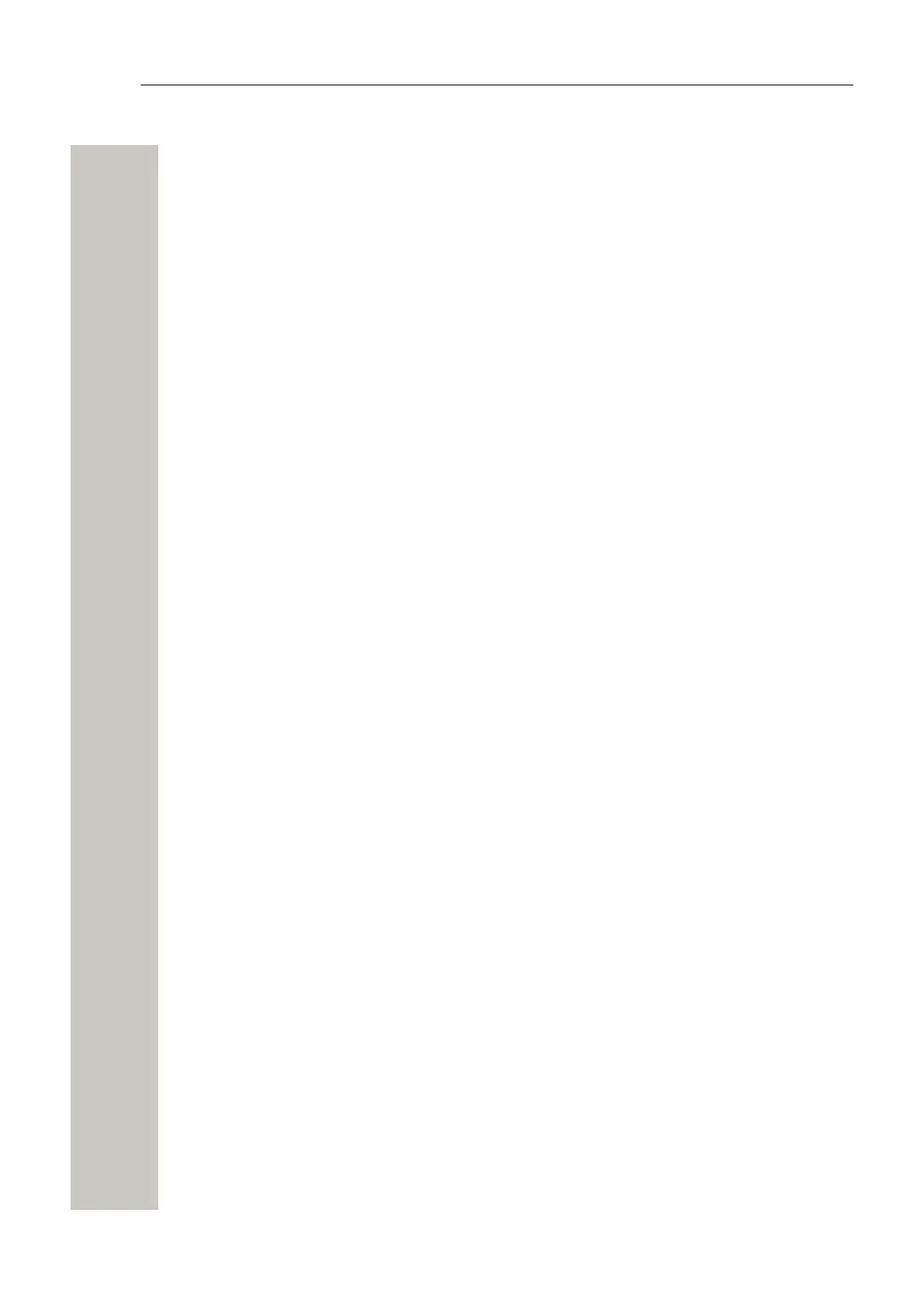Contents
Contents
1 Introduction.............................................................................................................................. 5
1.1 Abbreviations and Glossary..................................................................................................... 6
1.2 FCC Compliance Statements for Class B Digital Device........................................................ 6
2 General Information.................................................................................................................. 8
2.1 Licenses................................................................................................................................... 8
2.2 The MAC Address....................................................................................................................8
2.3 Authentication and Administration............................................................................................8
2.3.1 Authentication....................................................................................................................8
2.3.2 Administration....................................................................................................................9
3 Description...............................................................................................................................10
3.1 Overview of Connectors, Buttons and LEDs......................................................................... 10
3.2 LED Indications...................................................................................................................... 11
3.3 Operating Modes....................................................................................................................13
3.3.1 Normal Operation............................................................................................................13
3.3.2 Boot Mode.......................................................................................................................13
3.3.3 Demonstration Mode.......................................................................................................13
3.3.4 Troubleshoot Mode......................................................................................................... 13
4 Installation and Configuration............................................................................................... 14
4.1 Installation Procedure.............................................................................................................14
4.2 Mounting.................................................................................................................................14
4.2.1 Wall Mounting................................................................................................................. 14
4.2.2 Rack Mounting................................................................................................................15
4.3 Supply Voltage....................................................................................................................... 19
4.3.1 Change Power Supply parameter.................................................................................. 20
4.4 Connections............................................................................................................................21
4.4.1 Ethernet Ports.................................................................................................................21
4.4.2 Error Relay Output..........................................................................................................21
4.4.3 Connection of AUX Inputs and AUX Outputs.................................................................22
4.5 Accessing Wireless Service Gateway WSG..........................................................................22
4.5.1 Access via the Network.................................................................................................. 22
4.5.2 Access via the Management port...................................................................................23
4.6 Basic Configuration................................................................................................................ 27
4.6.1 Setup via the Setup Wizard............................................................................................28
4.6.2 Setup from the Advanced Configuration Page............................................................... 28
4.6.3 Change Secured Settings...............................................................................................28
4.6.4 Clock Synchronization and Time Settings...................................................................... 29
4.6.5 Time Synchronization......................................................................................................29
4.6.6 Message Distribution...................................................................................................... 29
5 Working in Boot Mode............................................................................................................31
5.1 Set the Module in Boot Mode................................................................................................31
5.1.1 System Information......................................................................................................... 31
5.1.2 Network Settings.............................................................................................................31
5.1.3 Software Information.......................................................................................................32
5.1.4 Install Software in Boot Mode........................................................................................ 33
5.1.5 Return to Normal Operation........................................................................................... 34
6 Run in Demonstration Mode..................................................................................................35
7 Maintenance.............................................................................................................................36
7.1 Software Management........................................................................................................... 36
A31003-M2000-J109-01-7631, 30/06/2020
Wireless Service Gateway WSG, Installation Guide iii