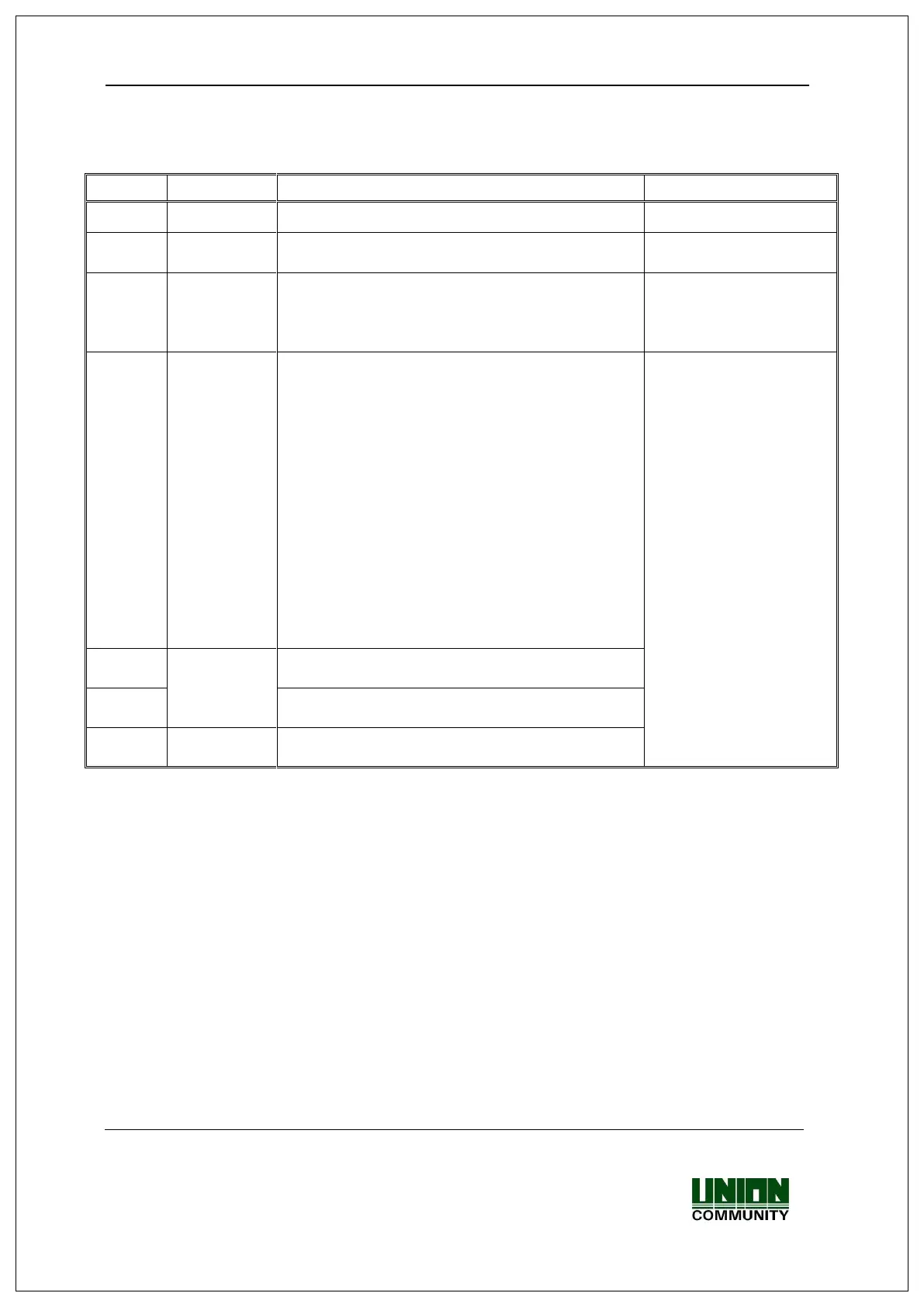UBio-X Pro2 User Guide 2
UNIONCOMMUNITY Co., Ltd.
Addr : 12F, Munjeong Daemyeong Valeon bldg, 127 Beobwon-ro Songpa-gu,
Seoul, Korea (zip code: 05836)
Tel: +82-2-6488-3000, Fax: +82-2-6488-3099,
E-Mail :sales@unioncomm.co.kr; http://www.unioncomm.co.kr
3.6.3 Add the option in Face recognition.
- Face size, Multi Face Detection
3.8.2. Change the capture image of camera.
3.6.3 Add the option in Face recognition.
- Check whether to wear a mask or not.
- Check AE Flicker Frequency.
1.3. Change the capture image.
1.3.1. Add the icon of thermal status.
1.3.2 Add the message of thermal function
3.2. Add the thermal menu in terminal
setting.
-Modify Operation/System/Display menu.
3.5.2. Change the capture image.
Add the number of extended key.
3.6.3. Change the capture image.
Modify the function whether to wear the
mask or not.
Add the function of Liveness Detection
Level.
3.7. Change the capture image.
3.7.6. Add the menu ‘ETC. (thermal)’
3.6.3 Modify the authentication level of face
recognition
Modify the server port and related screenshot.
