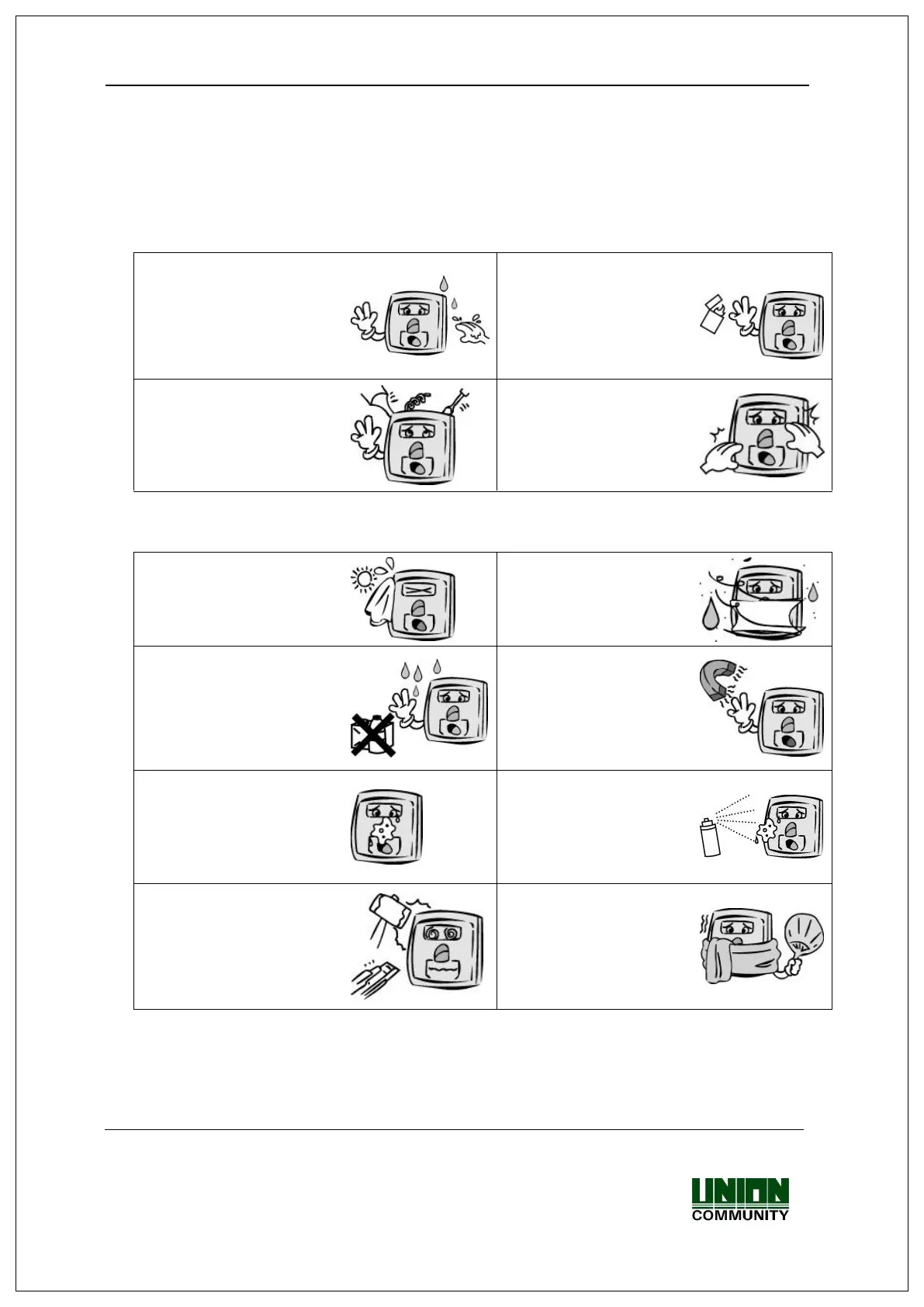UBio-X Pro2 User Guide 6
UNIONCOMMUNITY Co., Ltd.
Addr : 12F, Munjeong Daemyeong Valeon bldg, 127 Beobwon-ro Songpa-gu,
Seoul, Korea (zip code: 05836)
Tel: +82-2-6488-3000, Fax: +82-2-6488-3099,
E-Mail :sales@unioncomm.co.kr; http://www.unioncomm.co.kr
1. Before use
1.1. Safety Precautions
Warning
Handling with wet hands or
allowing liquid to flow into
it is prohibited.
-> It may cause an
electric shock or damage.
Do not place a fire source
near the terminal.
-> It may cause a fire.
Do not disassemble, repair,
or modify the terminal at
discretion.
-> It may cause an electric
shock, fire or damage.
Keep out of reach of
children.
-> It may cause an
accident or damage.
- If the above warning is ignored, it may result in death or serious injury.
Cautions
Keep away from direct
sunlight
-> It may cause
deformation or color
change.
Avoid high humidity or
dust
-> The terminal may be
damaged.
Avoid using water, benzene,
thinner, or alcohol for
cleaning
-> It may cause an electric
shock or fire.
Do not place a magnet
close to the terminal.
-> The terminal may
break down or
malfunction.
Do not contaminate the
fingerprint input area.
-> Fingerprints may not be
well recognized.
Avoid using insecticide or
flammable spray near the
terminal.
-> It may result in
deformation or color
change.
Avoid impacts or using
sharp objects on the
terminal.
-> The terminal may be
damaged and broken.
Avoid severe temperature
changes
-> The terminal may be
broken.
- If the above cautions are ignored, it may result in property loss or human injury.
※ Under no circumstances will UNIONCOMMUNITY Co. Ltd be responsible for accidents or
damages caused by inappropriate use of the product without referring to the user guide.
