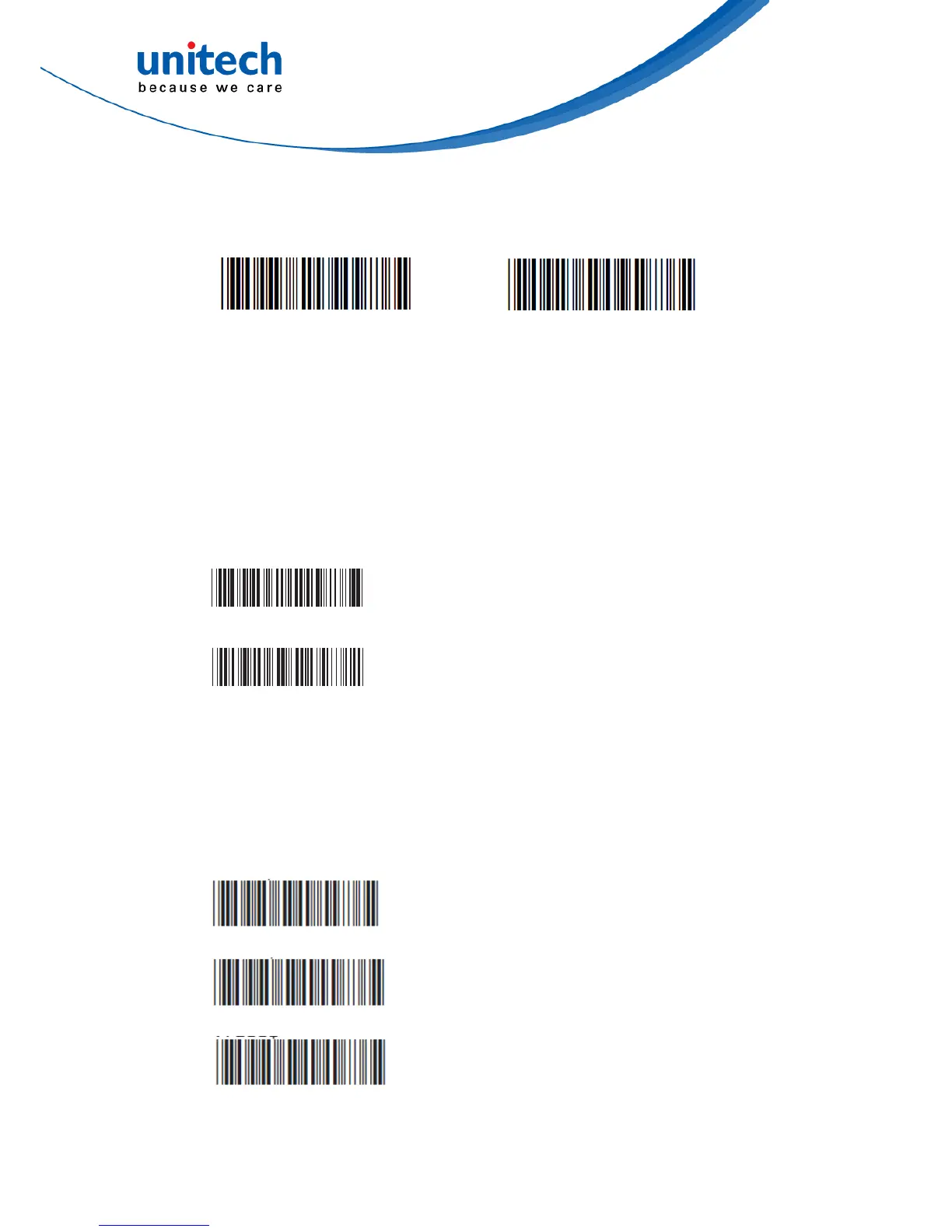-45- © 2017 unitech Electronics Co., Ltd. All rights reserved.
unitech is a registered trademark of unitech Electronics Co., Ltd.
MS650 User’s Manual
4.1.4 Function Code Conversion
Scan below bar code to set up function code conversion.
Enable
Disable
Caution:
Once disabled, the scanner will output the original encoded data of the
barcodes in Full ASCII Table - Function/Navigation/Modifier Keys.
4.1.5 Reading Mode
Scan below bar code to set up reading mode.
Continuous Mode
LED is always on.
The trigger does not function in Continuous Mode.
Trigger Mode
The LED will turn on when the trigger is pressed.
The LED will go off when the trigger is released.
4.1.6 Button Preference
Scan below bar code to determine which touch-sensing button to enable
according to your habit:
Right Button Only
Recommended for left-handed user.
Left Button Only
Recommended for right-handed user.
Both Buttons
