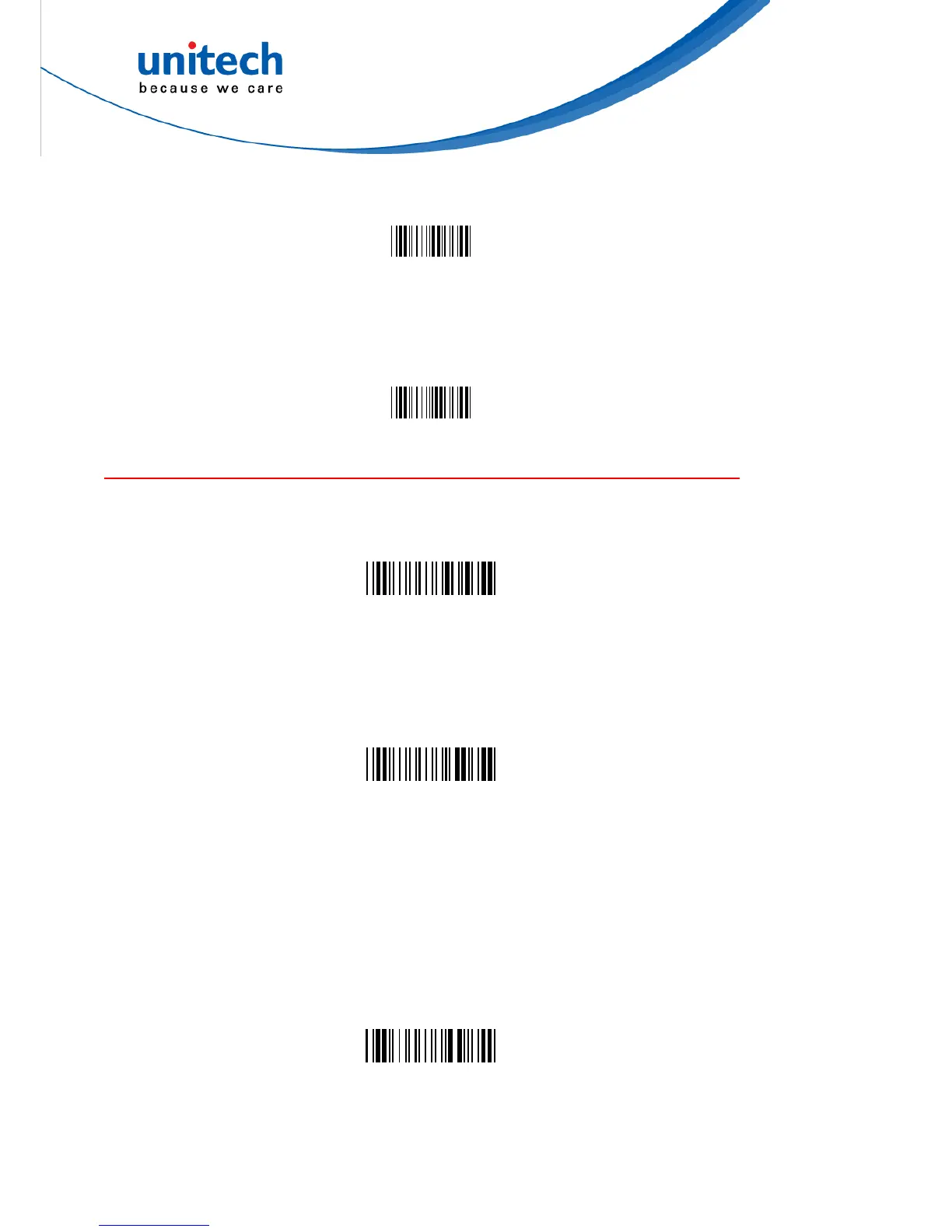7. After you finish in scanning the pin code, scan the barcode as shown below:
CR($M)
8. When the pairing is successful, the scanner LED is off and has a short beep.
The scanner will operate as HID (keyboard) towards host.
Note: When scanning a wrong character, scan the DLE($P) to erase the
character(s). After scanning the DLE($P) barcode, please re-scan the pairing pin.
DLE($P)
Change between Cradle Mode and Cradle-less Mode
You may make the scanner change between cradle mode and cradle-less mode.
For example, if your scanner operates currently in cradle-less mode and you want
to change the existing mode of the scanner to cradle mode, then scan the Cradle
Mode barcode as shown below:
Cradle Mode
To determine whether your scanner mode is successfully changed, press the Page
button on the cradle; your scanner will have 2 short beeps when you press the
Page button.
For example, if your scanner operates currently in cradle mode and you want to
change the existing mode of the scanner to cradle-less mode, then scan the
Cradle-less Mode barcode as shown below:
Cradle-less Mode
Whenever the scanner enters cradle-less mode, you must pair the scanner with
your PC following step 3 through step 8 at the section called “Cradle-less Mode
(without SCM Support)”.
Note: When you successfully connected in Cradle and/or Crade-less, both
addresses are memorized in the scanner. To completely disconnect the
scanner;
1.Scan the Cradle Mode barcode, scan the Delete Address barcode; and
2.Scan the Cradle-less Mode barcode, scan the Delete Address barcode.
Delete BT Address
Delete Address
13
