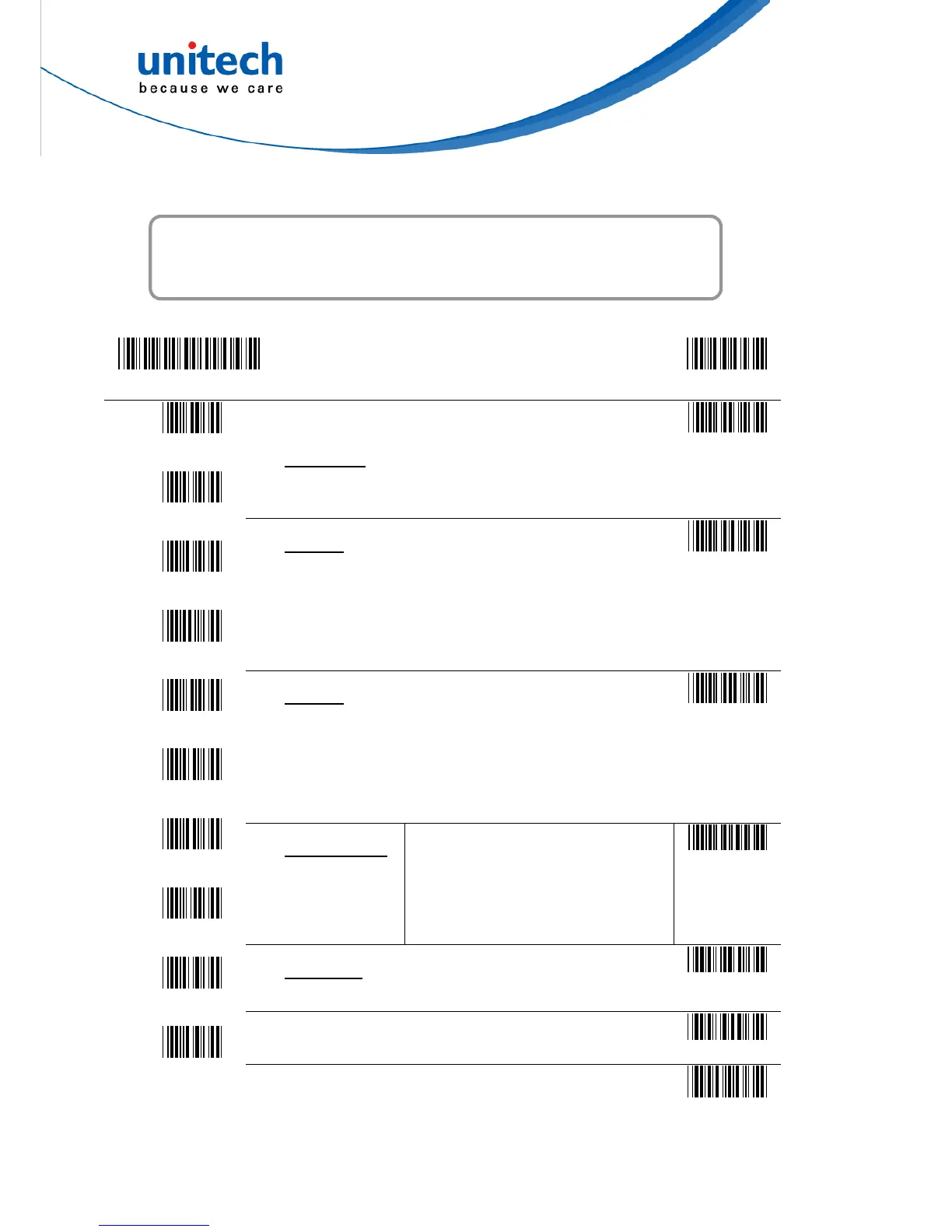Appendix C
Setup Menu
D.1 Beeps and Delays
Enter Group 2 Group Default
Beep Tone:
0 – None
1 -- Low
2 -- Medium
3 -- High
4 -- Low to High
5 -- High to Low
A 1
Interblock Delay:
0 -- 0 ms
1 -- 10 ms
2 -- 50 ms
3 -- 100 ms
4 -- 500 ms
5 -- 1 seconds
6 -- 3 seconds
7 -- 5 seconds
A 2
Intercharacter Delay:
0 -- 0 ms
1 -- 1 ms
2 -- 2 ms
3 -- 5 ms
4 -- 10 ms
5 -- 30 ms
6 -- 50 ms
7 -- 100 ms
A 3
Reconnection Time:
0 -- 10 minutes
1 -- 30 minutes
2 -- 60 minutes
3 -- 240 minutes
When disconnecting for more than 10 /30
/60 /240 minutes, the scanner stops
searching for connection and then enters
the power saving mode.
When the scanner enters the power saving
mode, you can press the trigger to release
the power saving mode. The RF module
will reconnect.
