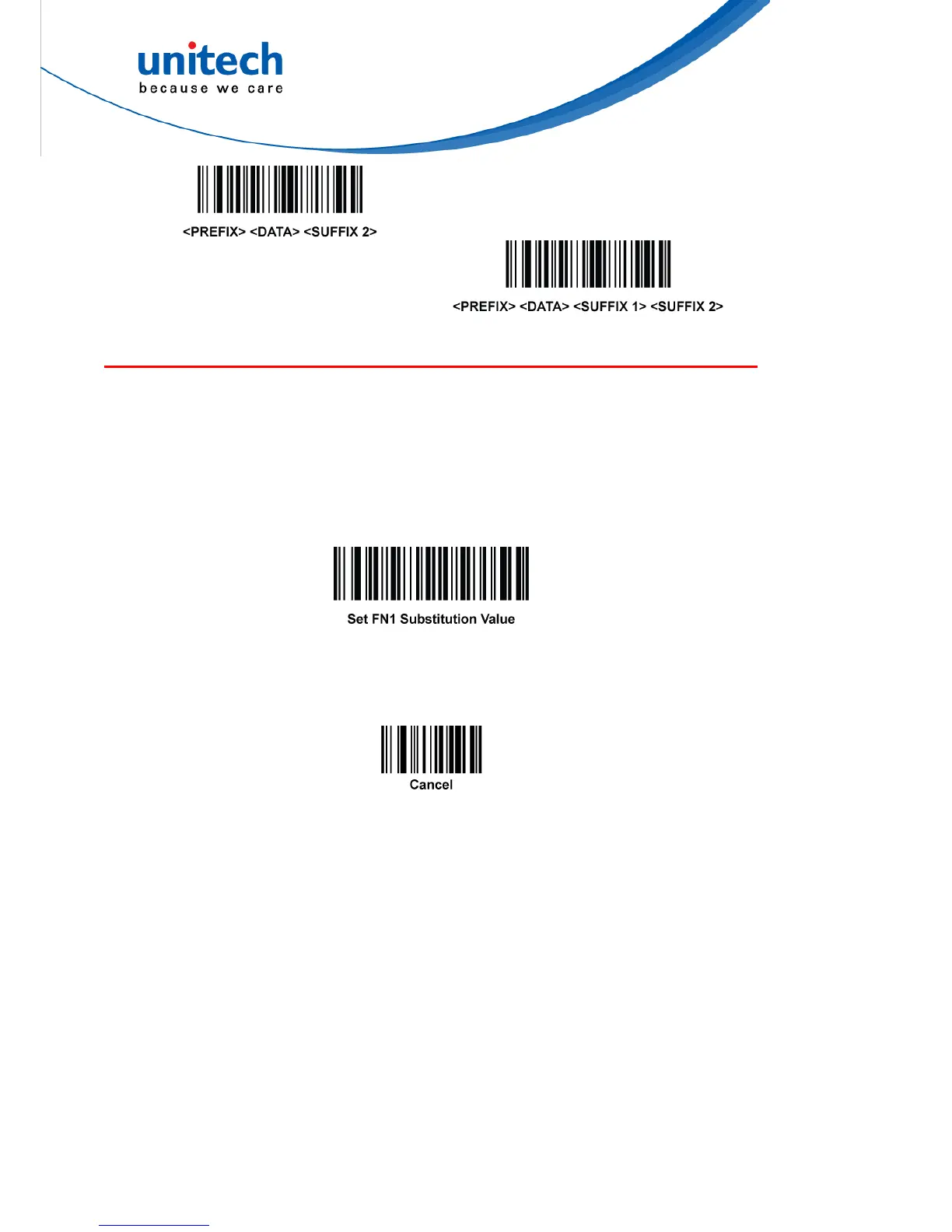FN1 Substitution Values
The wedge and USB HID keyboard hosts support a FN1 Substitution feature.
Enabling this substitutes any FN1 character (0x1b) in an EAN128 bar code with a
value. This value defaults to 7013 (Enter key).
When using host commands to set the FN1 substitution value, set the key category
parameter to 1, and then set the 3-digit keystroke value. See the ASCII character
set table for the current host interface for the desired value.
To select a FN1 substitution value via bar code menus:
1. Scan the bar code below.
2. Locate the keystroke desired for FN1 substitution in the ASCII character set
table in the appropriate host interface chapter. Enter the 4-digit ASCII value by
scanning each digit.
To correct an error or change the selection, scan Cancel.
31
Copyright 2013 Unitech Electronics Co., Ltd. All rights reserved. Unitech is a registered trademark of Unitech Electronics Co., Ltd.
