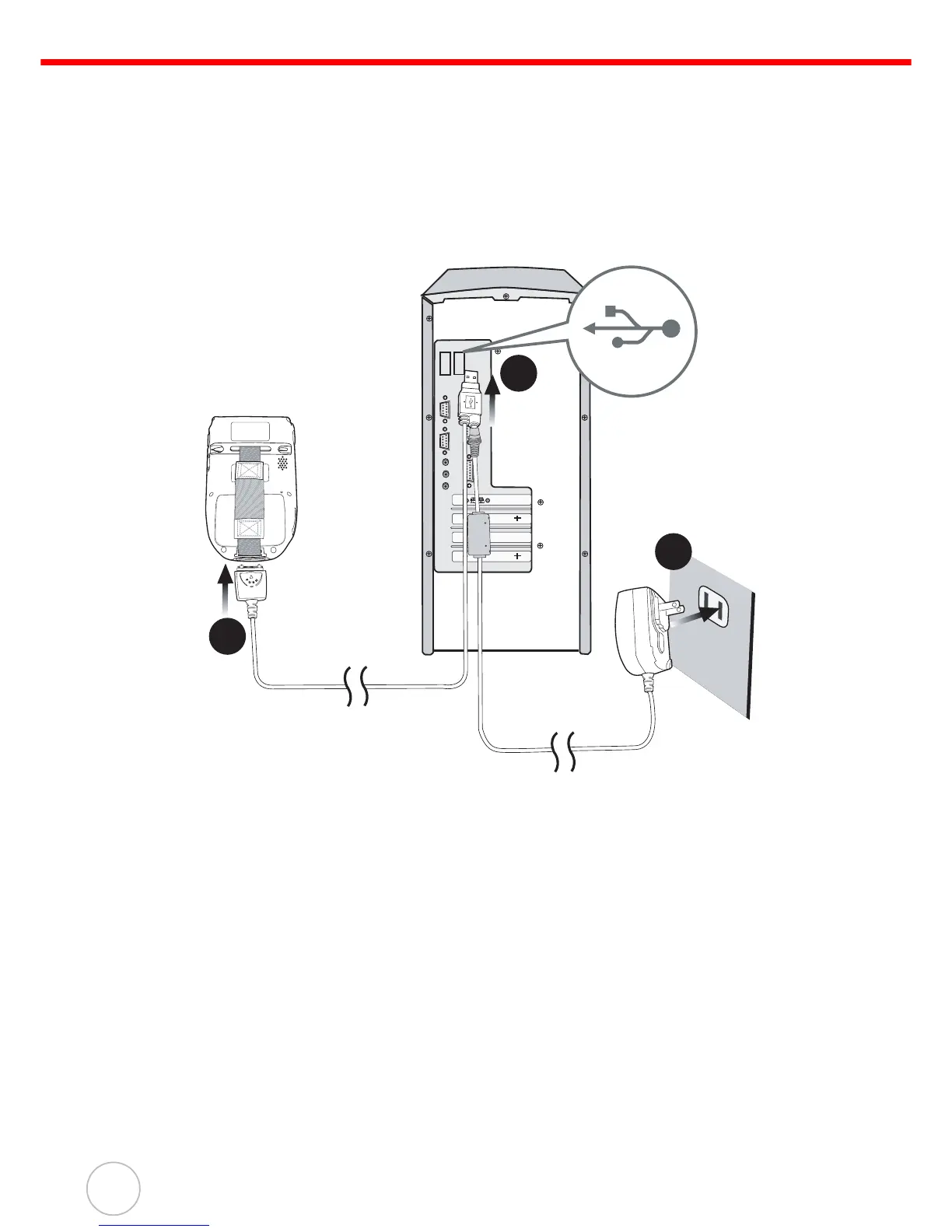Chapter 1 Getting Started
10
Copyright 2008 unitech Electronics Co., Ltd. All rights reserved. unitech is a registered trademark of unitech Electronics Co., Ltd.
Connecting the PA600 to a PC
Connect the PA600 to a PC with the USB Cable through the following:
1. Press and hold the USB Charging Cable’s Release Buttons while connecting to
the PA600 (1).
2. Connect the USB Charging Cable to the PC/Notebook’s USB Port and plug the
AC Adapter Cable into the USB Charging Cable’s power jack (2).
3. Plug the other end of the AC Adapter into an electrical outlet (3).
3
2
1