
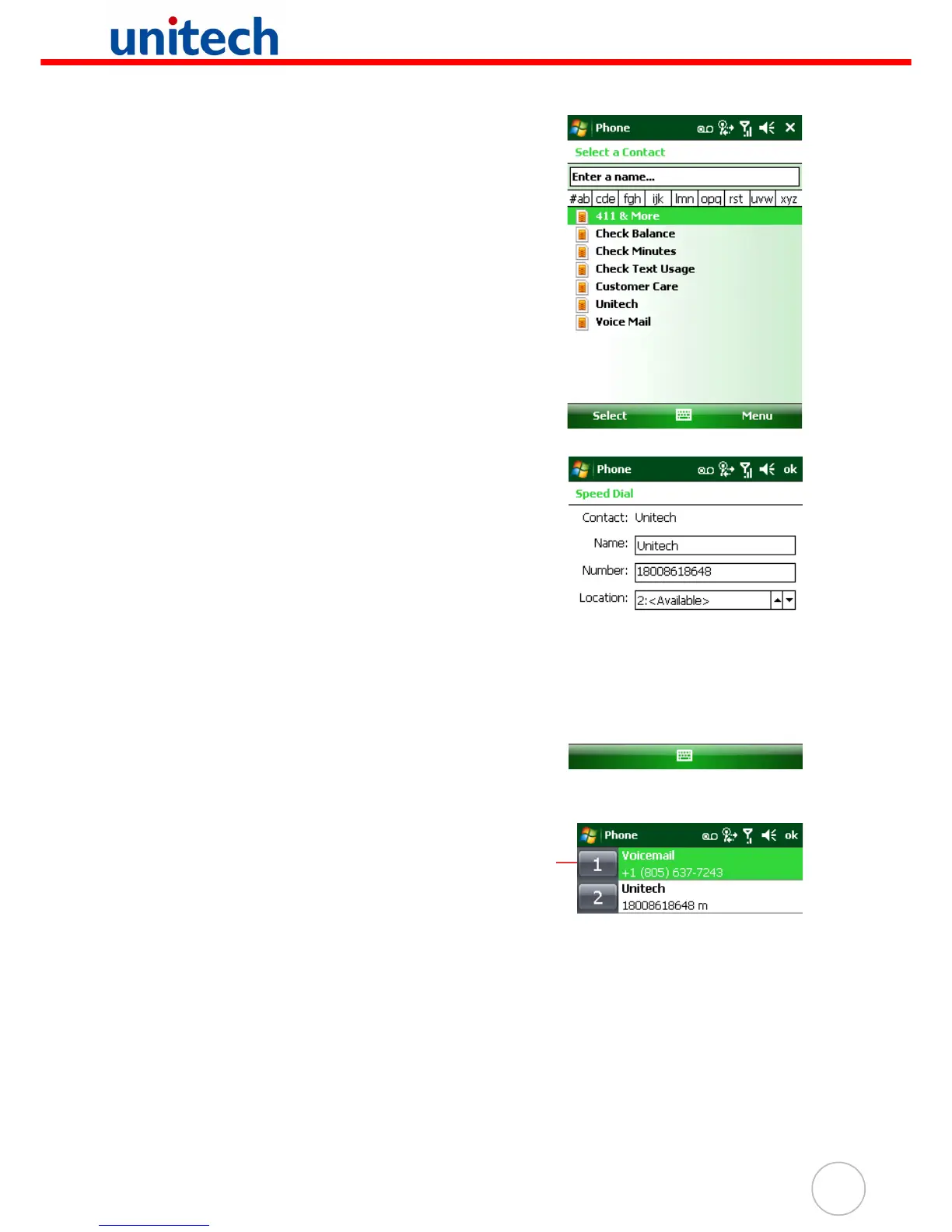
Do you have a question about the Unitech PA600BT and is the answer not in the manual?
| Processor | Marvell PXA310 624 MHz |
|---|---|
| RAM | 128 MB |
| Barcode Scanner | 1D Laser Scanner |
| Expansion Slot | Micro SD |
| Operating Temperature | -10°C to 50°C |
| Storage Temperature | -20°C to 60°C |
| Connectivity | Bluetooth |
| Battery | 2200 mAh |
| Display | 3.5" QVGA color TFT LCD (240 x 320 pixels) with backlight |
| Storage | 256 MB |
| Operating System | Windows Mobile 6.1 Professional |