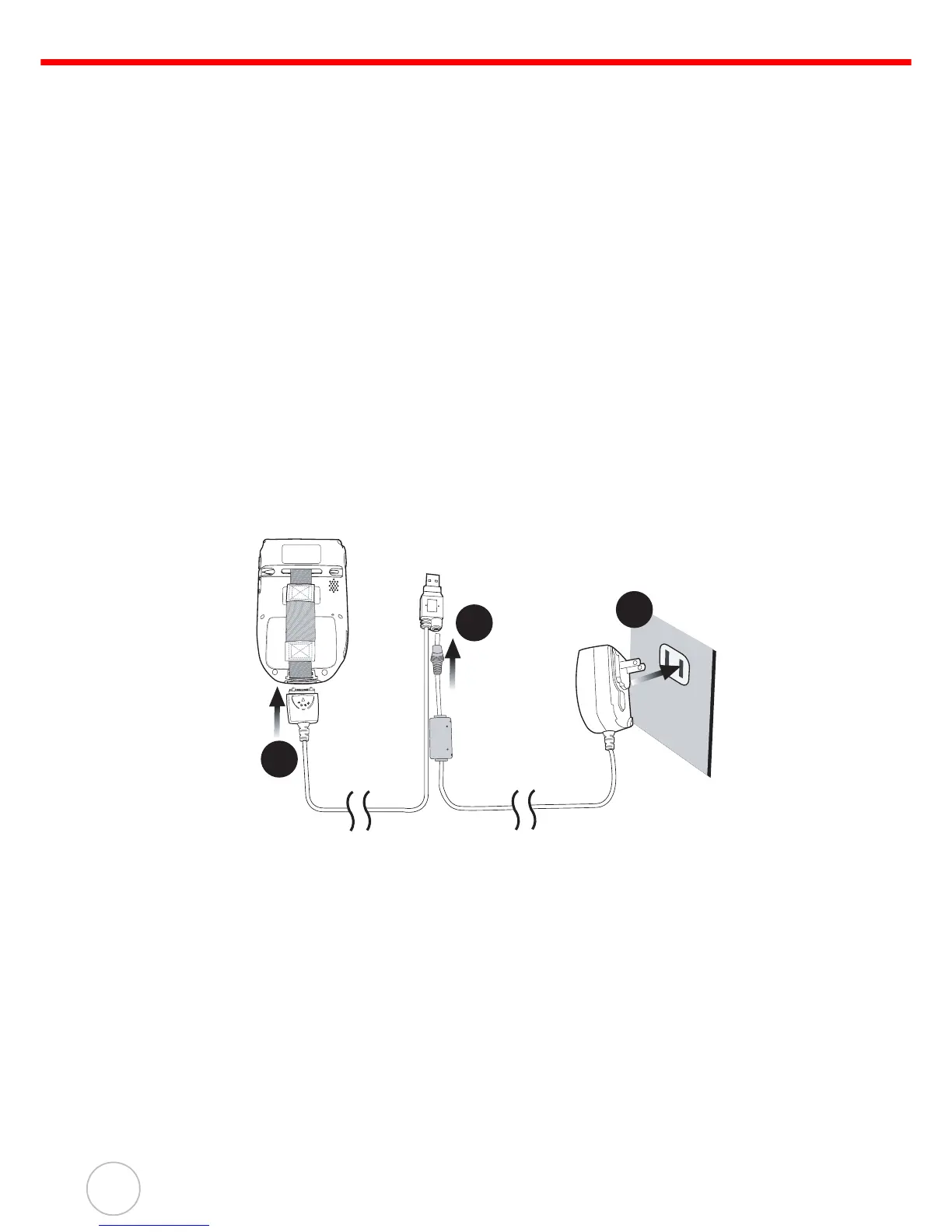Chapter 1 Getting Started
8
Copyright 2008 unitech Electronics Co., Ltd. All rights reserved. unitech is a registered trademark of unitech Electronics Co., Ltd.
Charging the Battery
Charge the PA600 for at least 16 hours prior to initial use. After the initial charge, the
PA600 will recharge to full capacity in about 4 hours. Only use the PA600 USB Charg-
ing Cable or the PA600 Cradle for charging the device.
CAUTION! Operating the PA600 for the first time without the AC Adapter, and
without fully charging the Backup Battery may result in RAM memory
data loss. When the Main Battery is removed, the Backup Battery
retains RAM data for 2 hours. Charge the battery within this time
period to avoid data loss.
NOTE: Turn the Backup Battery switch to the ON position before charging the
Battery. Data loss may occur if the Backup Battery is not properly
charged.
Charging the Battery using the USB Cable
1. Press and hold the USB Charging Cable’s Release Buttons while connecting to
the PA600 (1).
2. Plug the AC Adapter Cable into the USB Charging Cable’s power jack (2).
3. Plug the other end of the AC Adapter Cable into an electrical outlet (3).
3
2
1