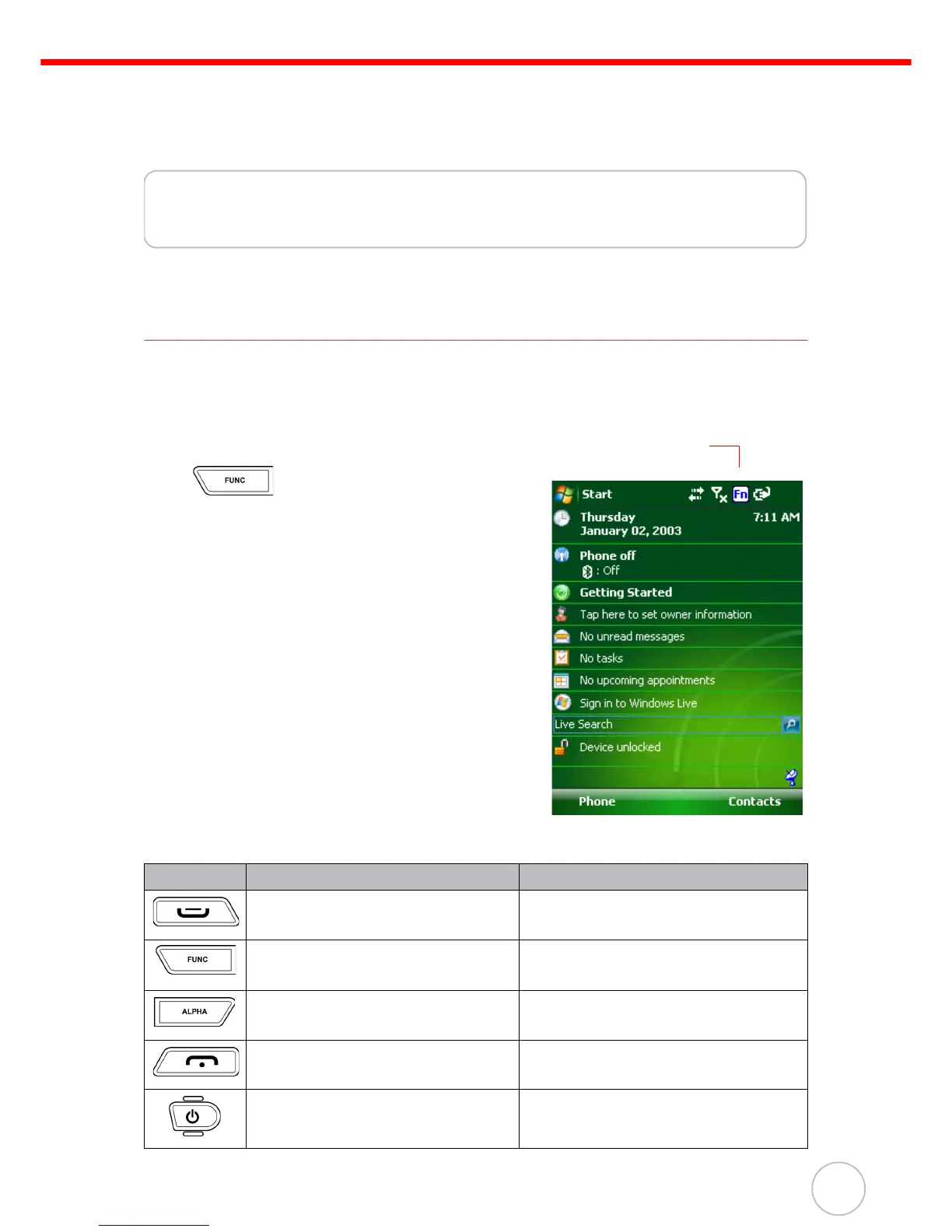Chapter 2 Using the Hardware
15
Chapter 2
Using the Hardware
Keypads and Function Buttons
With the keypad, users can enter information and interact with the PA600’s operating
system. Use the function key to access and operate secondary functions.
Press to access the function icon in the
operating system, as shown on the screenshot to
the right.
The Keypad Keys are described through the following:
Key Main Function Secondary Function
Talk/Send.
Opens the Phone screen to make
a call or send a message.
—
Enables/Disables secondary
function keys.
Alpha. —
End.
Exits the Phone screen or ends a
call.
Turns the PA600 on and off. —
Function Activated Icon