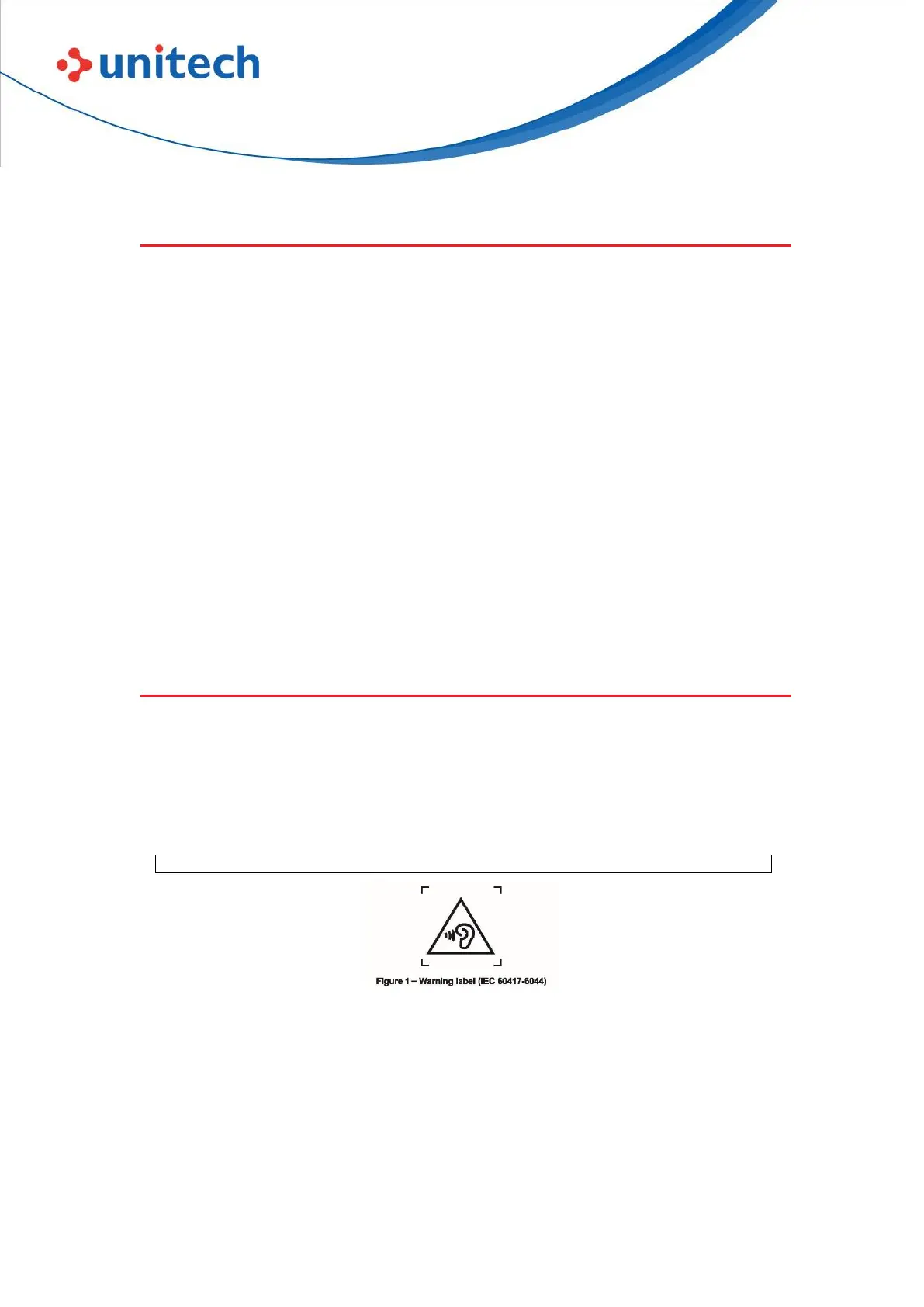© 2022 Unitech Electronics Co., Ltd. All rights reserved.
Unitech is a registered trademark of Unitech Electronics Co., Ltd.
All product and company names are trademarks, service marks, or registered trademarks of their respective owners
Adapter Notice
1. Please do not leave the power adapter in the socket when it is not
connected to your Unitech product for charging.
2. Please remove the power adapter when the battery is fully recharged.
3. The bundled power adapter that comes with your Unitech product is not
meant to be used outdoors. An adapter exposed to water or rain, or a very
humid environment can cause damage to both the adapter and the product.
4. Please only use the bundled power adapter or same specification of
adapter to charge your Unitech product. Using the wrong power adapter
can damage your Unitech product.
* The message above only applies to the product connected to the adapter.
For the products without using the adapters, please refer to the specification of
each product.
Hearing Damage Warning
Zx.3 Warning
The warning shall be placed on the equipment, or on the packaging, or in the instruction
manual and shall consist of the following:
- the symbol of Figure 1 with a minimum height of 5 mm; and
- the following wording, or similar :
To prevent possible hearing damage, do not listen at high volume levels for long periods.
Alternatively, the entire warning may be given through the equipment display during use,
when the user is asked to acknowledge activation of the higher level.