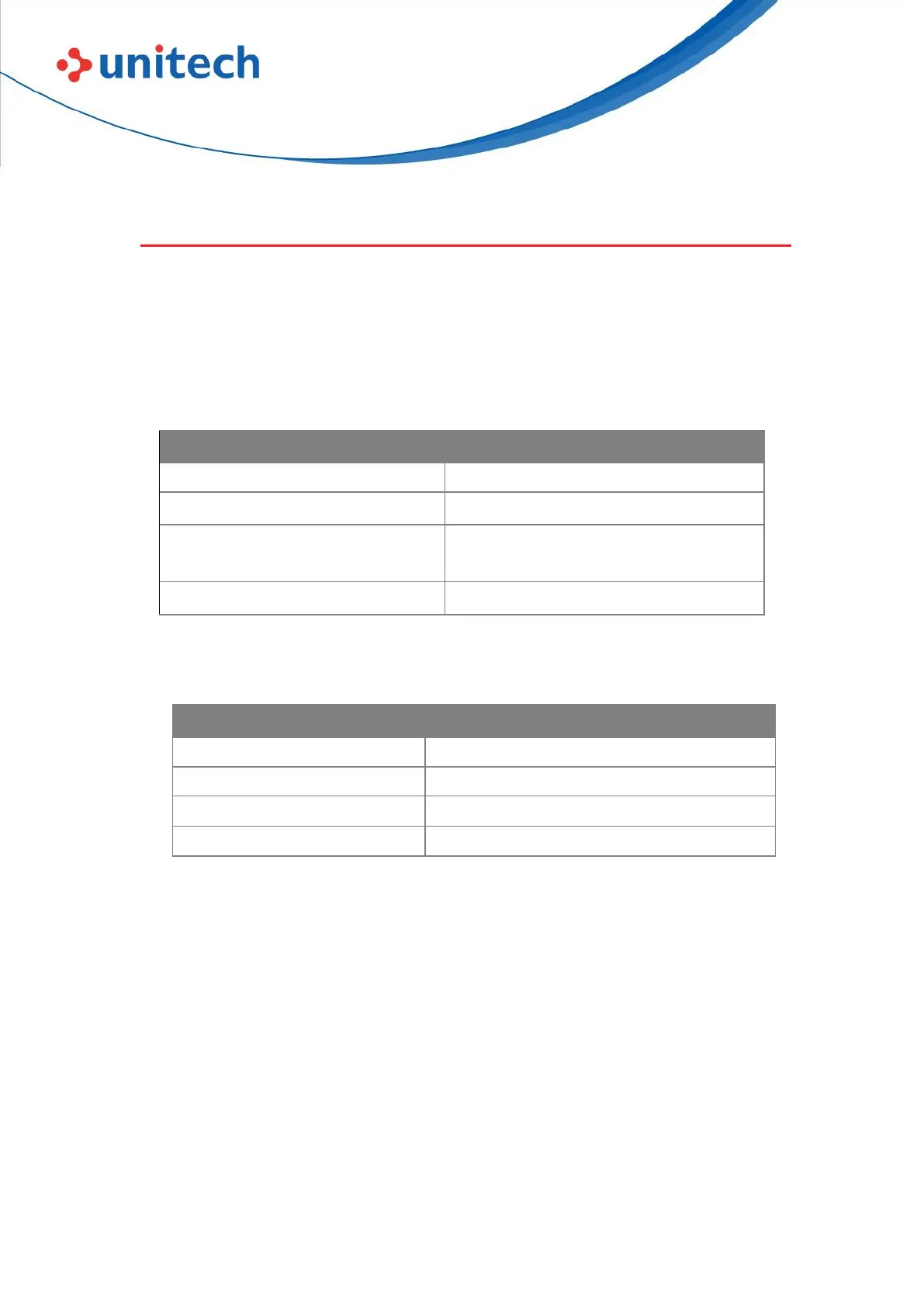- 6 -
© 2022 Unitech Electronics Co., Ltd. All rights reserved.
Unitech is a registered trademark of Unitech Electronics Co., Ltd.
All product and company names are trademarks, service marks, or registered trademarks of their respective owners
1.5 LED Indicator / Beeper Sequence
1.5.1 LED Indicator
Pressing on function button allows user to quickly configure preference for
Touch-Activated Trigger Button, with the change of LED indicator color
representing different configurations:
1.5.2 Beeper Sequence
A Green light then a Blue light
Configuration Commands Good
Read Barcode Good Read
Configuration Commands Error
Configuration Commands Error
Configuration Commands Good Read