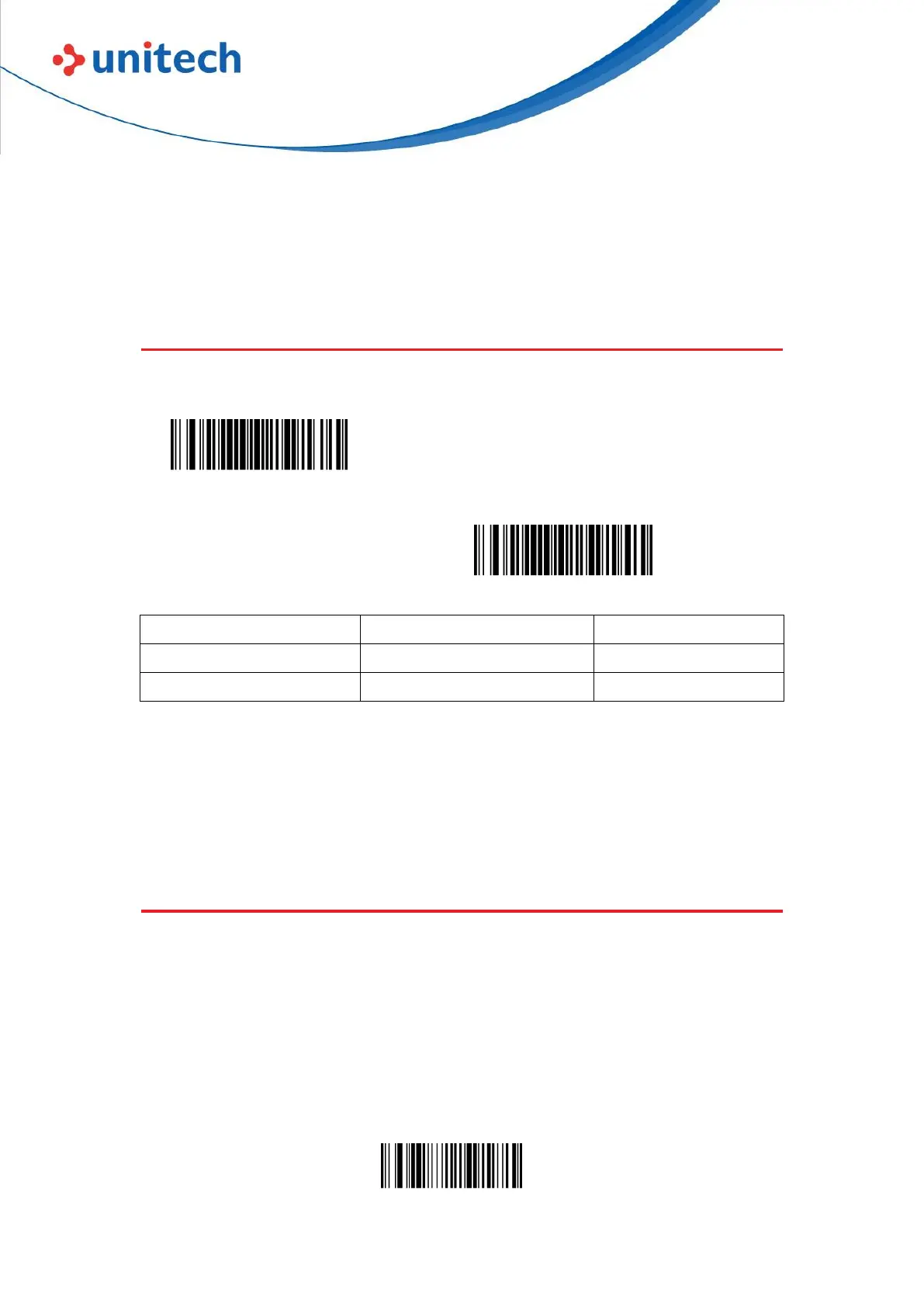- 11 -
© 2022 Unitech Electronics Co., Ltd. All rights reserved.
Unitech is a registered trademark of Unitech Electronics Co., Ltd.
All product and company names are trademarks, service marks, or registered trademarks of their respective owners
For the TS100 scanner, it can accept serial host commands. If you wish to
enable/disable scanner by using commands, scan the enable barcode. Host
commands for other interfaces are also available.
2.4 USB HID-KB
When you connect the engine to the Host via a USB connection, you can
enable the USB HID-KB feature by scanning the barcode below. Then
engine’s transmission will be simulated as USB keyboard input. The Host
receives keystrokes on the virtual keyboard. It works on a Plug and Play basis
and no driver is required.