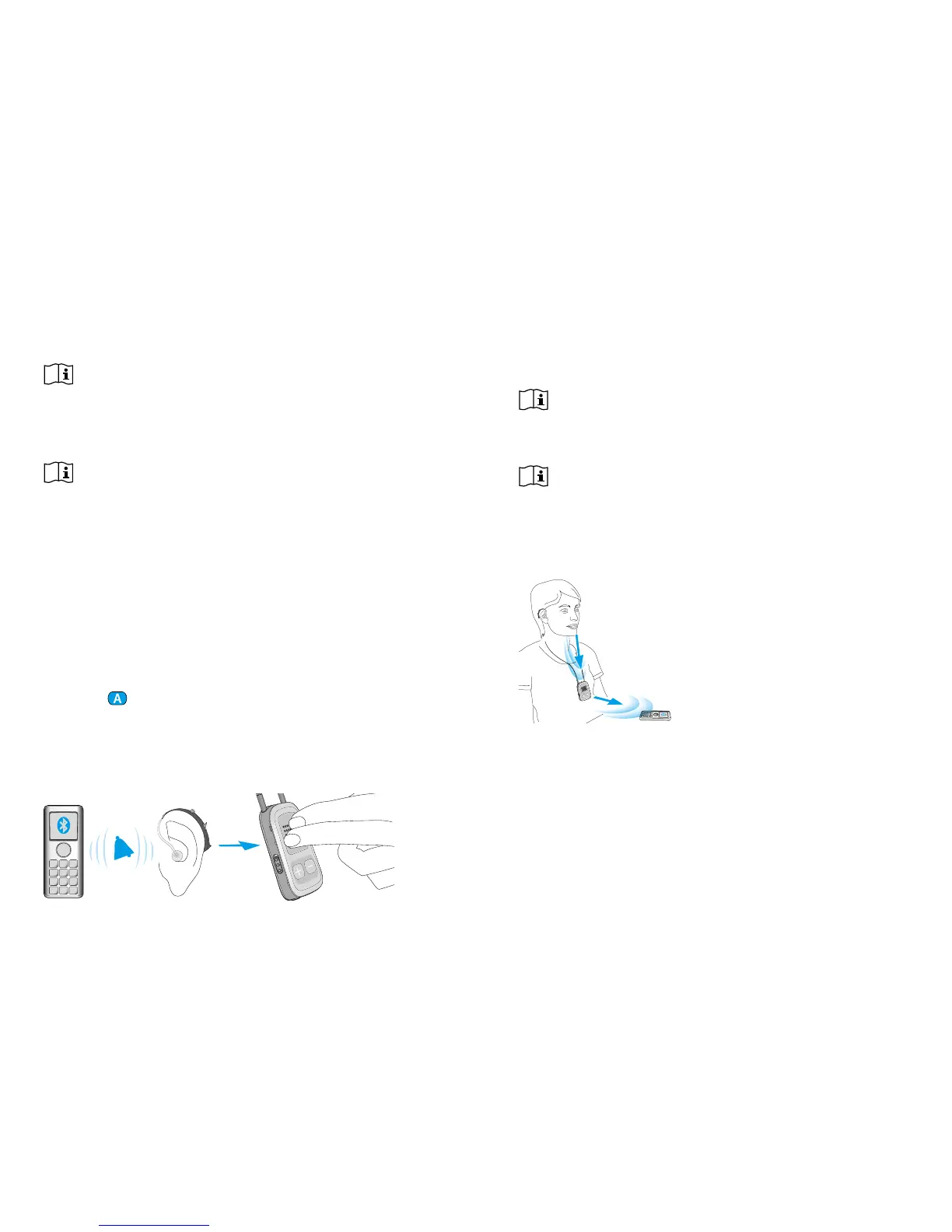2120
Speak into the uDirect 2, not into the phone,
when the call is in progress.
For your safety, the hearing aid microphones will
remain on at reduced levels during phone calls
and audio streaming.
Only one phone call at a time is possible. A
second ringing phone is ignored while another
call is already connected.
Making phone calls
Make sure the uDirect 2 and
your phone are connected
through Bluetooth as
described on page 51.
Use the phone keypad to
enter the number and press
the phone dialing button.
When connected, you will hear the dialing tone
through your hearing aids after approximately
3 seconds.
The name is taken from your phone’s directory.
Please note that this feature must be supported
by your phone. Please consult the phone
user guide or the phone supplier for more
information.
The default language setting of a new uDirect 2
is US English. Your hearing healthcare
professional may configure the appropriate
language setting for proper pronunciation of the
names. Your hearing healthcare professional
may switch the caller identification off upon
your request.
Accepting incoming calls
To accept an incoming call, briefly press the
access (
) button on your uDirect 2 once you
hear the ringtone through your hearing aids. It
will take about 5 seconds before you hear the
ringtone through your hearing aids.
“click”
