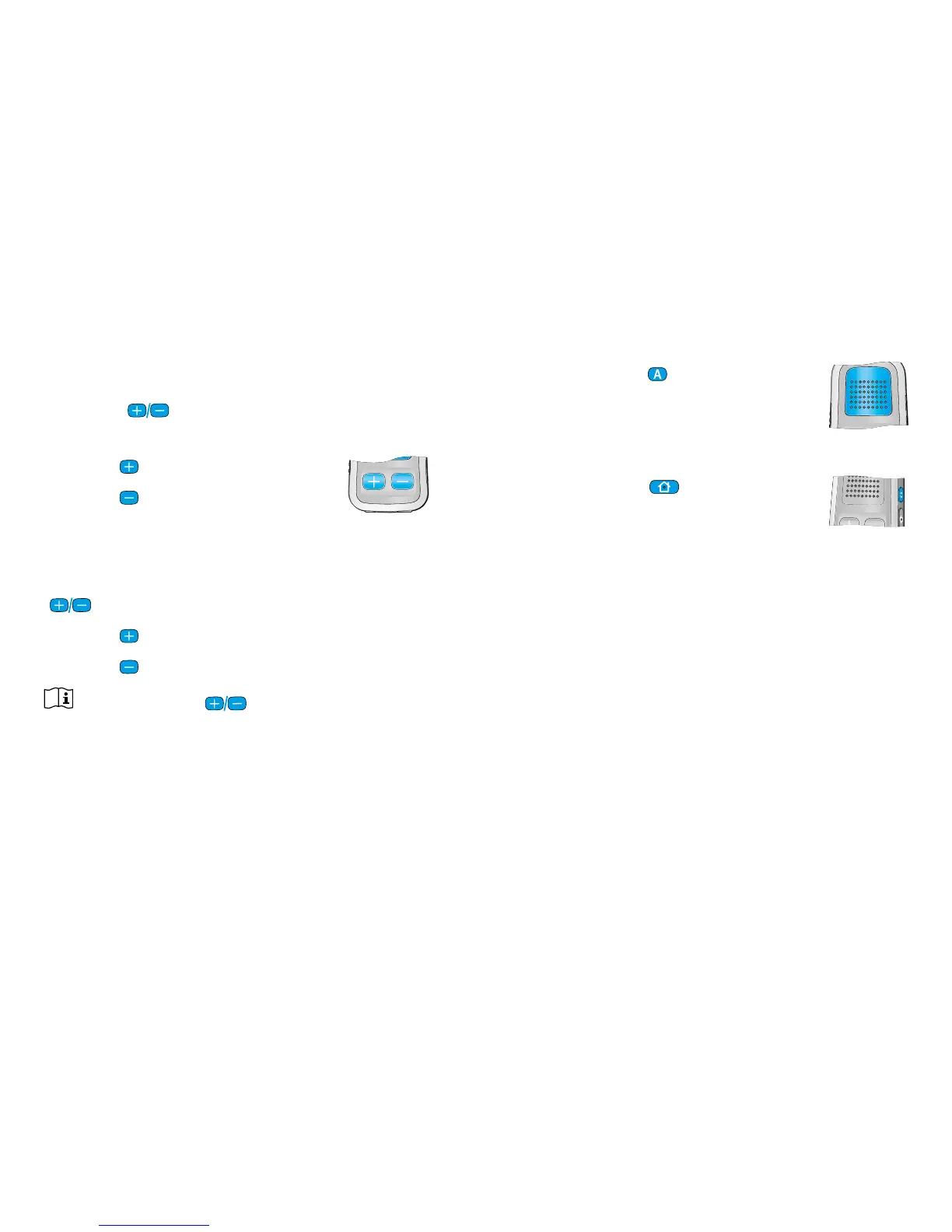2928
Program change
Use the access (
) button to change
hearing aid listening programs.
Changing hearing aid programs is
only possible if no streaming is in progress.
Push the home (
) button to
return to the startup hearing aid
program and volume levels of your hearing aids.
More remote control information:
Your hearing aids may beep to confirm that
your selection was applied.
Both hearing aids are controlled at the same
time.
Please ask your hearing healthcare
professional to print your personal uDirect 2
report.
The available hearing aid programs and
volume levels are set by your hearing
healthcare professional.
Make sure the uDirect 2 is switched ON.
Volume change/SmartFocus (optional)
Press the (
) volume button on the uDirect 2
to adjust the volume of your hearing aids:
Press (
) to increase loudness
Press (
) to decrease loudness
SmartFocus helps you optimize clarity
and comfort for different listening situations
(optional on selected hearing aids). Press the
(
) volume button on the uDirect 2 to adjust:
Press (
) to increase clarity
Press (
) to increase comfort
If your uDirect 2 ( ) buttons have been
configured to adjust SmartFocus, they will no
longer adjust the volume of your hearing aids.
