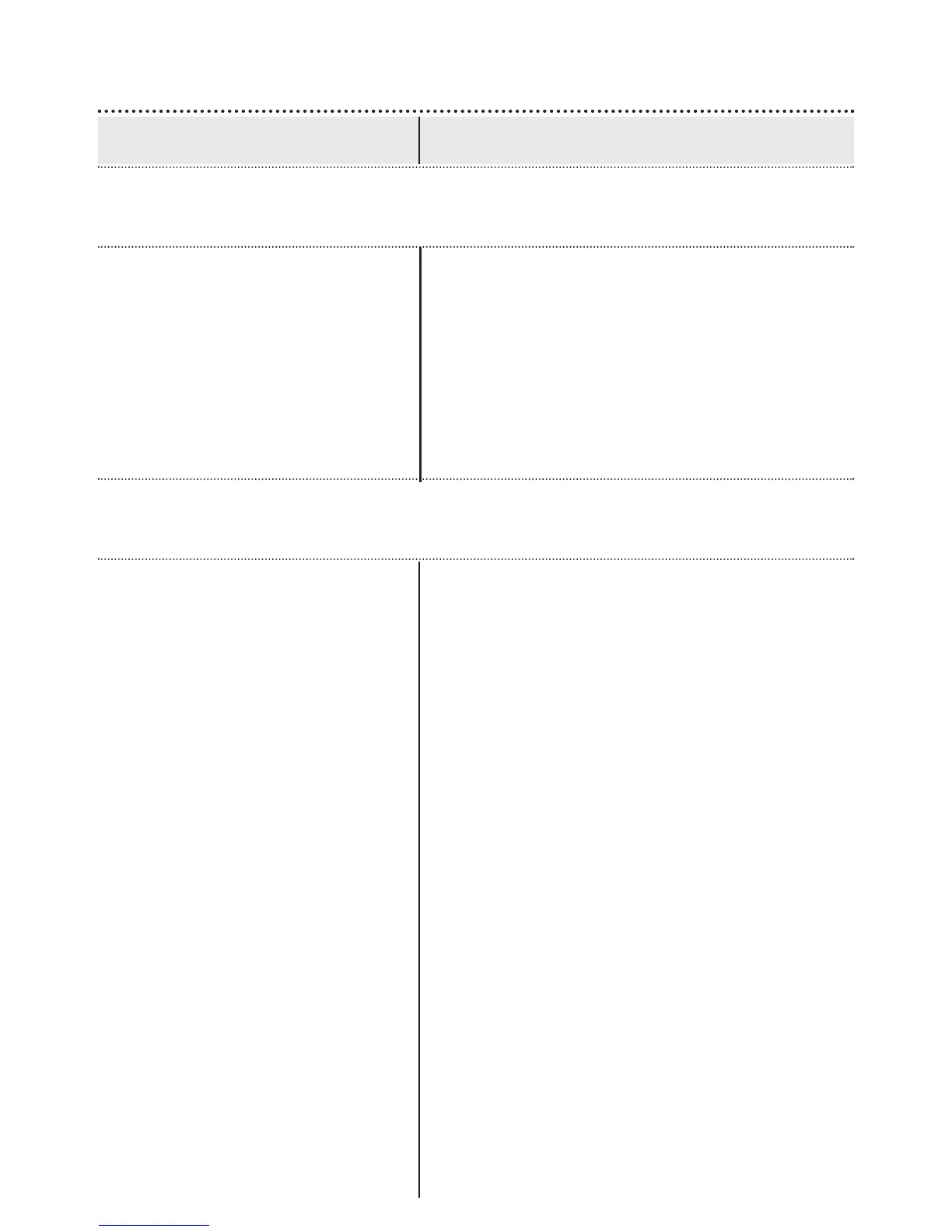34
Troubleshooting Guide
MOST PROBABLE CAUSE REMEDY
uDirect is no longer recognized by the mobile phone or other
Bluetooth device to which it was previously paired.
• uDirect can be paired to a
maximum of 8 different
Bluetooth devices. If the
internal memory is full,
new pairings will overwrite
previous pairings.
The mobile phone is ringing but the Bluetooth indicator is not flashing
and there is no ringing indication in the hearing instruments.
• Bluetooth is OFF in the
mobile phone.
• uDirect and your mobile
phone are not connected
to each other.
• uDirect is not paired to the
mobile phone.
• Repeat the pairing between uDirect
and the Bluetooth device which was
overwritten.
• Ensure Bluetooth is turned ON in the
mobile phone. Please refer to your
mobile phone’s user guide.
• 1. Disable the Bluetooth functionality
in your mobile phone and turn it
ON again.
2. Restart uDirect by turning it OFF
and back ON. The uDirect’s
Bluetooth functionality will be auto-
matically re-activated.
3. Activate uDirect by selecting it in
the mobile phone’s “Active device”
menu.
4. Reduce the distance between
uDirect and the mobile phone.
• Follow the pairing process as
described in pagexx
