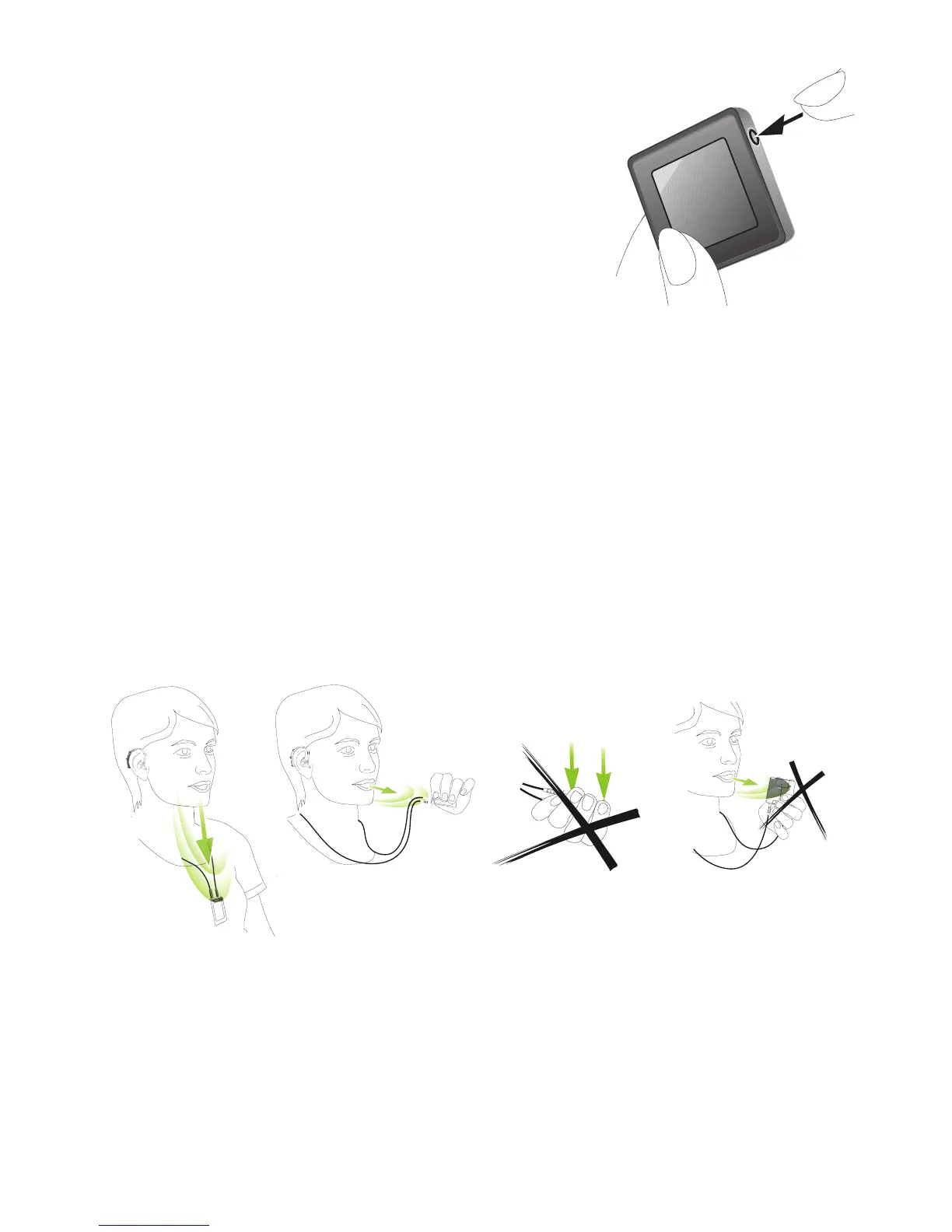7
indicator turn on. Release the
On/Off button. Once your uDirect
is fully operational, the battery
indicator will be colored and flash
according to the current battery
charge as described above.
To turn your uDirect OFF, press and hold the On/Off
button for about two seconds until you see the battery
indicator turn green. Once you release the On/Off
button, the battery indicator will go dark and your
uDirect will be OFF.
Wearing your uDirect
To put your uDirect around your neck, open the
neckloop by unplugging it.
Put the neckloop around your neck and plug it in. This
will activate the built-in antenna, and is necessary for
the uDirect to communicate with your hearing
instruments.
