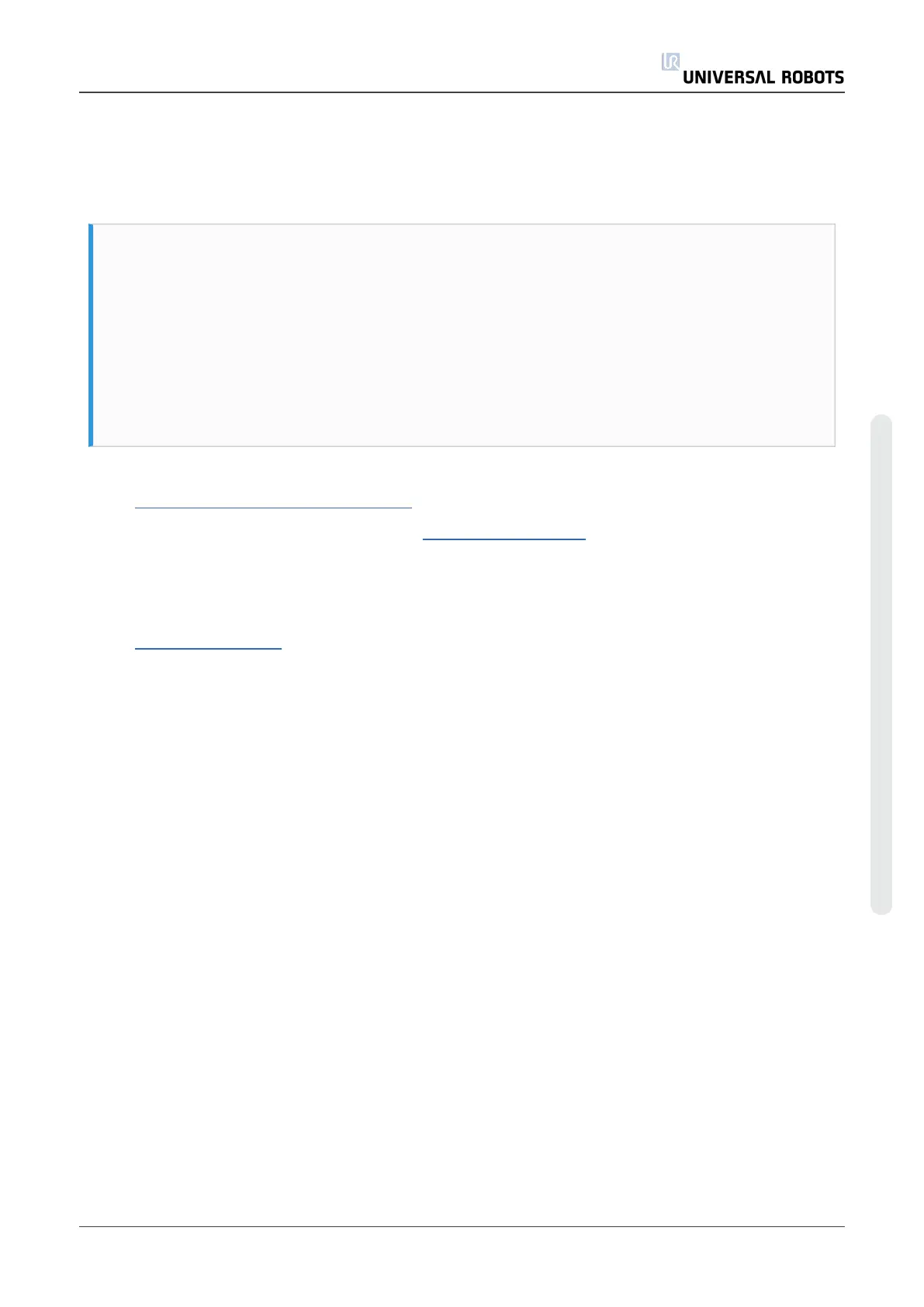9.Packing of Robot
Packing of robot and controller box for shipment
NOTICE
Remove any external tooling and external electrical connections before shipment.
Universal Robots may reject the shipment if 3rd party products cannot be
unmounted safely or they prohibit to the execution of required post repair tests.
Universal Robots assume no responsibility for 3rd party goods return shipment.
Please ensure the robot, controller and teach pendant is packed responsibly.
Universal Robots will always return Universal Robots products in original
Universal Robots packaging.
• Download correct put_in_box program regarding robot type and packing material from
www.universal-robots.com/support/
• Upload the program to the robot. See 4.3 Using Magic files on how this can be done.
• Load the program and follow instructions given when running the program.
• Note: If robot cannot run or power is not available, it is possible to manually release the
brakes for each joint individually and pack the robot accordingly. For brake release, see
3.1.3 Brake release
• Power down, disconnect power and robot arm from controller.
Service Manual 229 UR5
9.Packing of Robot
Copyright © 2009–2021 by UniversalRobotsA/S. All rights reserved.
