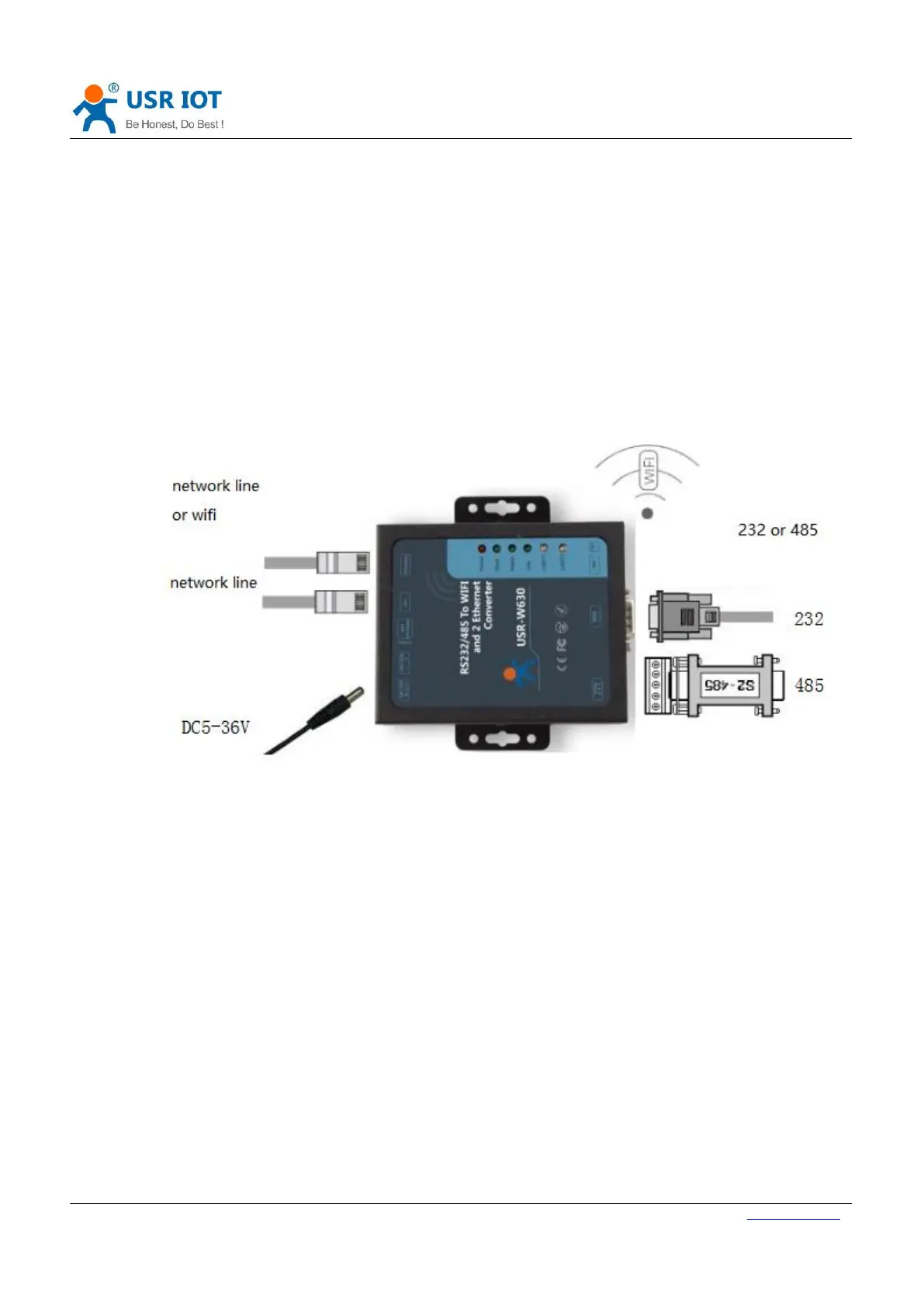USR-W630 User Manual Technical Support: h.usriot.com
Jinan USR IOT Technology Limited www.usriot.com
This chapter is a quick introduction to the USR-W630 product. New users are advised to read this chapter carefully
and follow instructions to get a systematic understanding of the product. Users can skip this chapter if they are
familiar with such products. Refer to the subsequent chapters for specific details and instructions.
We connect the serial port and network port of the USR-W630 to PC, if your PC have no serial port, you can use USB
to 232 line. Hardware connection:
Figure 1 hardware connection
You just need connect 232 line and power to W630 as picture shows.
Search WIFI on PC, connect the WIFI named USR-W630-xxxx( xxxx means the last 4 bit of MAC address )
