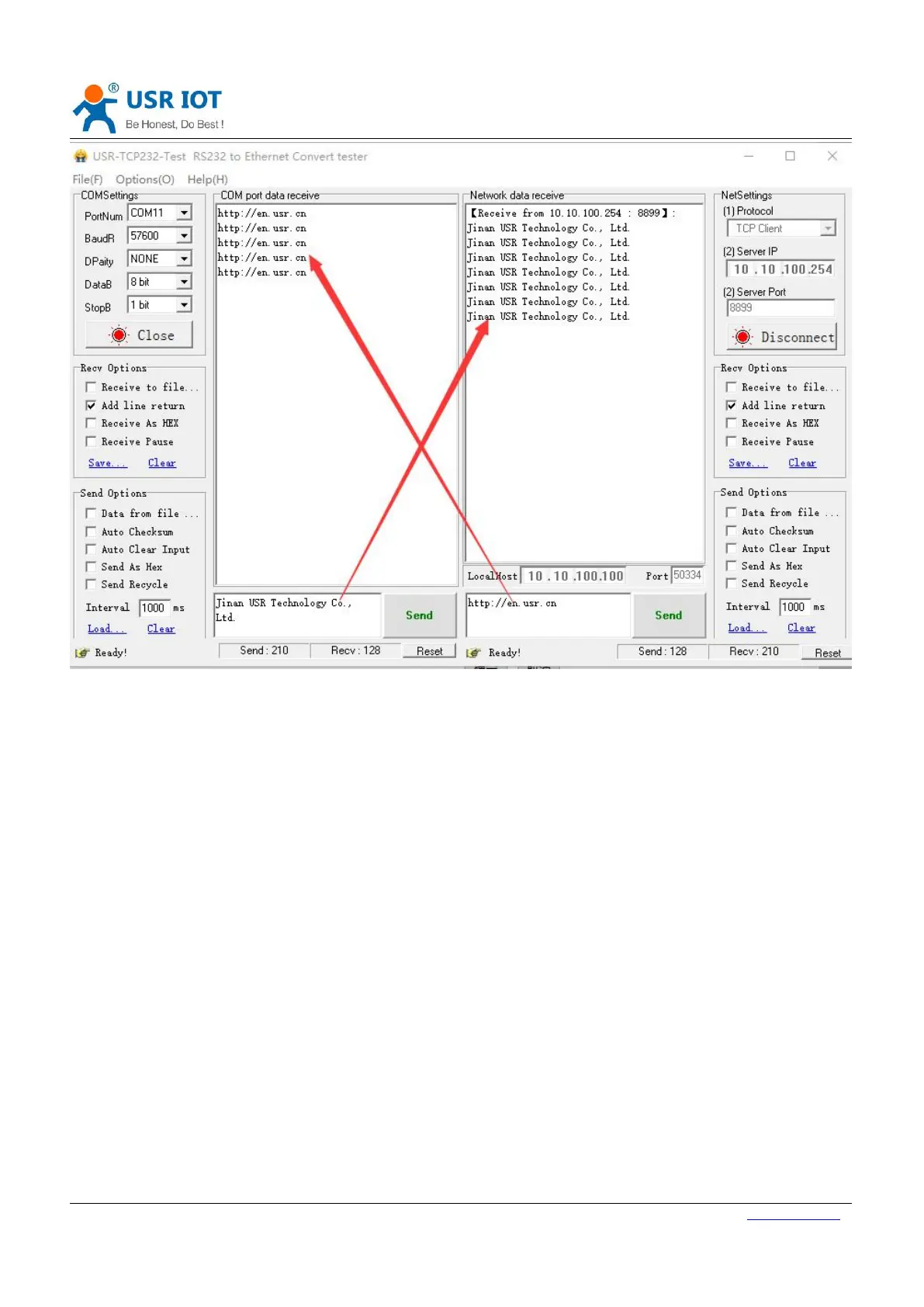USR-W630 User Manual Technical Support: h.usriot.com
Jinan USR IOT Technology Limited www.usriot.com
Figure 4 data transmission test
Note: users need to turn off the redundant network cards, and only keep one WiFi connection.
2.1. Product Introduction
USR-W630 provide the function of serial port to WIFI, serial port to Ethernet, Ethernet to WIFI. It can send data from
RS232/485 serial port to TCP/IP network port, from RS232/485 serial port to WIFI/ Ethernet, vice versa. It can expand
the communication distance of serial devices.
It has positioning holes on the shell and is convenient for installation
Support remote upgrade, MODBUS polling
Standard configuration: power cord, serial cable and net cable. Easy to use
DC5-36V power in, 5.5*2.1 standard power interface and terminal
Status indicator lamp: Power, Work, Ready, Link, UART1, WAN/LAN, LAN
UART to WIFI core module
Support TCP Server/TCP Client/UDP Server/UDP Client work mode
