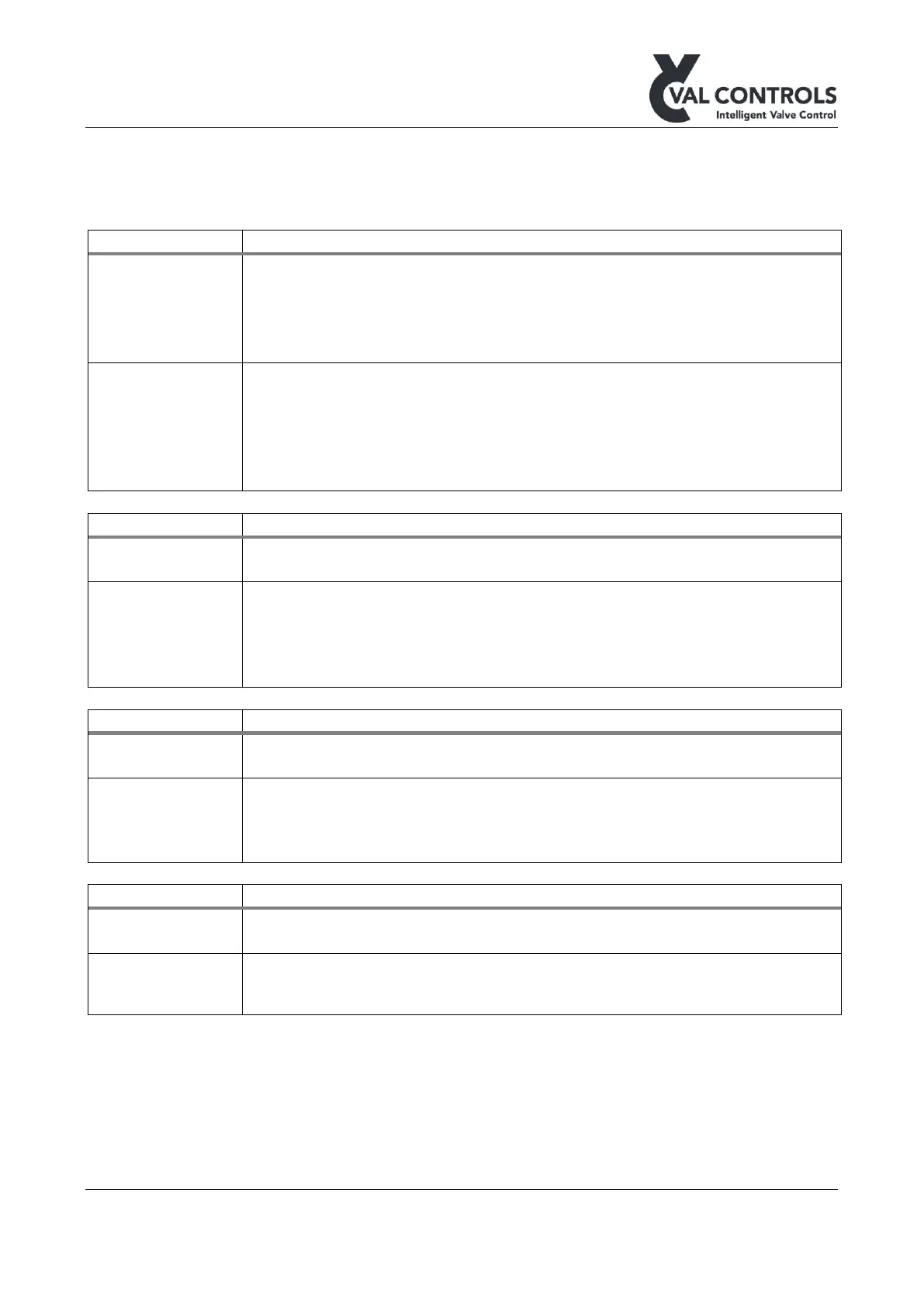Val Controls A/S • Limfjordsvej 3 • DK-6715 Esbjerg N • Tel. +45 7547 0600
vc@valcontrols.com • www.valcontrols.com
8 Test errors
8.1 Partial stroke errors (401 to 419)
PST start condition: Not at operational
The valve is not at the operational position
The valve must be at the operational position to perform a partial stroke. All
measured times and pressures depends on that the valve is at the end position.
This error can be solved by
• Make sure the valve is at the operational position
• Perform an endpoint calibration.
• Increase the partial stroke position deadband
PST start condition: Low start pressure
The measured pressure is below Start pressure low
This error can be solved by:
• Increase the pressure in the hydraulic/pneumatic system
• Decrease Start pressure low
PST start condition: High start pressure
The measured pressure is above Start pressure high
This error can be solved by:
• Decrease the pressure in the hydraulic/pneumatic system
• Increase Start pressure high
PST start condition: In ESD mode
Emergency shutdown is detected
This error can be solved by:
• Activate the ESD input