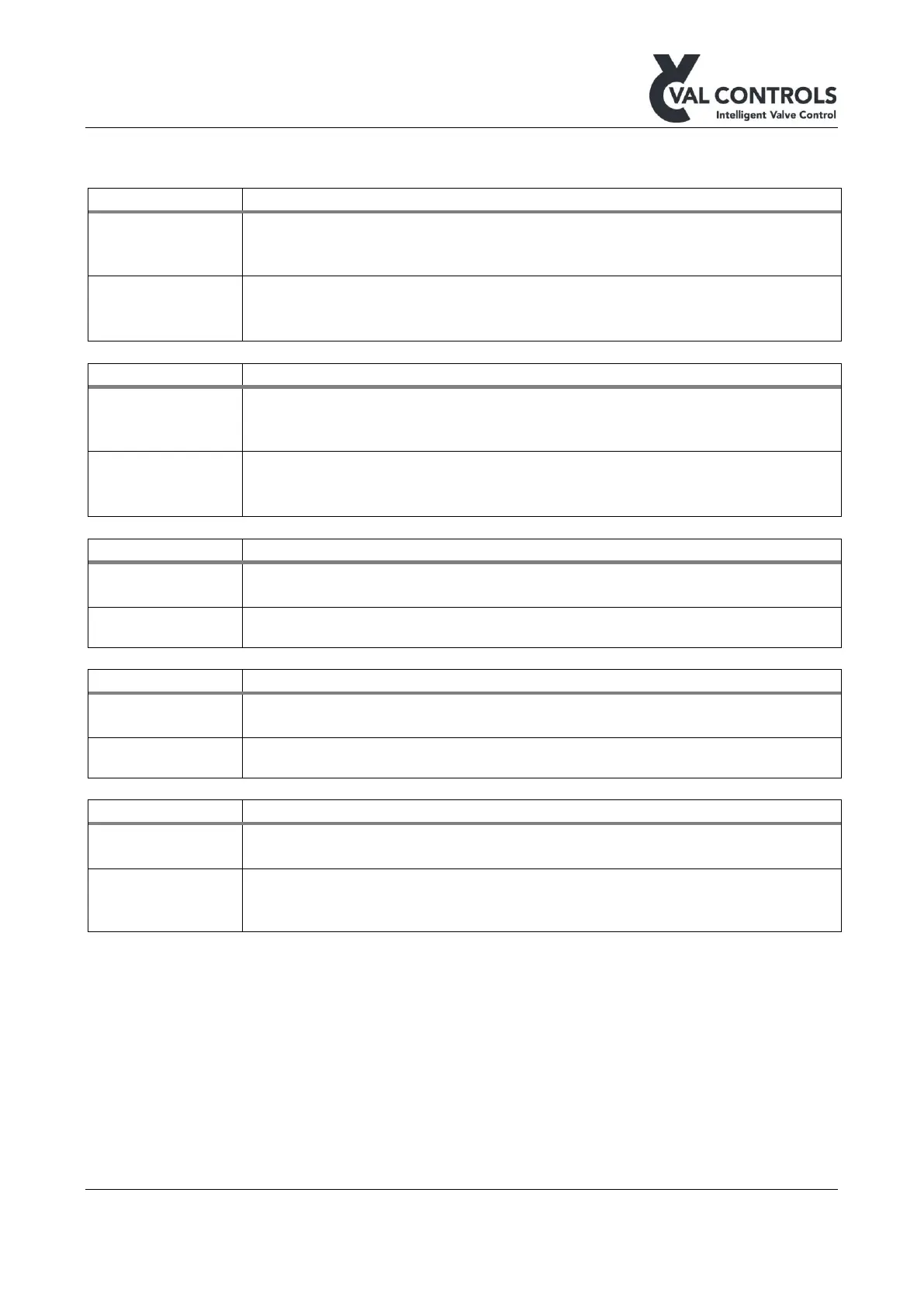Val Controls A/S • Limfjordsvej 3 • DK-6715 Esbjerg N • Tel. +45 7547 0600
vc@valcontrols.com • www.valcontrols.com
Position loop (AI10) is not connected
The AI10 has been selected as the position signal, but there is not connected a
potentiometer
• Connect a potentiometer to AI10
• Select another position signal
Position loop (AI1) is not connected
The AI1 has been selected as the position signal, but there is not connected a
potentiometer
• Connect sensor to AI1
• Select another position signal
Analogue output 1 is not calibrated
Analogue output 1 calibration data has not been set
Analogue output 2 is not calibrated
Analogue output 2 calibration data has not been set
Pressure loop is not connected
A pressure input has been selected but no sensor is detected on the input
• Connect a pressure sensor to the input
• Change the configuration