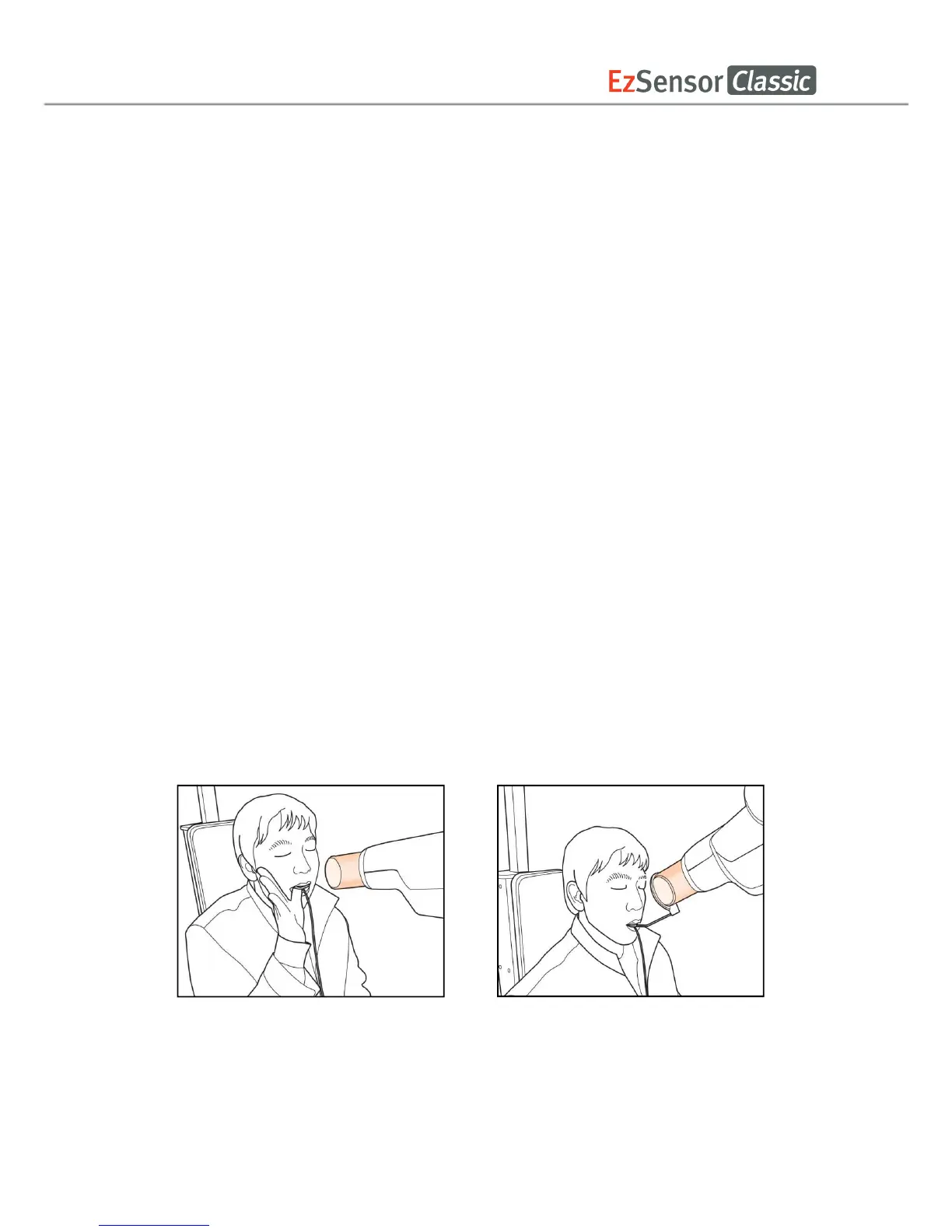46
5.4 Preparing for Image Acquisition
① Turn on the computer.
② Run the EzDent-i.
③ Configure the required X-ray parameters (exposure time, etc.) for the X-ray generator.
④ For the operation test before X-ray exposure to patients, X-ray exposure as putting the
coin on flat receptor of the sensor is recommend.
⑤ Position the EzSensor Classic at the appropriate area in the mouth. The flat receptor
side of the sensor must face the X-ray source. Note that the receptor side is marked
with a label for ease of recognition
The use of the sensor positioning aid is recommended to guarantee that the sensor is
parallel to the tooth and is at the appropriate angle for exposure
⑥ The use of the parallel technique with a positioning system or device, if possible, is
highly recommended.
⑦ After preparing the sensor for exposure, acquire an image by pressing the exposure
button of your X-ray source.
Using the EzSensor Classic
with intraoral X-ray
Using the EzSensor Classic
with a Sensor positioning system(optional)
