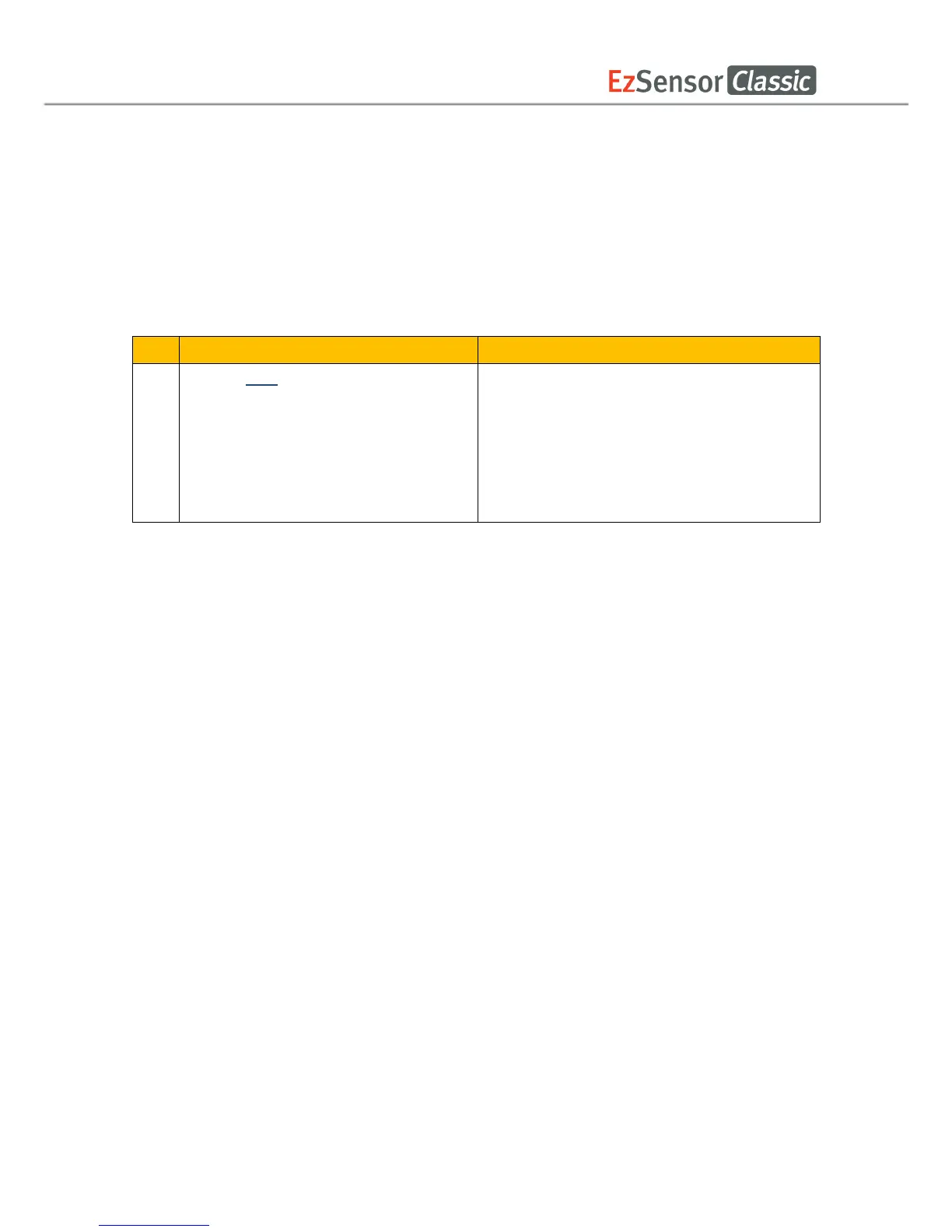61
A.3 Troubleshooting
If you experience any problems regarding the EzSensor Classic during operation, please refer
to the troubleshooting table below for corrective measures. If the problem persists, please
contact your local Product distributor.
<Table 5. Troubleshooting Table>
Item
Description Corrective Measure
1
A ‘PID 2XXX NO; #0 (Check
Connection)’ error message is
displayed.
Unplug the USB PC cable from the PC
connector.
Open the Windows Device Manager and
check that the device is installed correctly.
Alternatively, try another USB port on your
computer.
