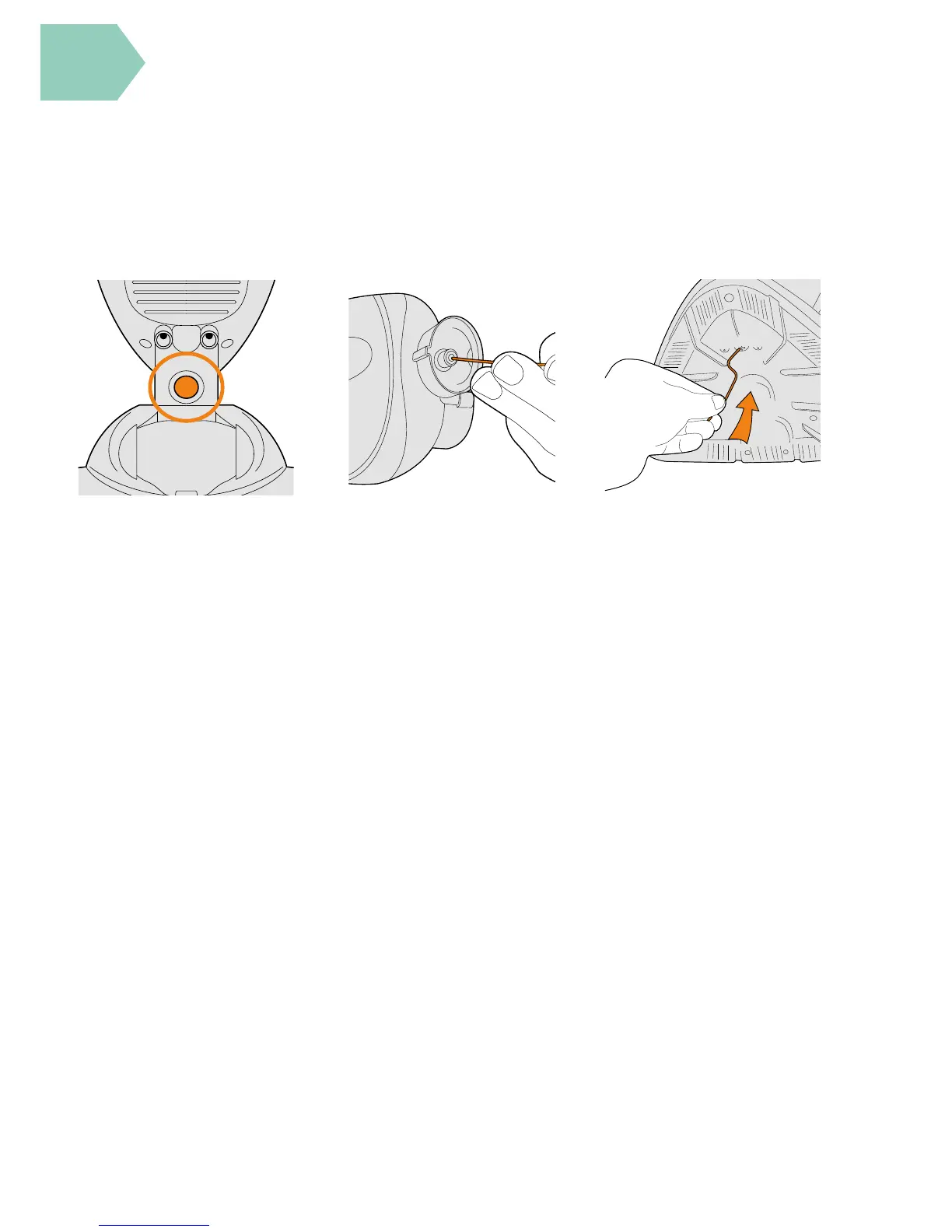Clearing blockages
IMPORTANT: Turn dial on steamer to ‘OFF’ position, switch o at mains and unplug safely.
Allow to fully cool down before performing maintenance or troubleshooting checks.
Use a small thin object such as a
paperclip to insert into the nozzle and
clear any blockage.
To clear a blockage in the oorhead,
remove the microbre pad from the
oorhead, insert a small thin object,
such as a paperclip, into the steam
holes to remove any blockage.
Push the accessory oorhead
release button and lift the main
body from the oorhead to remove.
Also remove the handle.
Let’s talk technical
