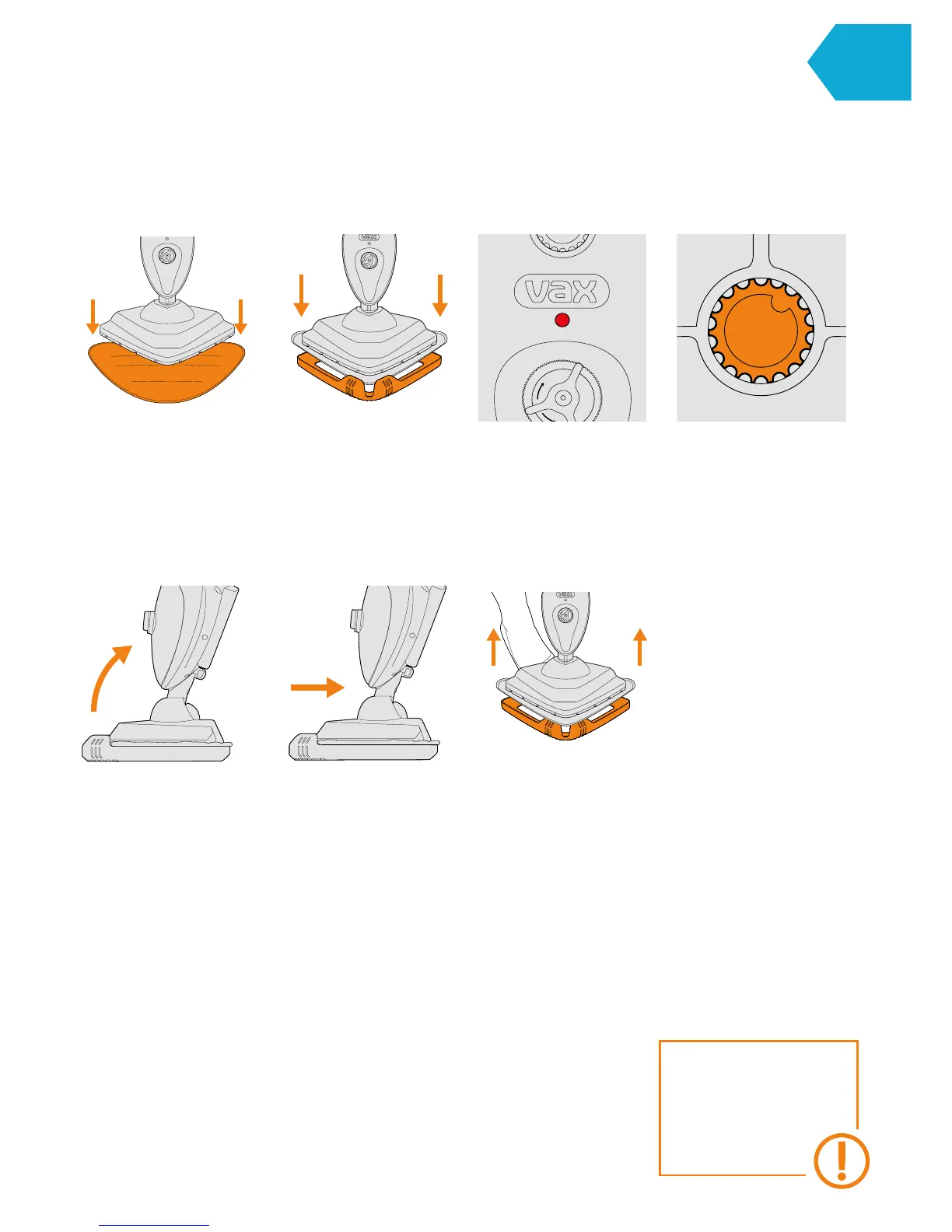IMPORTANT: When using on carpets, always make sure the microbre cleaning pad is used and covers the oorhead entirely
before using the carpet glider. Only use the carpet glider when refreshing carpets.
Place the microbre pad on
the oor white side facing
up. Place steamer onto pad
making sure the entire pad
covers the oorhead.
Twist the steam control dial
to desired setting.
With microbre pad
attached, push steamer
into front of the carpet
glider, then place back
of the oorhead into the
clip. The carpet glider
should only be used
when refreshing carpets.
Plug into mains, turn dial to
‘ON’ position, the red light will
illuminate to indicate power on.
There will be no sounds for
the rst 30 seconds whilst it is
heating up.
Place your foot on
oorhead and pull handle
backwards to recline.
Refreshing carpets
Move the steamer slowly
backwards and forwards
across the carpet paying
particular attention to high
trac areas.
To release the carpet glider,
place your foot on clip and
push down. Lift steamer to
remove.
Steam is activated automatically.
Take care when changing
settings during cleaning.
Using your machine
Switch OFF and allow
to cool rst. Steam is
automatic in stick mop
mode.
CAUTION
