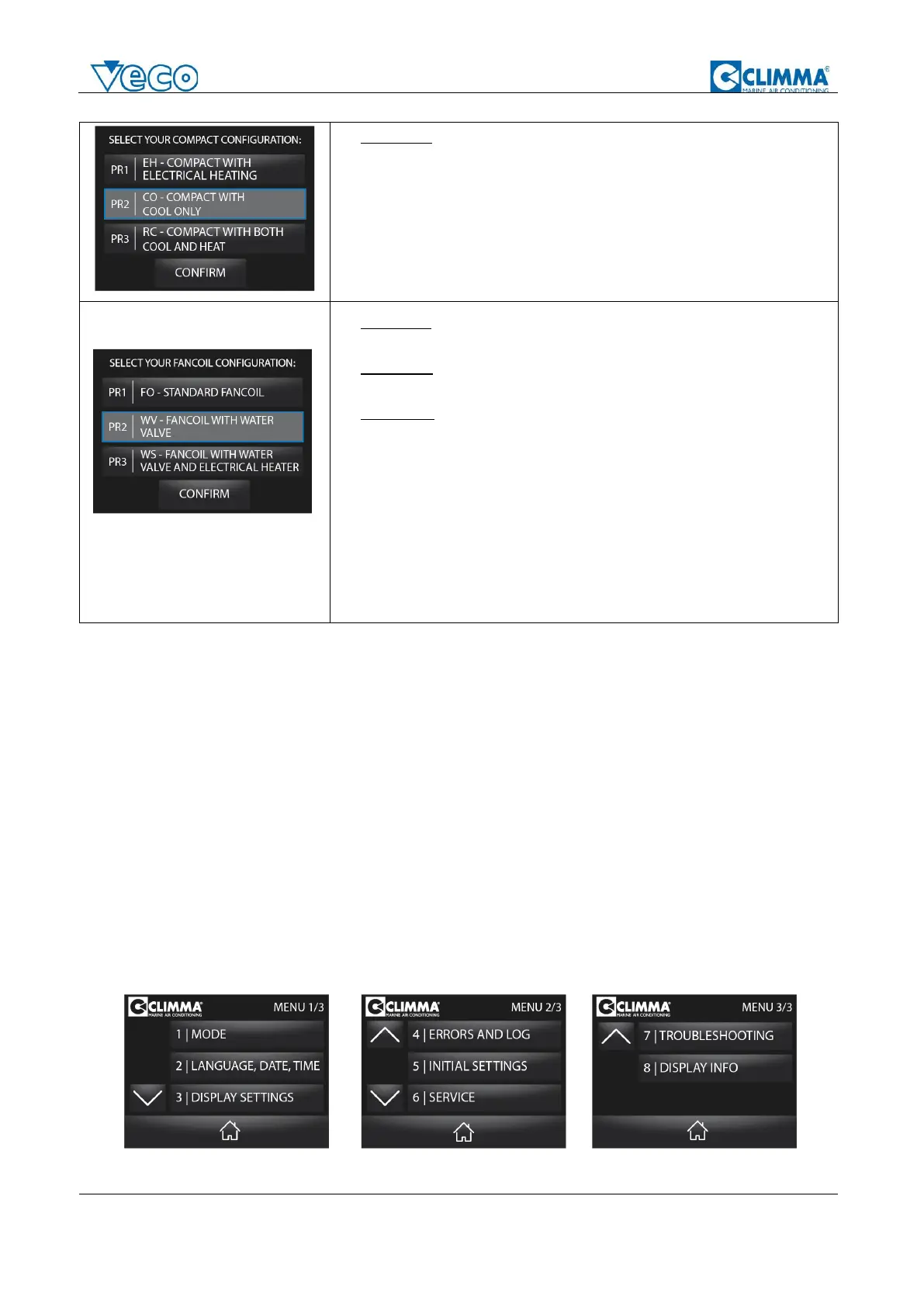Installation Manual –Page 9 / 13
• PR3 – RC Select this if your Compact unit is a Reverse Cycle
model; you can recognize this from the unit Code, as it
contains an RC (e.g. MC5K3RCU “Compact 5 RC 230V/1/50”)
• PR1 – FO Select this if you are using a standard fancoil, with
no water valve and no electrical heating.
• PR2 –WV Select this if you are using a fancoil, with water
valve, but no electrical heating.
• PR3 – WS Select this if you are using a standard fancoil, with
no water valve and no electrical heating.
If the water valve is there, it is mounted directly on the water
connections of the fancoil, and it’s electrically connected to the
fancoil board.
If the fancoil has electrical heating, you can see it from its code
as it containes the heater W value in the description (e.g.
MEVA7EJ “FAN COIL EVA 7 DRY PAN J + RES. 1300W“ has a
1.3kW heater)
2.3. Main menu
The main menu is accessible through the main screen and will allow you to program the display
with a lot of different functions:
• MODE – Allows you to switch among modes of operations
• LANGUAGE, DATE, TIME – Allows you to modify language, time and date
• DISPLAY SETTINGS – Allows you to modify screen interfaces, colors and brightness
• ERRORS AND LOGS – Allows you to access the active errors screen and the warning/error
log
• INITIAL SETTINGS – Allows you to change the
• SERVICE – Allows authorized service centers to access hidden parameters under password
• TROUBLESHOOTING – Guides the user into basic maintenance and troubleshooting of the
unit
• DISPLAY INFO – Shows the display basic information (sw version and electronic board
connected)
Main menu screens.