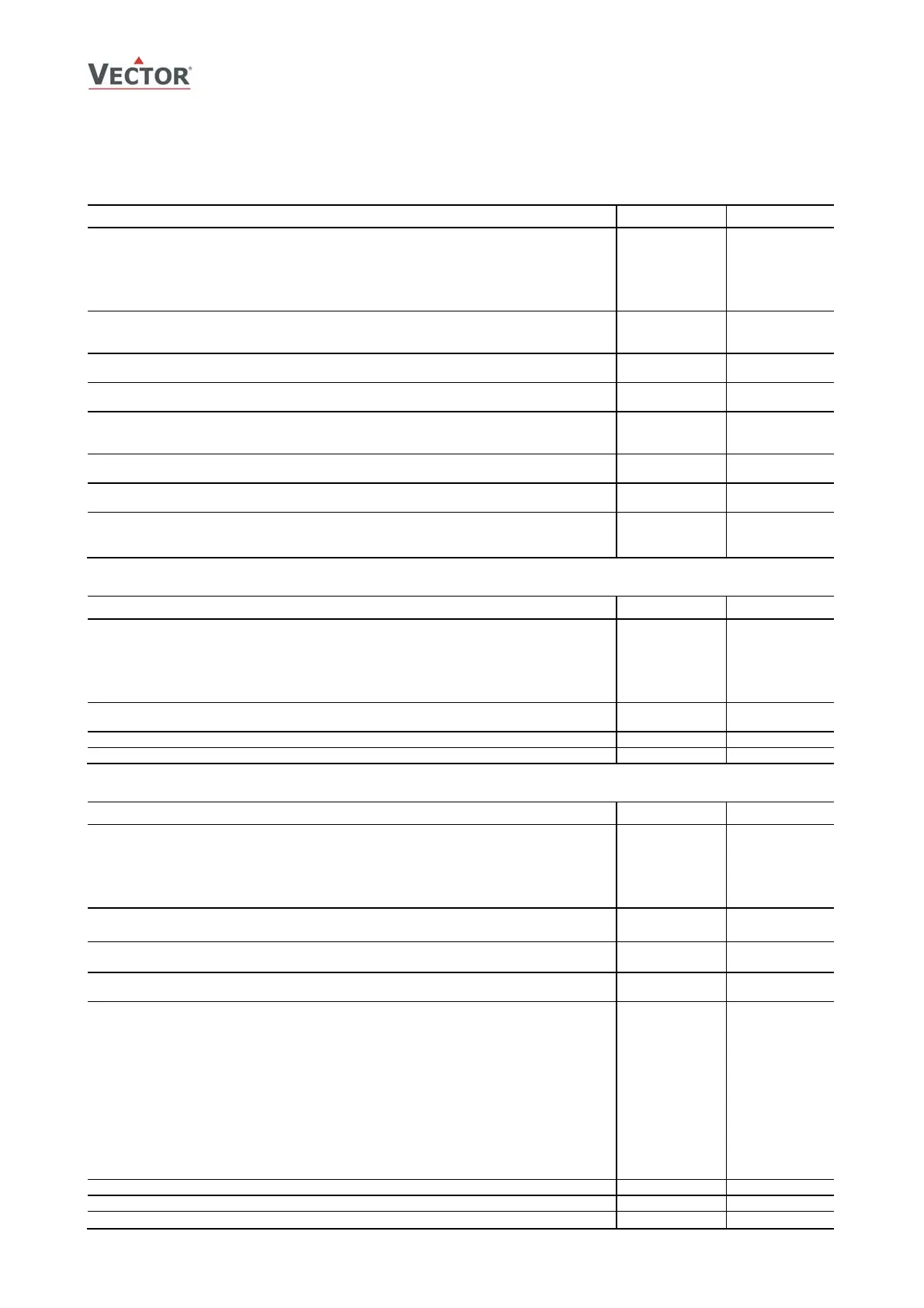TCI-C-Universal Controller
Doc: 70-00-0123, Date: 20091020 © Vector Controls GmbH Page 19
Special Functions
Summer – winter compensation / setpoint setback
Parameter Description Range Default
Fu 00 Select setback input:
0 = Summer – Winter compensation disabled
1 = Universal input 1
2 = Universal input 2
3 = Universal input 3
4 = Temperature input (PT1000)
0…4 0
Fu 01 Winter Compensation:
OFF = setpoint is shifted negative to lower setpoint limit
ON = setpoint is shifted positive to upper setpoint limit
ON, OFF OFF
Fu 02 Winter Compensation (Setpoint shift with low compensation signal)
Lower Limit: input signal with maximum setpoint shift
Range acc input 5°C
Fu 03 Winter Compensation (Setpoint shift with low compensation signal)
Upper Limit: Input signal at begin of setpoint shift.
Range acc input 20°C
Fu 04 Summer Compensation:
OFF = setpoint is shifted negative to lower setpoint limit
ON = setpoint is shifted positive to upper setpoint limit
ON, OFF ON
Fu 05 Summer Compensation (Setpoint shift with high compensation signal)
Lower Limit: input signal at begin of setpoint shift
Range acc input 35°C
Fu 06 Summer Compensation (Setpoint shift with high compensation signal)
Upper Limit: Input signal with maximum setpoint shift.
Range acc input 40°C
Fu 07 Hot / Cool Symbol while compensation is active
OFF= Hide symbol
ON= Show symbol
ON, OFF OFF
Remote control comfort – economy
Parameter Description Range Default
Fu 08 Select input for remote comfort – economy switch over:
0 = Function disabled
1 = Universal input 1
2 = Universal input 2
3 = Universal input 3
4 = Temperature input (PT1000)
0…4 0
Fu 09 Activation delay (Seconds) = the time the input needs to be inactive
before standby mode is activated,
0 – 1275 s 300s
Fu 10 Change Over limit to activate function Range acc input 10
Fu 11 Change Over limit to deactivate function Range acc input 90
Remote control enable – disable
Parameter Description Range Default
Fu 12 Select input for remote enable – disable switch over:
0 = Function disabled
1 = Universal input 1
2 = Universal input 2
3 = Universal input 3
4 = Temperature input (PT1000)
0…4 0
FU 13 Manual override permitted
If set to ON, unit may be started in Manual without waiting for delay time
ON, OFF OFF
Fu 14 Activation delay (Seconds) = the time the input needs to be within active
limits before unit is enabled
0 – 1275 s 0
Fu 15 In-activation delay (Seconds) = the time the input needs to be inactive
before the unit is disabled
0 – 1275 s 300
Fu 16 Range of limits:
OFF = In case active limit is higher than inactive limit: Function is active if
input value higher than active limit. It is inactive if input value is
lower than inactive limit.
In case active limit is lower than inactive limit: Function is active if
input value is lower than active limit, function is inactive if input value
is higher than inactive limit.
ON = In case active limit is higher than inactive limit: Function is active if
input value is higher than active limit and lower than inactive limit, it
is inactive below active limit and above inactive limit.
In case active limit is lower than inactive limit: Function is active if
input value is above active limit or below inactive limit. It is inactive if
within limits.
ON, OFF OFF
Fu 17 Change Over limit to activate function Range acc input 10
Fu 18 Change Over limit to deactivate function Range acc input 90
Fu 19 Disable in case of alarms Selection
VVVVVVVV
