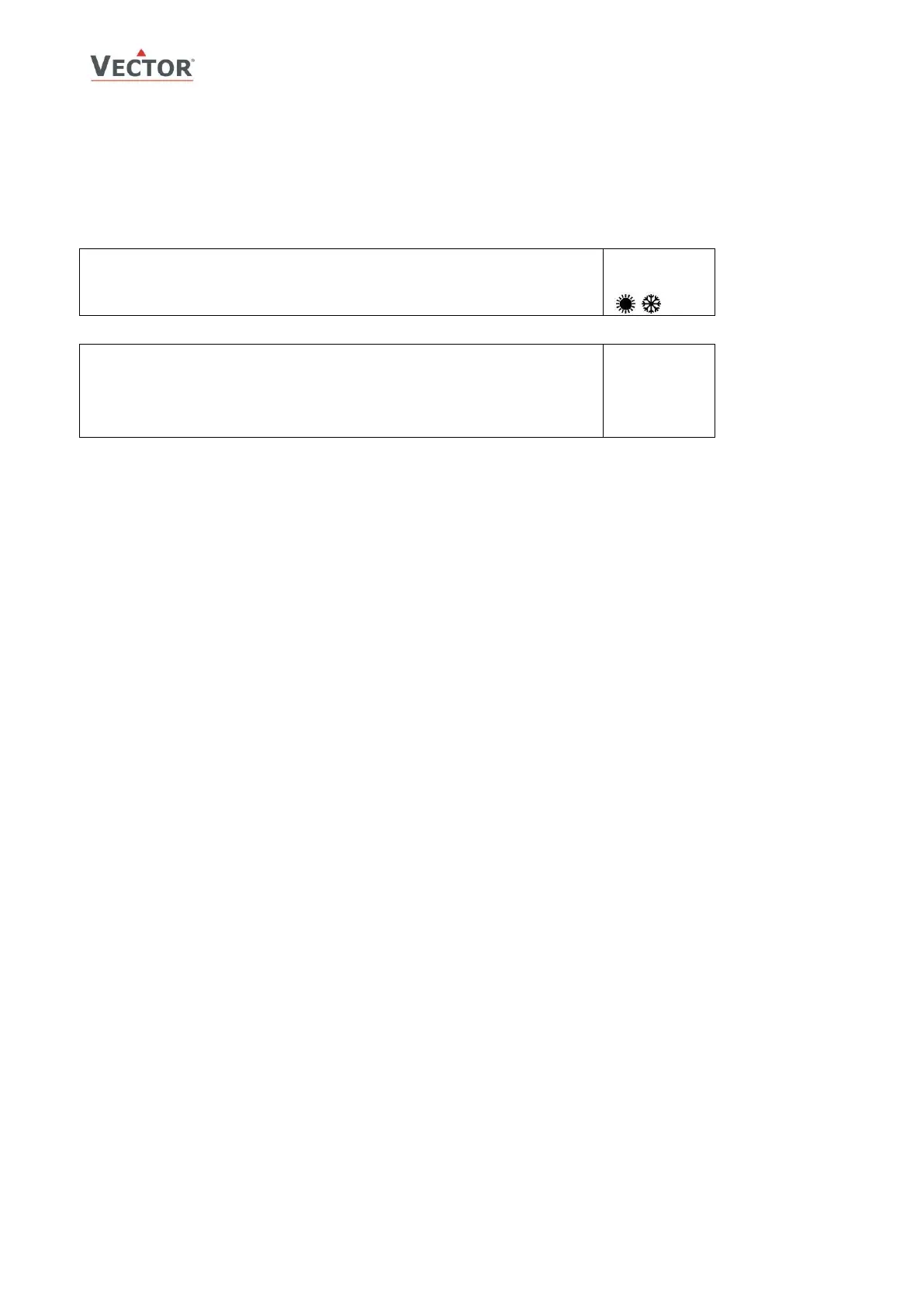TCI-W Universal Controller
OPERATION
Doc: 70-00-0158, V1.4-20220321 © Vector Controls GmbH, Switzerland Page 5
Subject to alteration
Error messages
Err1: An assigned input is not enabled or missing. All control loops, functions and outputs tied to this input will be
disabled. Verify input connections, jumper settings and parameter settings for the input involved.
Err3: A function refers to a disabled input. Disable the function or enable the input.
Err4: Internal failure. Product must be replaced.
Manual heat – cool change
To manually change heating or cooling mode press the OPTION key for more than 2 seconds. Access to manual heat –
cool change may be disabled with parameter UP03.
For TCI-W11: Press OPTION > 2 sec. SEL and H-C is displayed.
For TCI-W22: Press OPTION > 2 sec. SEL and current time is displayed.
Press UP key twice. SEL and H-C is displayed.
Press OPTION again to toggle H or C.
For TCI-W11: Press OPTION > 2 sec. SEL and H-C is displayed.
Press UP key once: UI1 and its value are displayed
For TCI-W22: Press OPTION > 2 sec. SEL and current time is shown.
Press UP key three times. UI1 and value are displayed.
Press UP key again to step through the next active input
Note: disabled inputs will not be shown.
