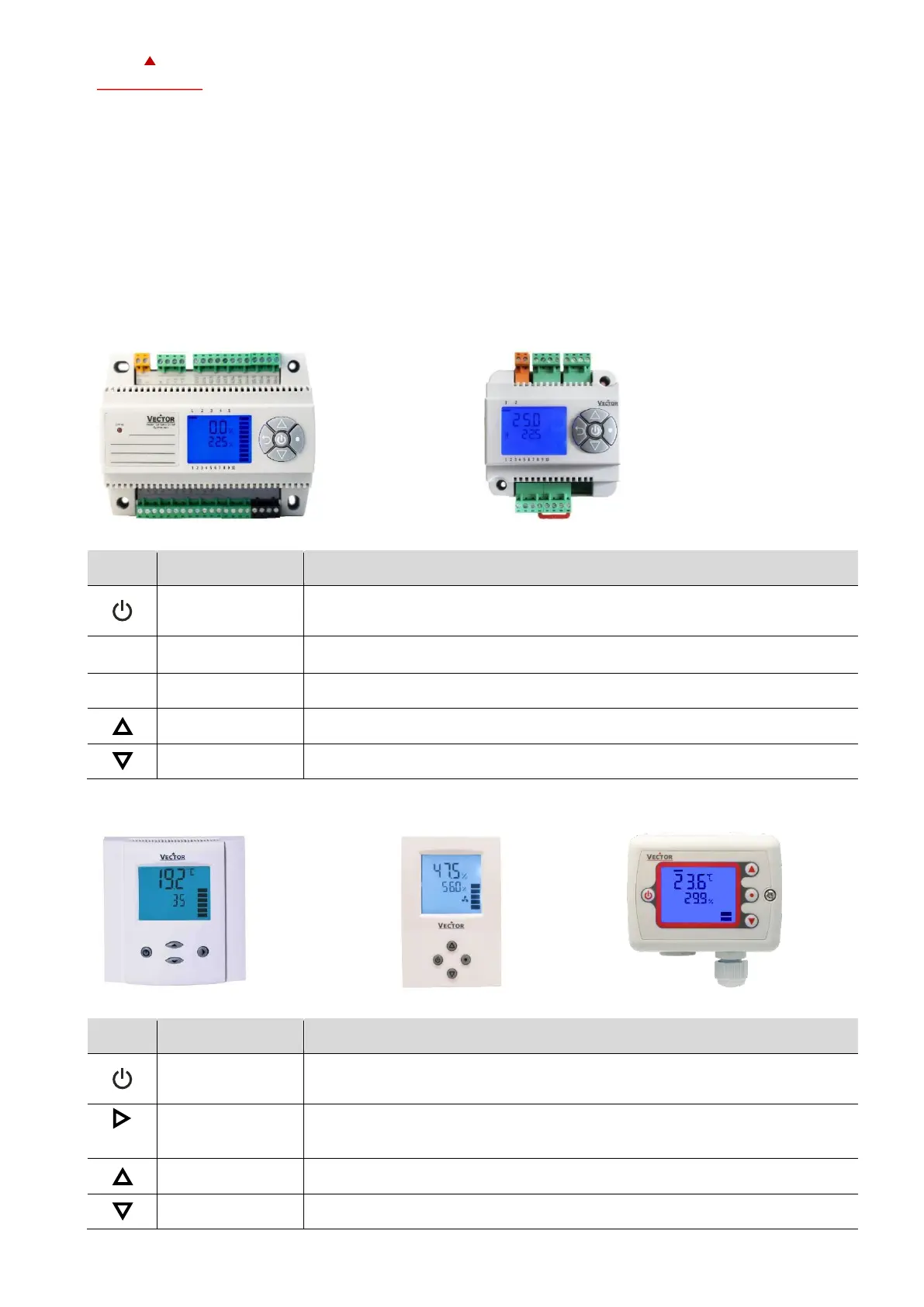X2-OPERATIONS MANUAL BUTTON DISPLAY
Doc: 70-00-0950A, Serie X2, 20211220 © Vector Controls GmbH, Schweiz Page 2-16
Subjects to alteration www.vectorcontrols.com
1 Overview
1.1 Applications
These operating instructions apply to devices of the X2 series with integrated control unit, as well as to devices of the
OPA2 and OPU2 series.
In addition, the various product descriptions and the programming instructions for technicians are contained in separate
documents. This should facilitate the work with the different controllers and operating levels.
2 Display and Operation
2.1 User Interface
2.1.1 TCX2 / TCI2 series X2 devices
Operating mode selection (On / Off, Occupied / Unoccupied mode)
Menu navigation: Back to the previous menu
Long press: Off if occupation mode is configured
Menu navigation: Return to top menu
Menu navigation: Back to the previous menu
Menu navigation: Next menu point
Alarms: Confirm the alarm
Adjust temperature set points and control parameters
Adjust temperature set points and control parameters
2.1.2 OPA / OPU / OPC2-S / SDC2 / SOC2 series X2 devices
Figure 5: OPC2-S / SDC2 / SOC2
Operating mode selection (On / Off, Occupied / Unoccupied mode)
Menu navigation: Back to the previous menu
Long press: Off if occupation mode is configured
Menu navigation: Next menu point
Alarms: Confirm the alarm
Adjust temperature set points and control parameters
Adjust temperature set points and control parameters
