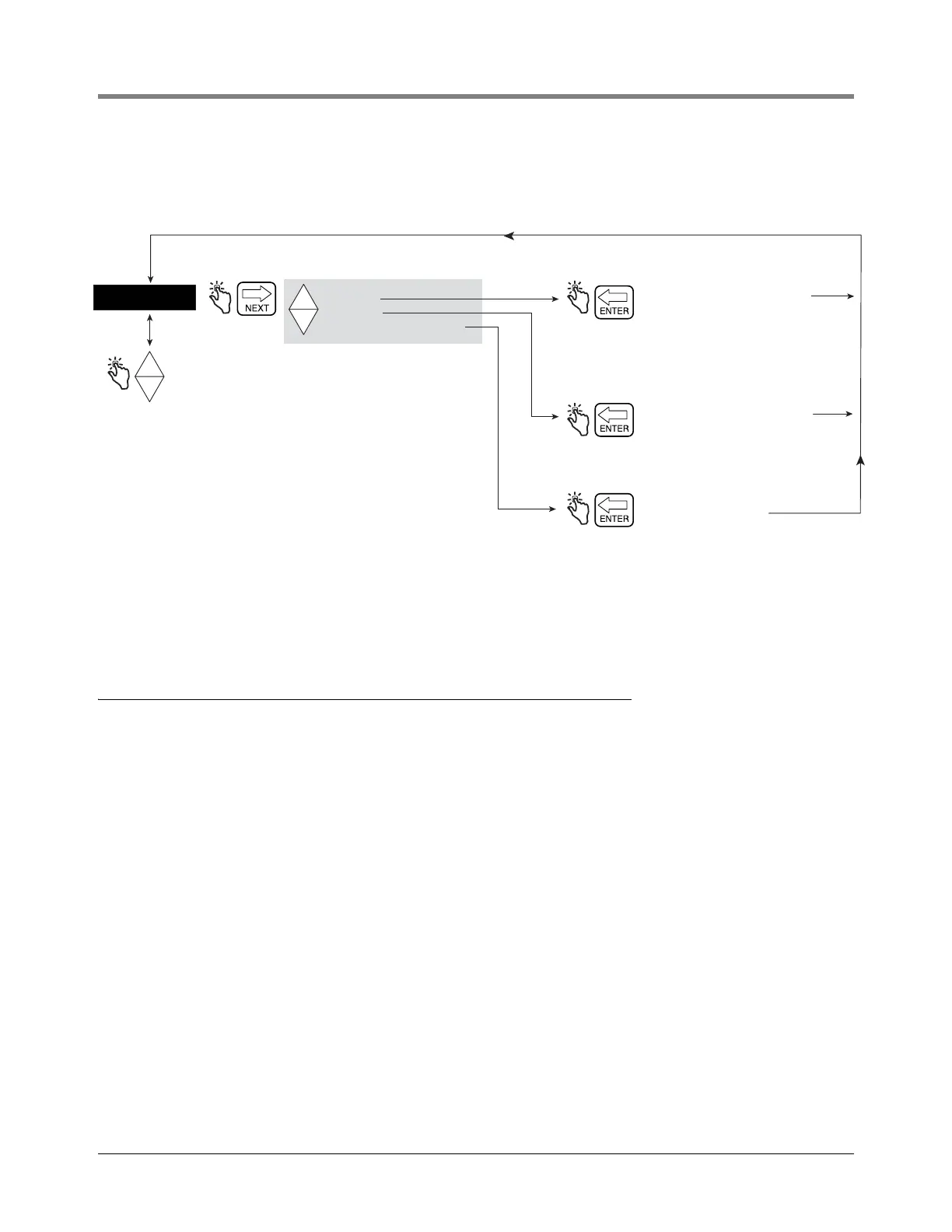C&C Mode Exiting C&C Mode
53
SECURITY CODE
Figure 51 illustrates the Security Code enabling procedure in C&C Mode.
Figure 51. Security Code
When security is enabled and the system is not in C&C mode, users that want to change setup must log in with
their security code as shown in
Figure 7 on page 13.
Exiting C&C Mode
1. Turn Off power to the Display Head. Disable the C&C Mode by replacing C&C jumper, etc., (see EMR4
Application Guide, V-R P/N 577014-339).
2. Replace cover on Display Head.
3. Turn On power to the Display Head.
4. After the Display Head boots up, press MODE button until you are in Volume Mode.
LANGUAGE
DISPLAY SYNTAX
TEMPERATURE
FUEL SOURCE
METER CALIBRTN
CONFIGURE I/O
OEM MESSAGE
DELIVERY OPTIONS
REPORT FORMATS
RESTART
-
+
-
+
Press the up/down
buttons to cycle
through remaining
C/C Mode categories
Enables the security code
feature. In Setup Mode, select
the Enter Security Code setup
to enter the actual security
code and assignments.
Disables security code feature.
but user codes and assignments
remain unchanged.
Resets user codes
to 000000 (default),
but Code Assignments
remain unchanged.
ENABLE
DISABLE
CLEAR SECURITY CODE
SECURITY CODE
