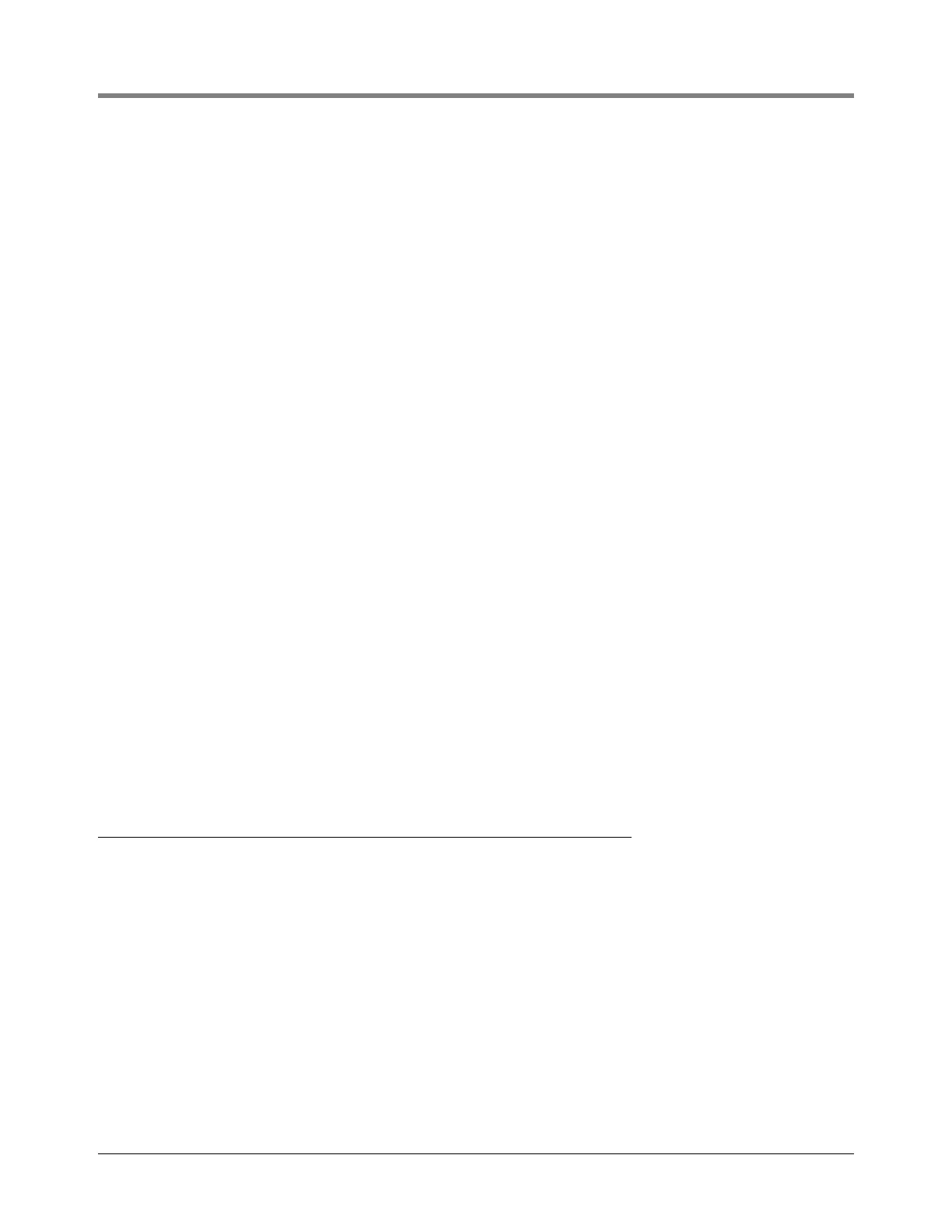Introduction Related Manuals
2
C&C MODE
In the C&C Mode, the user has the ability to configure variables such that by changing them, they could impact the
results of a given transaction. The C&C mode is accessed by the user, to calibrate the meter, prior to using the
EMR for customer transactions. With a C&C mode switch in place, a mechanical interlock or seal is typically
added by a weights and measures inspector during calibration of the EMR. Once the seal is in place, access to
the C&C parameters is not possible. To access the C&C Mode again, the weights and measures seal must be
removed.
The same is true for the OBC commands that are related to C&C parameters in that commands are available when
the EMR is not in the C&C mode but are available in the Delivery Mode.
The C&C Mode setups must be performed before you make selections in the non-metrological controlled Setup
Mode - There is one exception: When initially powering up an EMR4 System with two Display Heads, System
Address Setup (in Setup Mode) must be completed before entering C&C Mode (see
page 27 to page 29).
Entering the C&C Mode requires that a seal-protected wire jumper or switch in the Display Head be changed.
Changes in this mode must be accordance with local W&M authority requirements. In the C&C Mode you:
• Enter the meter input type and calibrate the meter
• Enter product descriptions
• Enter calibration and temperature compensation parameters
• Configure system I/O devices
• Enter the OEM message
• Select between coefficient of expansion or density as a method of temperature compensation for product
delivery
• Enable price changing in the delivery state (if allowed)
• Enable system security code to limit unauthorized access to delivery setups
• Select and modify display formats, operating labels, and print labels
• Enable modifying of the Tank Load volume
• Perform a reboot with or without resetting setup parameters to their factory default positions
In the C&C Mode, the user has the ability to install software updates from an update flash drive.
Related Manuals
577014-352 EMR4 Operator Quick Help
