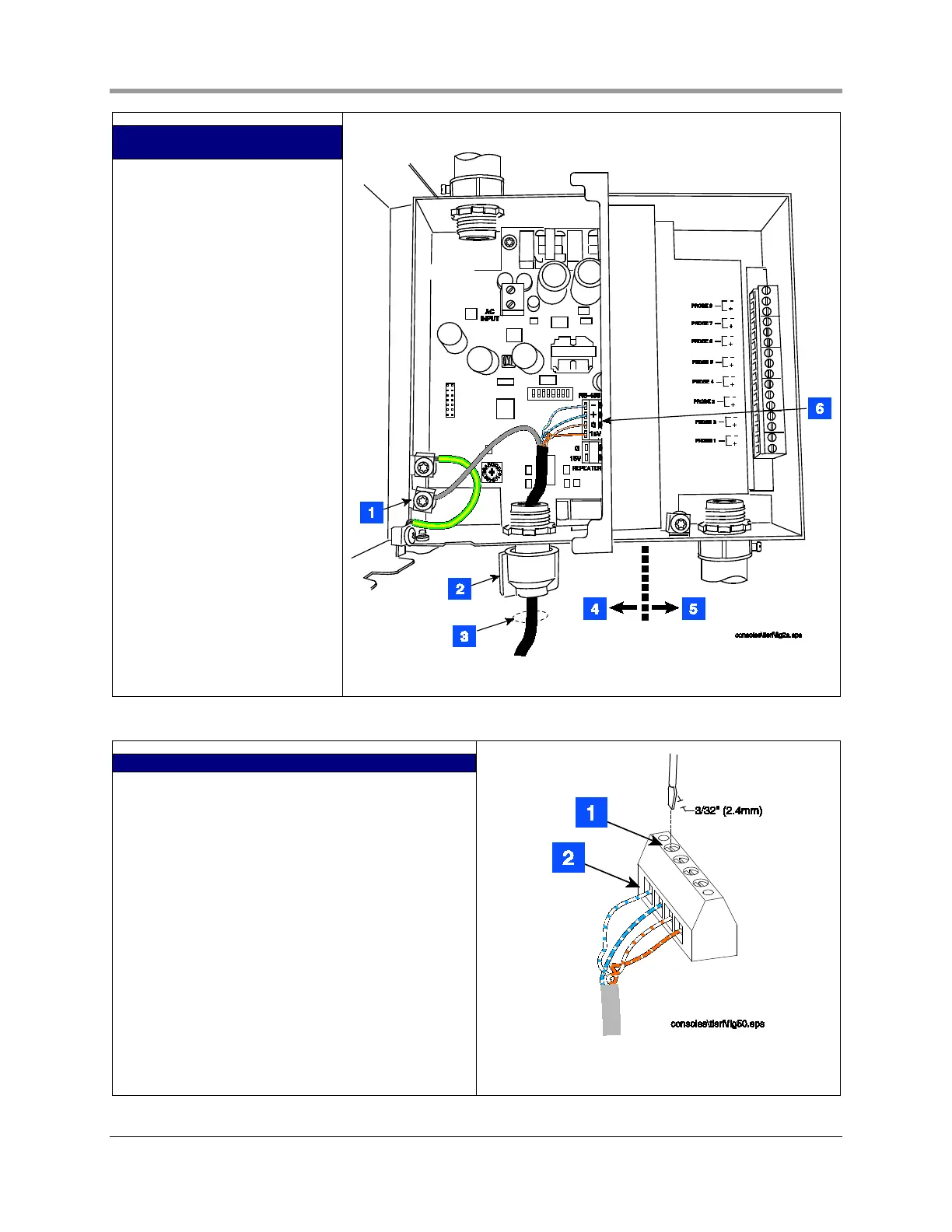Installation Guide Wiring the TLS RF
11
LEGEND FOR NUMBERED BOXES
IN FIGURE 6
1. Connect the shield of the RS-
485 cable to the ground lug.
2. Cord grip
3. RS-485 cable to Receiver
4. Power side
5. Intrinsically-safe side
6. NOTE: Attach one end of RS-
485 cable to RS-485 terminals
in the TLS RF and other end to
RS-485 terminals in the
Receiver. One twisted pair
connects to terminals - and +
(RS-485 signals) and the
second twisted pair connects
to terminals +15 and G
(Receiver power). You must
connect each wire of each pair
to the same terminals in the
Receiver (e.g., white w/blue
stripes to “-“ and white w/blue
stripes to “-“). (ref. Figure 24
on page 25). NOTE: see Figure
7 for wire connection tips.
NOTE: In sites with two daisy-
chained TLS RFs, the receiver
is only connected to the
master TLS RF.
Figure 6. Wiring receiver to the TLS RF
LEGEND FOR NUMBERED BOXES IN FIGURE 7
1. Use small blade screwdriver and loosen terminal by
turning top screw over desired terminal counter
clockwise. DO NOT raise screw head above top of
hole or it may disengage from clamp.
2. Insert ¼” striped wire into terminal clamp’s side
opening and tighten screw clockwise until wire
cannot be moved in or out.
Figure 7. Connecting RS-485 Wiring
