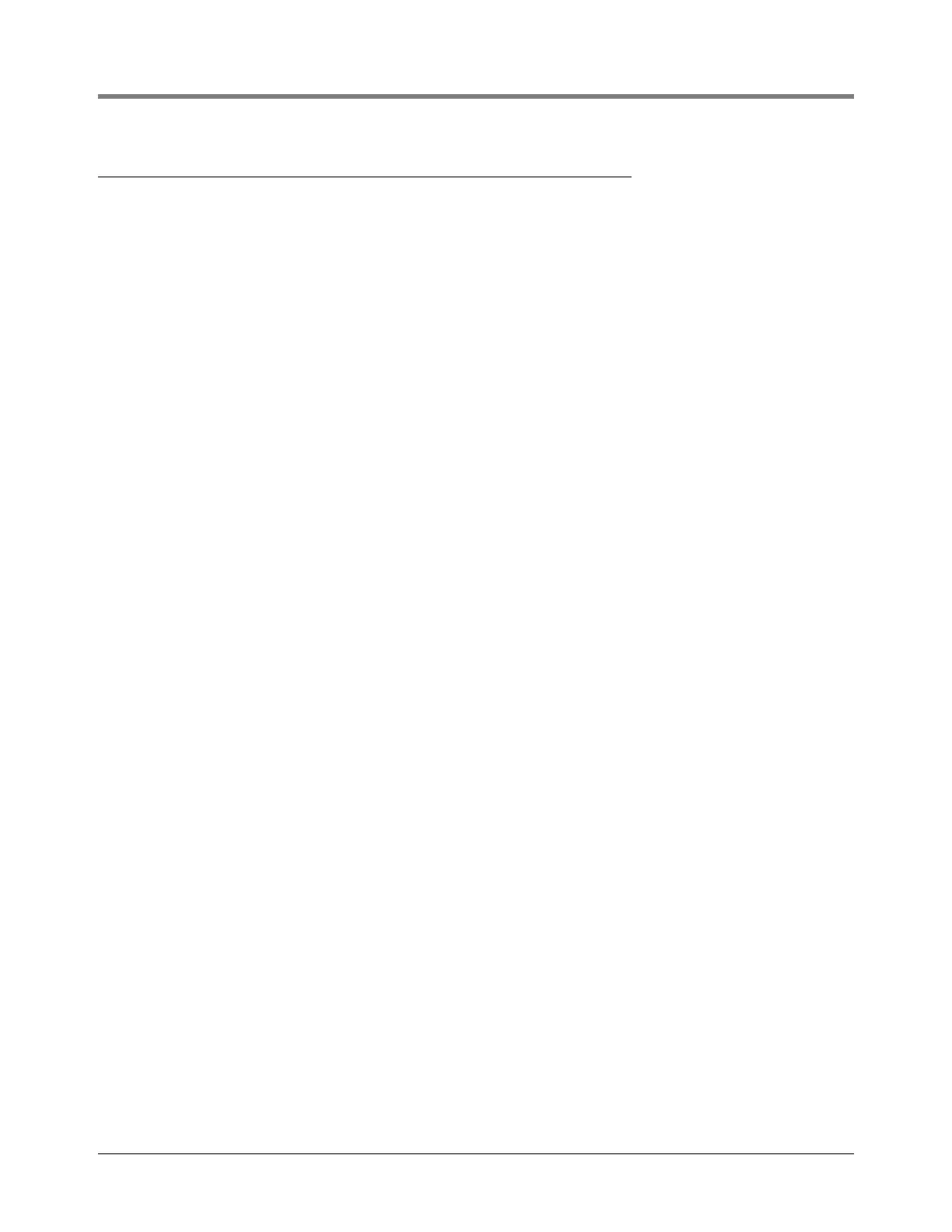ISD Alarm Message Diagnostics ISD SETUP
17
ISD SETUP
One or more of the ISD setup requirements are incomplete.
ISD MONITORING CATEGORY
ISD Setup Diagnostic self-tests are designed to monitor and ensure proper monitor configuration. Setup self-test
will verify:
1. That the ISD system is properly setup to shutdown affected fueling point(s) as required by CP-201
regulations.
2. At least one tank contains gasoline.
3. At least one fuel position and gas hose is setup.
4. At least one Vapor Flow Meter is setup.
5. At least one Vapor Pressure Sensor is setup.
6. An external input is setup if a non-TLS Console Controlled Processor is installed.
7. A control relay is setup if a TLS Console Controlled Processor is installed.
Setup self-testing occurs following power-up as well as at daily intervals at the Daily Test Time. A failure will result
in a setup self-test warning and warning event recording. Consecutive failures over a 7-day period will result in a
setup self-test alarm, failure event recording, and attempted shutdown of the affected fueling point(s).
DIAGNOSTIC PROCEDURE
1. Look for one of the Common Cause alarm conditions
2. Remove the alarm conditions and the ISD SETUP condition can be removed.
3. Once all the conditions are removed, enter and exit the Setup Menu using the MODE key, then press the red
ALARM button on the TLS and the condition should clear.
There are two times when the ISD system setup is checked:
1. Just prior to the programed ISD Analysis time (See Setup Manual)
2. When exiting the SETUP MENU at the TLS front panel
Refer to the Clear Test Repair Menu (on page 36) for clearing this alarm on the TLS after repairs are complete.
COMMON CAUSES
The following conditions will generate this warning:
• MISSING RELAY SETUP
• MISSING HOSE SETUP
• MISSING TANK SETUP
• MISSING VAPOR FLOW MTR
• MISSING VAPOR PRESS SEN
• MISSING VP INPUT
• AIRFLOW MTR SETUP
• PMC SETUP FAIL
