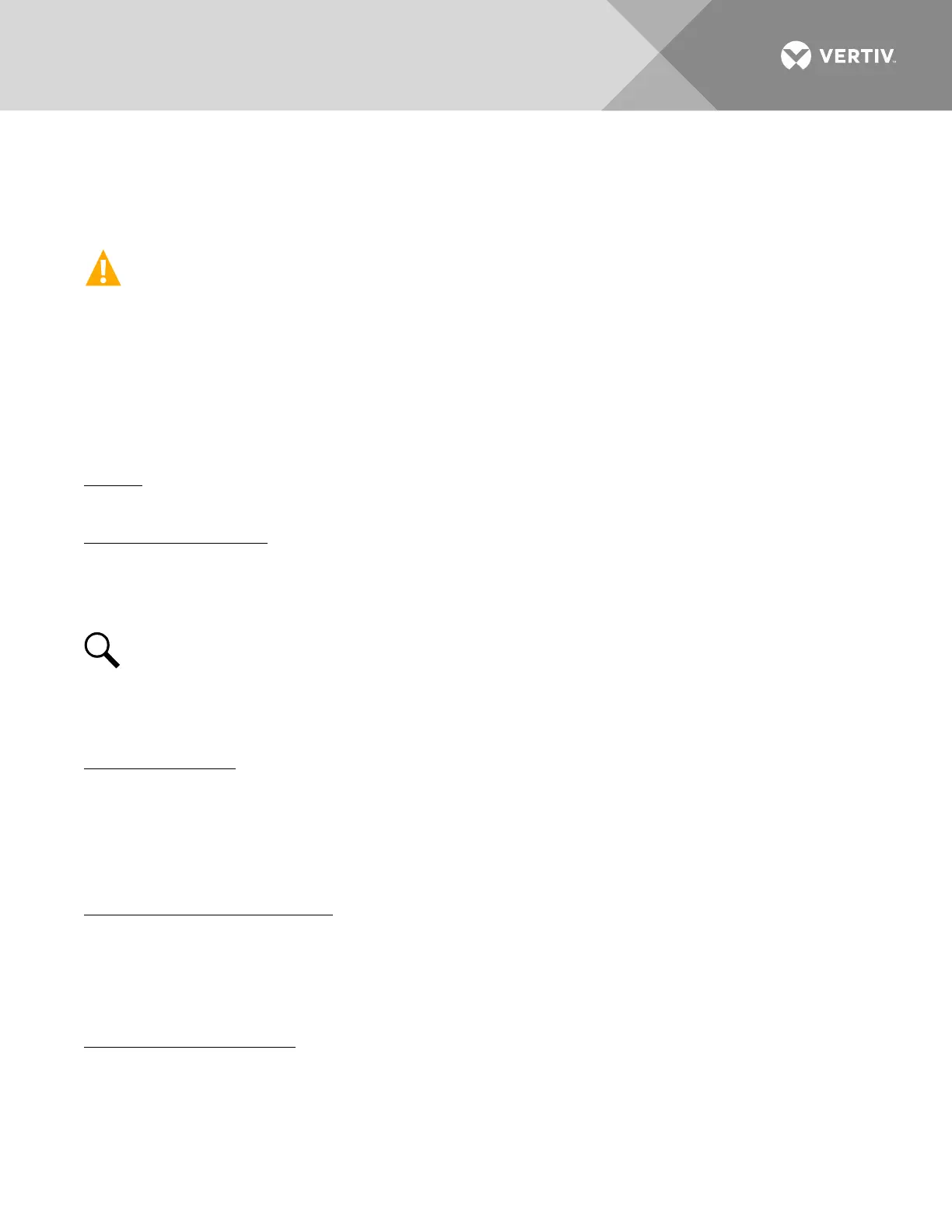Vertiv | NetSure™ 8200 Series -48 VDC Power System User Manual (UM582140000) | Rev. A
SYSTEM TROUBLESHOOTING AND REPAIR
Important Safety Instructions
DANGER! Adhere to the Important Safety Instructions” starting on page 6.
Contact Information
Refer to Section 4154 (provided with your customer documentation) for support contact information.
Controller
General
Refer to the NCU controller instructions (UM1M830BNA) for troubleshooting and replacement instructions.
Controller Configuration
If any NCU controller configuration settings were changed, refer to the NCU controller instructions
(UM1M830BNA) and save a copy of the configuration. The saved configuration can be used to restore the
NCU controller settings, if required, at a later date.
NOTE!
Provided on a USB drive furnished with the system is an NCU configuration drawing (C drawing)
and the NCU configuration files loaded into the NCU as shipped.
SM-DUE
LED Indication Error
Requirement: When power is supplied to the SM-DUE, the “Operation” LED should flash.
Issue: SM-DUE “Operation” LED is OFF.
Possible Solutions: Check if the power input wiring of the SM-DUE is correct. Use a multimeter to check if the
input voltage to the SM-DUE meets requirements. Check if the wiring of the other terminals is correct.
Incorrect Measurement Readings
Issue: The NCU is unable to obtain correct data when doing measurements.
Possible Solutions: Check if the SM-DUE jumper settings are correct. Check if the input wring is securely
connected to the proper terminals. Check if the input voltage to the SM-DUE is correct. Check if the input
configuration is correct at the NCU. Check the CAN connection.
CAN Communication Failure
Issue: Communication through the CAN port fails.
Possible Solution: Check if the CAN port is correctly connected.
