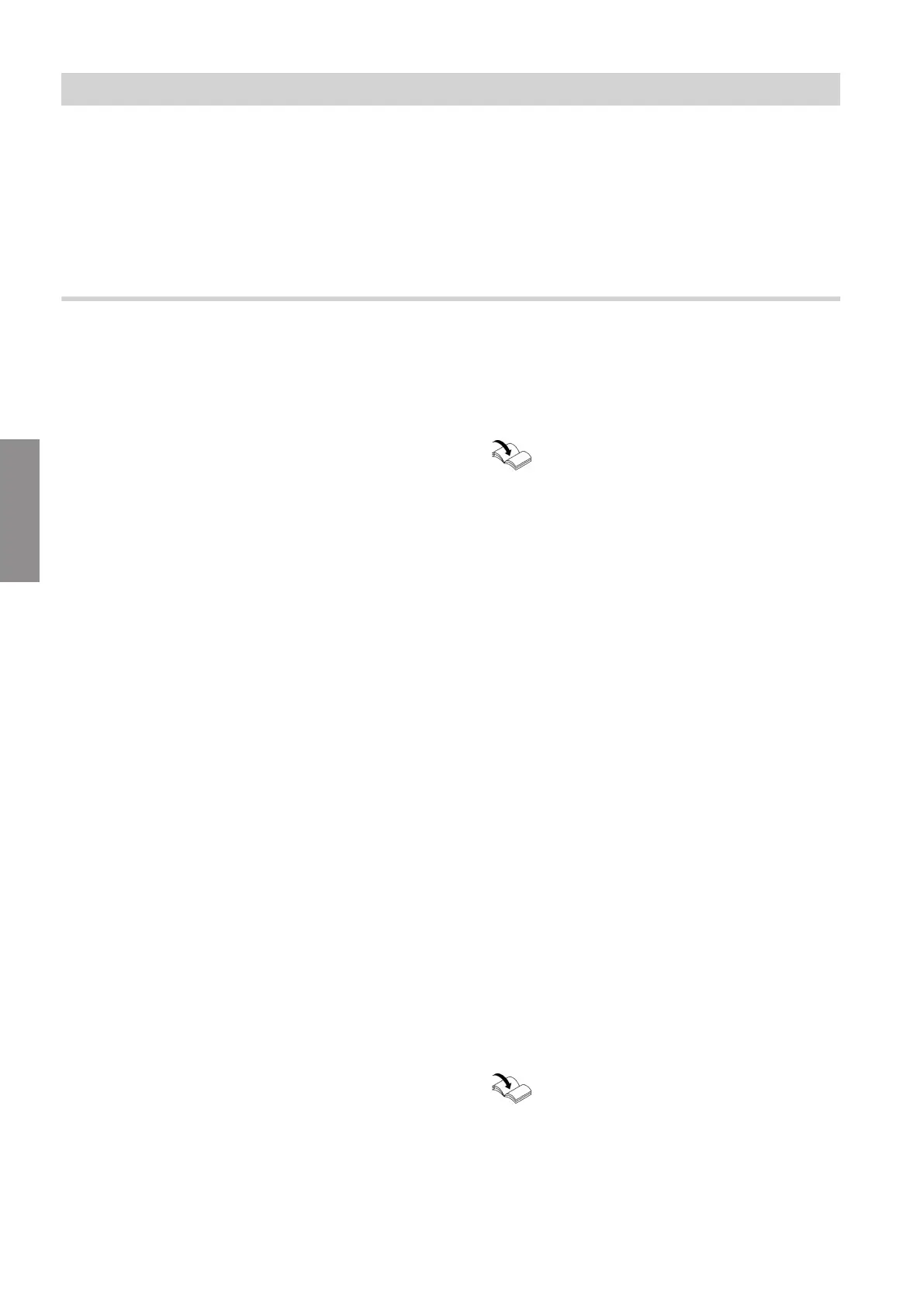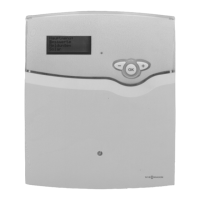22
Requirements for commissioning with the Viessmann energy management system
■
The Viessmann appliance with energy management
system, e.g. Vitocharge VX3, must be switched on
and connected to the network.
■
First commission the Vitoconnect. Commissioning of
the Viessmann appliance is included in this commis-
sioning procedure.
Commissioning steps
01. Put the Vitoconnect into operation if this has not
been done yet; see page 21.
02. Launch the internet browser on a PC connected to
the network. Enter the address http://vitoconnect
or the IP address of the Vitoconnect, e.g.
"192.168.xx.xx".
Note
If you do not know the IP address of the Vitocon-
nect, call it up via the configuration page of your
internet router.
03. For security reasons, the services on the Vitocon-
nect that can be configured via the internet
browser are password-protected. Enter your user
name and password to log in.
User name: admin
Password: The last 8 digits of the serial number
(see rating plate, first line, S/N)
Example:
Serial number: S/N 7637415012345678
Password: 12345678
Note
The login is valid for the duration of the browser
session. To log off securely, close your internet
browser.
Only call up the Vitoconnect configuration page in
one browser window at a time.
04. Follow the "EEBUS Management" link.
05. If EEBUS functionality has not yet been activated,
a prompt for activation will appear. Follow the
instructions on the website. If the appliance needs
restarting after activation, this will happen auto-
matically following a message to this effect.
After the restart select "EEBUS Management"
again.
06. Select "Start discovery".
07. Only with Viessmann energy management sys-
tem:
Now commission the Viessmann appliance (e.g.
Vitocharge VX3).
Installation and service instructions of the
Viessmann appliance
08. Compare the "SKI" security key shown under "Dis-
covered devices" with the security key of the
energy management system.
You can find the security key as follows:
■
Viessmann GridBox: You will find the security
key on the "System setup" screen in the com-
missioning assistant of the Viessmann GridBox.
■
Viessmann energy management system: The
security key is printed on your Viessmann appli-
ance (e.g. Vitocharge VX3).
Only proceed with the next steps if the security
keys match.
If the security keys do not match:
■
Viessmann GridBox: Contact the service hotline
of the Viessmann GridBox.
■
Viessmann energy management system: Con-
tact Viessmann Technical Service.
09. Select "Add device" on the configuration page of
the Vitoconnect.
10. Only with Viessmann GridBox:
To confirm the connection, start the commission-
ing assistant of the Viessmann GridBox: See
mygridbox.viessmann.com.
Confirm EEBUS communication with the Viess-
mann heat pump.
Further information:
"Viessmann GridBox" installation and oper-
ating instructions
Commissioning
Commissioning the Vitoconnect with an energy… (cont.)
5813605
Commissioning
