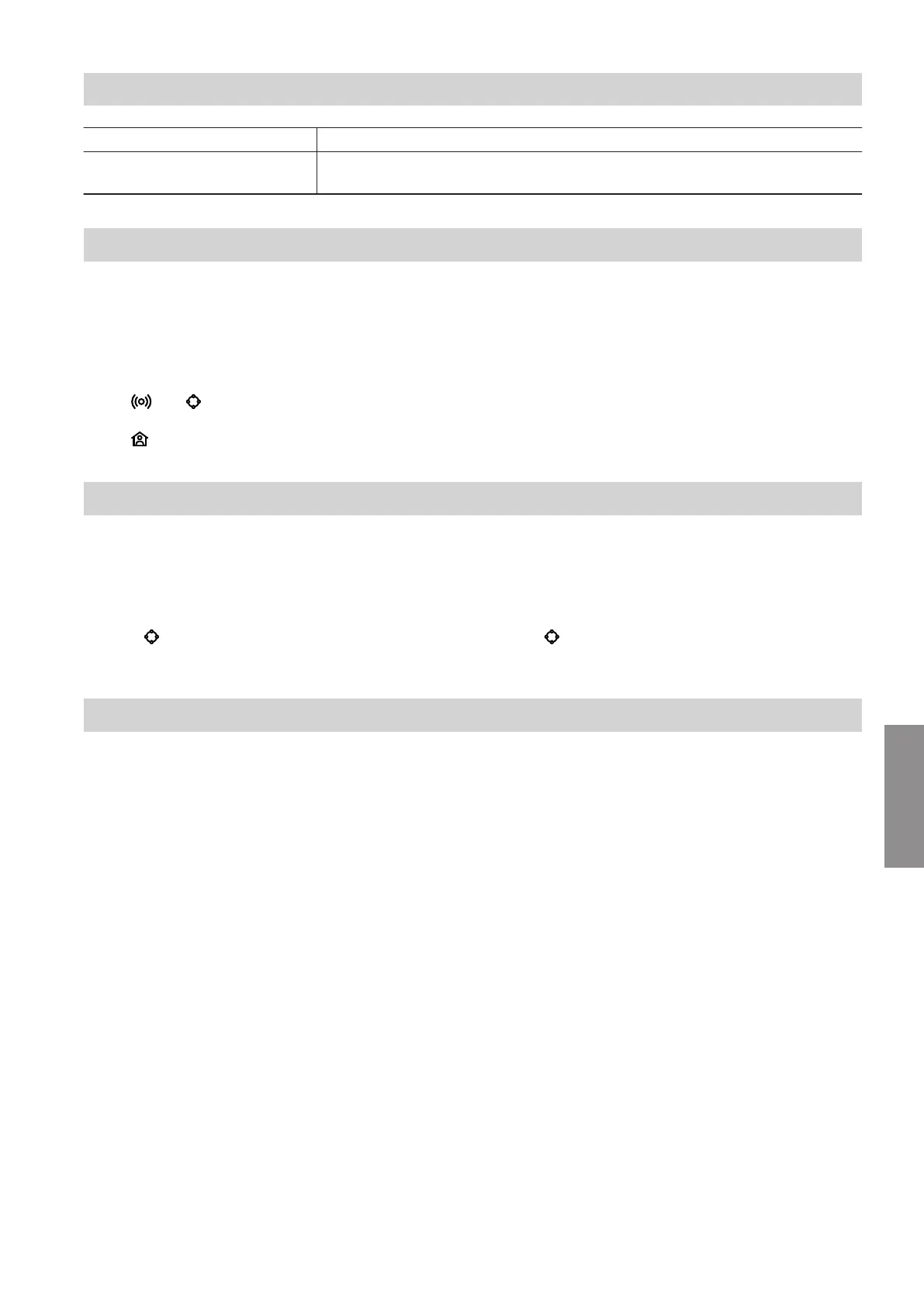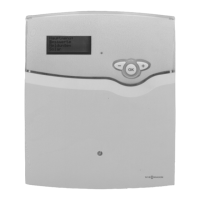27
Faults without LED indicator Measures
All indicators on the Vitoconnect
are off.
Check the power supply and the plug-in power supply unit for the Vitoconnect.
Restarting the Vitoconnect
After rectifying the fault, the Vitoconnect has to be
restarted.
Simultaneously press the Reset button
B
and the
operating button
A
for approx. 15 seconds: see chap-
ter "Display and operating elements".
■
LED and illuminated in green: The start-up
phase can last up to 2 minutes.
■
LED illuminated in white: Vitoconnect is ready.
Resetting to factory settings
You can reset all changed values to their factory set-
tings.
1.
Press the Reset button
B
for at least 30 seconds:
see chapter "Display and operating elements".
LED flashes red.
2.
Briefly press reset button
B
again within 5 sec-
onds.
LED no longer illuminates.
Vitoconnect restarts.
Setting up WiFi after replacing the router
1. Activate the Vitoconnect access point mode: see
page 24.
2. Open the Wi-Fi settings of your smartphone.
3. Connect your smartphone to the
"VITOCONNECT-<xxxx>" Wi-Fi.
4. Enter the WPA2 password.
Note
The WPA2 password can be found on the supplied
sticker.
5. Go to the internet browser on your smartphone and
open https://vitoconnect.gateway or
http://192.168.1.1
6. On the starting page, select "Select router".
7. Follow the instructions on the Internet page.
8. Access point mode is automatically deactivated
after 5 min.
Or
Manually deactivate the Vitoconnect access point
mode: see page 24.
What to do?
Measures for troubleshooting (cont.)
5813605
Diagnosis
