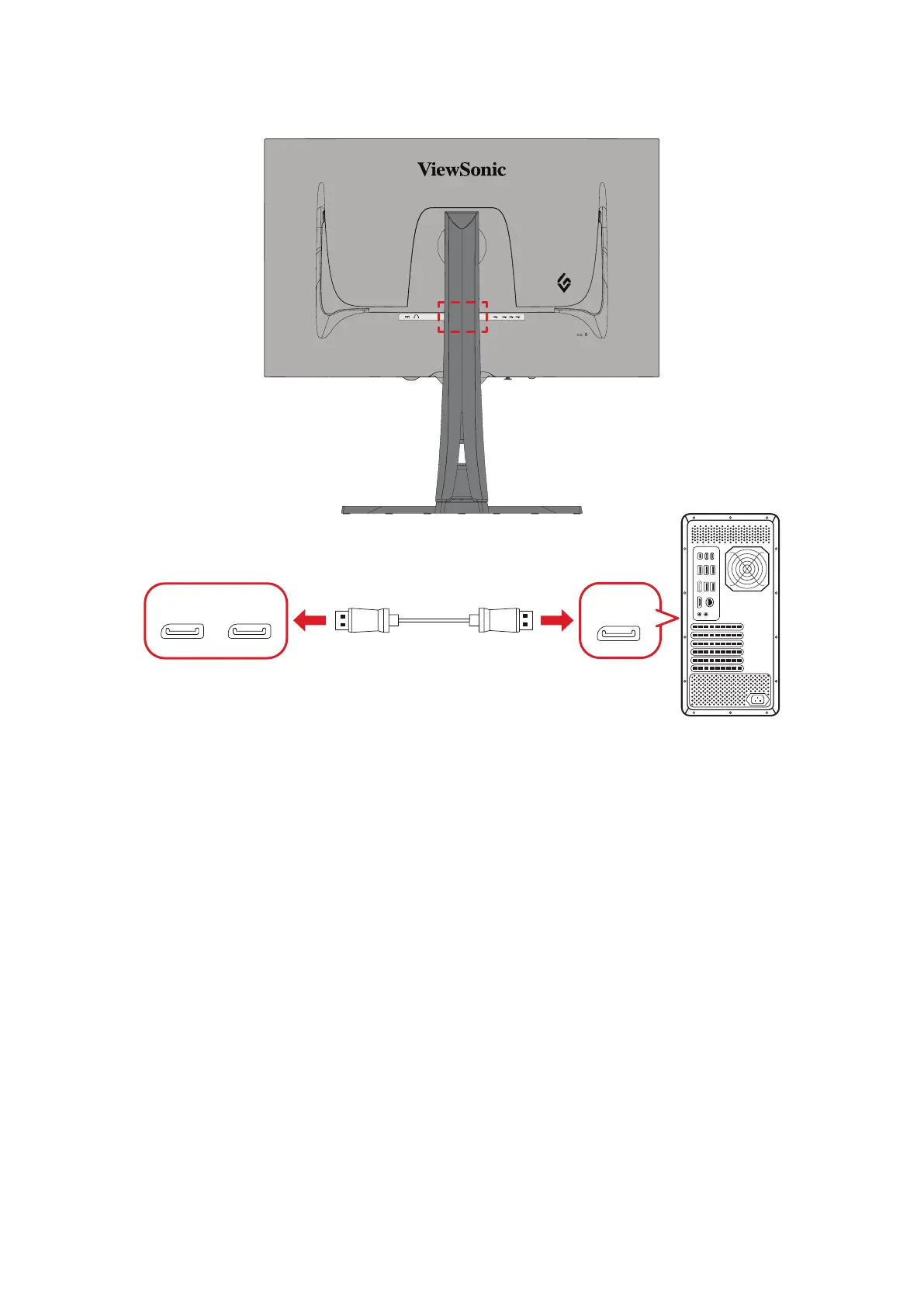18
DisplayPort
NOTE: The monitor is equipped with two DisplayPort 1.4 ports.
DisplayPortDP2DP1
HDMI1
HDMI2 DP1
Type C
DP2
1. Connect one end of a DisplayPort cable to the DisplayPort port of the monitor.
2. Plug the other end of the cable into the DisplayPort or Mini DisplayPort port of
your computer.
NOTE: To connect the monitor to the Thunderbolt port (v. 1 & 2) on your Mac,
connect the Mini DisplayPort end of a “Mini DisplayPort to DisplayPort
cable” to the Thunderbolt output port of your Mac. Then connect the
other end of the cable to the DisplayPort port of the monitor.
