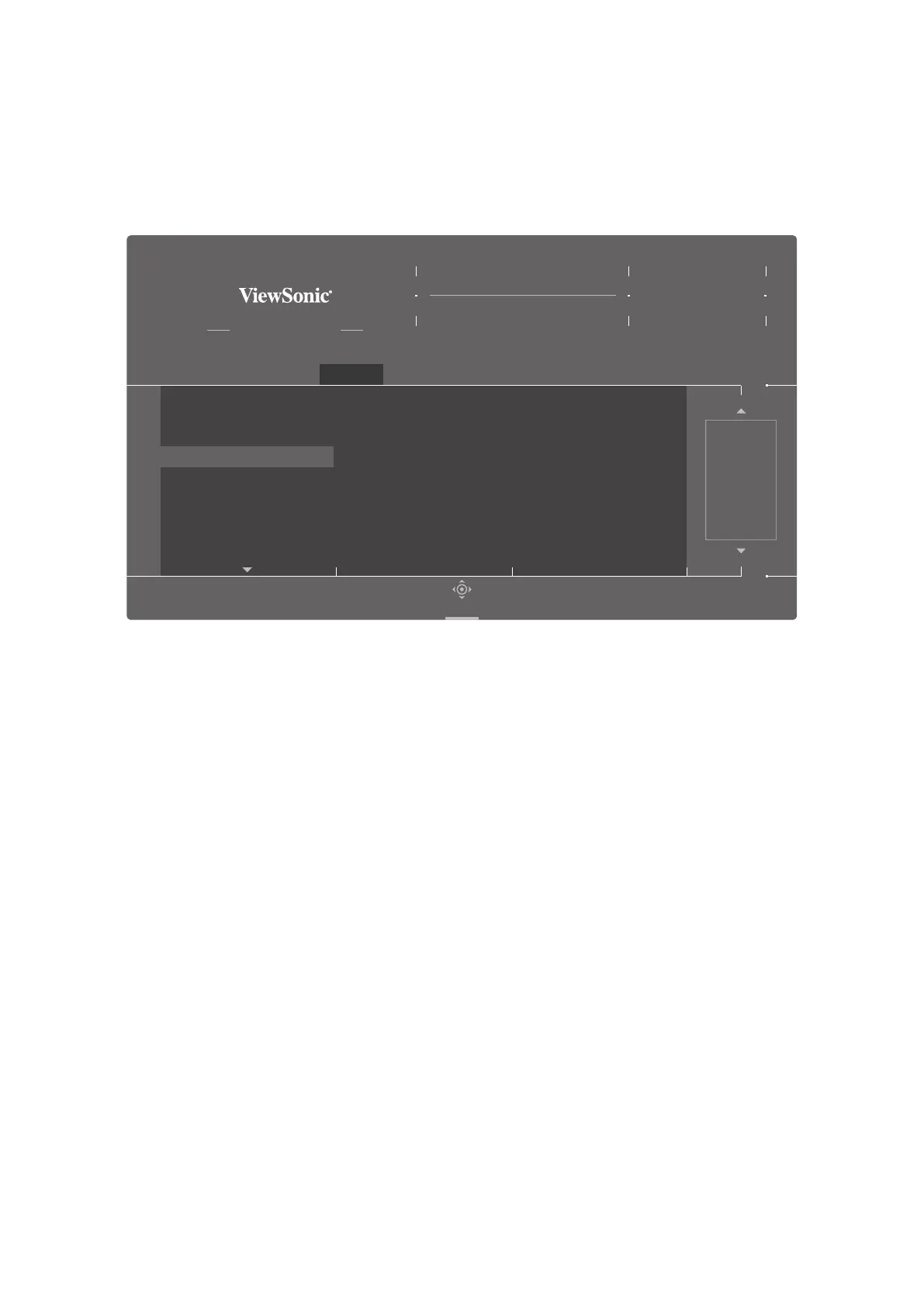50
Blue Light Filter and Eye Health
The Blue Light Filter blocks high-energy blue light for a more comfortable viewing
experience.
Enabling and disabling the Blue Light Filter can be done quickly via the Display
menu.
Game Modes
Brightness
Contrast
Blue Light Filter
Sharpness
ViewScale
Color Temperature
Game Modes Gaming Display Input Select Setup Menu
Standard
XG272-2K-OLED
Navi.
50
/100
VRR
Hz
Max. Refresh Rate
ON
240
While using the monitor please keep the following in mind:
• Viewing screens for extended periods of me may cause eye irritaon and
discomfort. To reduce these eects, it is recommended to take periodic breaks
from viewing to allow the eyes to relax.
• The Blue Light Filter value can be adjusted through the Display menu.
