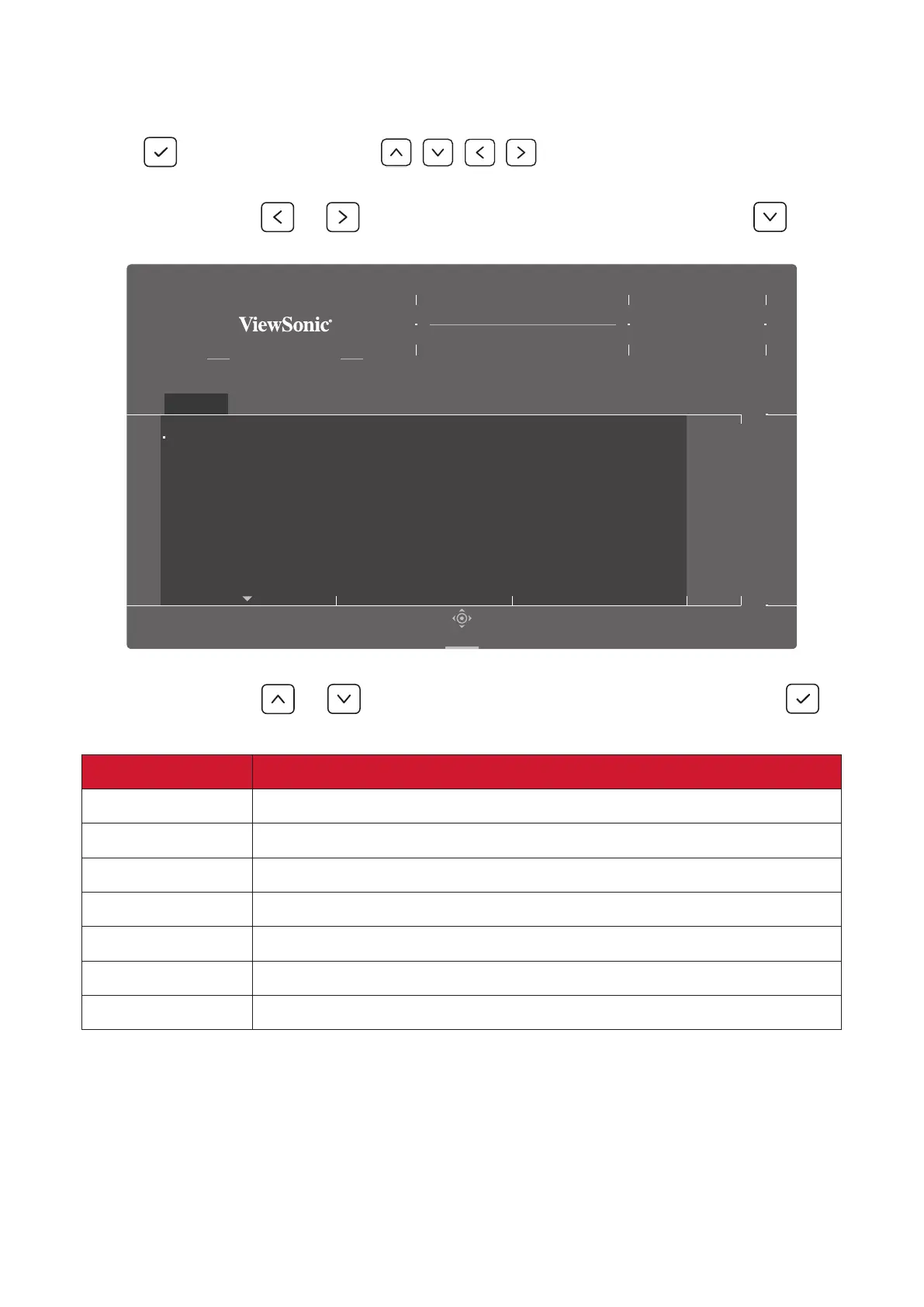39
Menu Opons
Game Modes
1. Press
or move the Joy Key / / / to open the On-Screen Display
(OSD) Menu.
2. Move the Joy Key
or to select Modes. Then move the Joy Key to
enter the Modes menu.
Game Modes
Standard
Custom 1
Custom 2
FPS
MOBA
Realistic
Game Modes Gaming Display Input Select Setup Menu
Standard
XG272-2K-OLED
Navi.
VRR
Hz
Max. Refresh Rate
ON
240
3. Move the Joy Key or to select the seng. Then press the Joy Key to
conrm the selecon.
Menu Opon Descripon
Standard For general use.
Custom 1/2 Two customizable sengs to match individual preferences.
FPS For First-Person Shooter games.
MOBA For Mulplayer Online Bale Arena games.
Realisc For true-to-life color representaon.
Vibrant For bright and saturated colors.
Console For color accuracy for console use.
